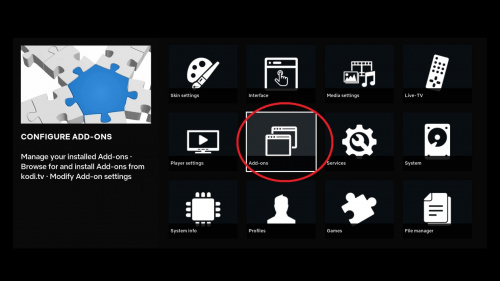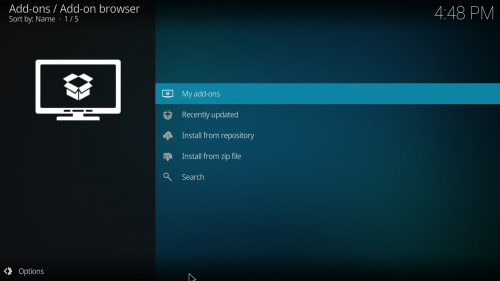Posts: 4
Joined: Oct 2021
Reputation:
0
Hi,
is it possible to add the imdb rating to netflix series / films?
Currently the rating is only displayed for my private collections. Do I have to set something else for Netflix?
Posts: 2
Joined: Dec 2021
Reputation:
0
Failed : script.bingie.helper
Kodi Matrix ( windows)
Posts: 13
Joined: Jun 2019
Reputation:
1
Jalau
Junior Member
Posts: 13
2021-12-02, 15:56
(This post was last modified: 2021-12-02, 16:21 by Jalau.)
The jellyfin addon actually writes directly into the kodi database as if the movies folders were added to kodi themselves. Jellyfin just makes sure that my library is synced across all kodi devices and the jellyfin webinterface. It's still only network mounted drives with the media on it.
Therefor Jellyfin also does only refresh when changes in the database have been made. It uses some sort of last changed algorithm for that so it only applies changes if needed. Therefor the jellyfin addon definitely isn't the issue, however I will try and see if the advanced settings change anything! Thank you for the tip!
EDIT:
I also went through the general settings and disabled the youtube trailer stuff. This definitely seems to have improved performance. The widgets still take like a bit to load, like 10 seconds but not a whole minute anymore.
Althoug the similar media widgets still take a long time to load.
Posts: 1,880
Joined: Nov 2018
Reputation:
234
as long as you use playlist they load instantly
Posts: 2
Joined: Jun 2021
Reputation:
0
Love the skin! However, I have an issue where in my pop-up windows some of the text is just... Missing? For example, authorising Trakt - the URL and Code to use are blank. Theres no text at all. The only way to fix this is to use a default Kodi skin to do this authorisation.
Anyone know of a fix? I've messed around with some of the custom colour settings but couldn't figure it out!
Thank you