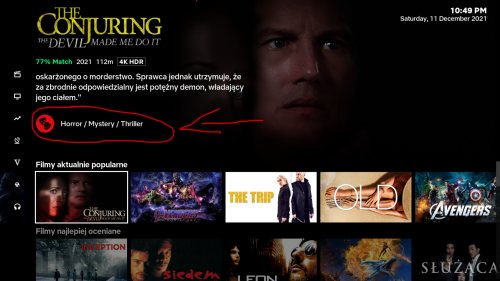Posts: 383
Joined: Oct 2019
Reputation:
7
2021-12-11, 20:40
(This post was last modified: 2021-12-11, 20:42 by nazim12.)
One request and its very necessary , Random or any sorting wont work for those who use widgets of addons , they are bound to see same items in widgets every time , I know sorting work on library items only but after using Aura and this thing work like a charm every time you refresh skin new catalogue appears like Netflix , consider this on next update .
Posts: 78
Joined: May 2019
Reputation:
4
How to add search hub? I cant find in settings.
Posts: 40
Joined: Aug 2018
Reputation:
1
all i'm saying is that until it is fixed by either kodi or yourself. You should put a warning on the first page saying macOS do not use above 19.1 other wise it will result in a boot loop. Appartenly its something to with skin helper that's not playing nice with 19.2 upwards