2022-01-12, 13:25
Yeah the trailers have had a delay all the way back to the original Bingie skin. The idea is nice but I give up on any type of auto trailers especially coming from youtube. I think any local trailers play much smoother and start right up. For me what I did was disabled all auto trailers if I want to watch a trailer I access it from the information dialog screen. To keep the user experience as close to Netflix as possible I also disabled the auto trailers in Netflix as well. Auto trailers are much too busy in my opinion maybe not the one in the spotlight but the ones in the widgets are painfully annoying when scrolling through. I am not trying to detract from you getting help with the issue it would be awesome if you can figure out a fix for delay as it is a popular lil feature for quite a few folks it has just never ran smoothly so most people give up on it. If interested in how to disable Netflix's auto trailers to match up with the skin the information can be found here.
https://www.cnet.com/tech/home-entertain...-trailers/
https://www.cnet.com/tech/home-entertain...-trailers/



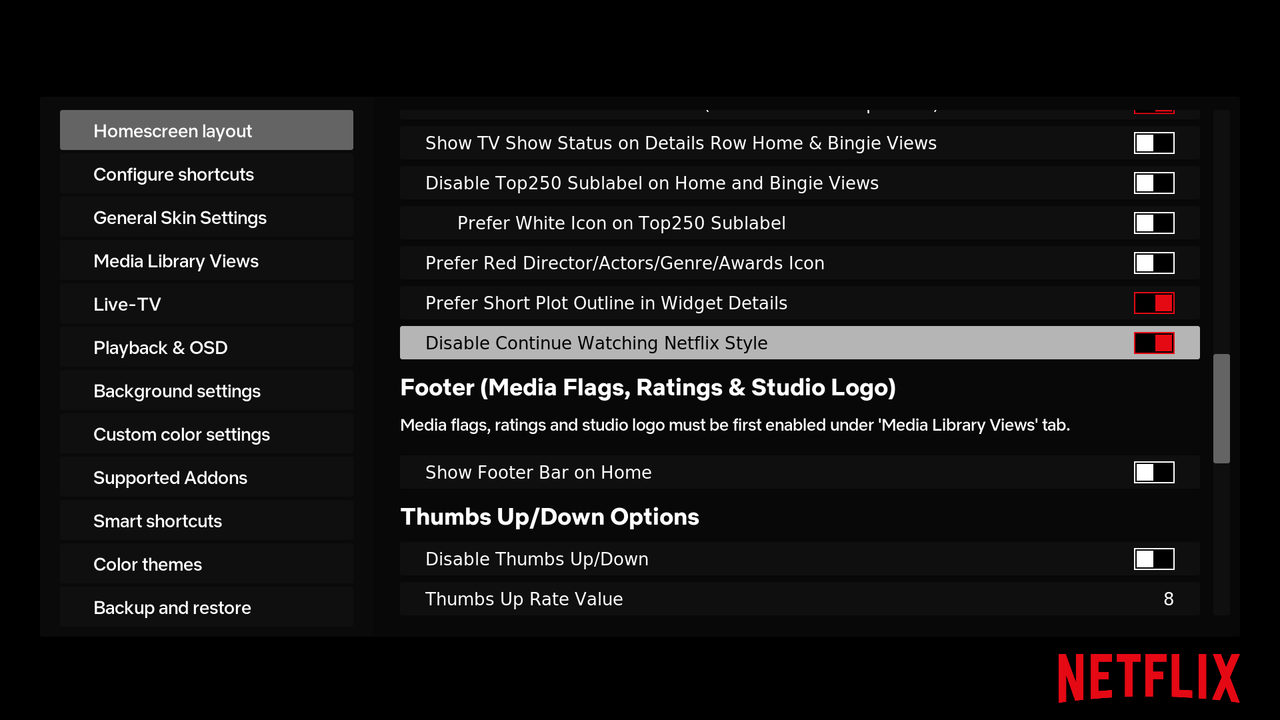
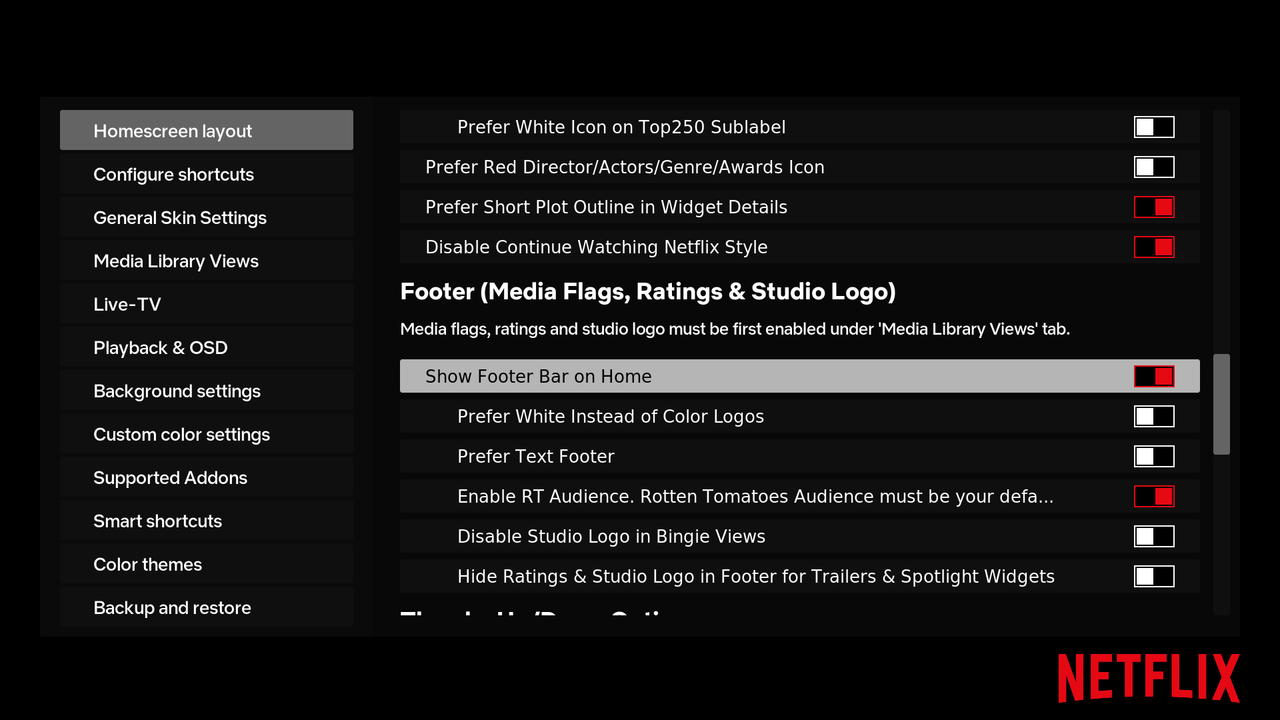
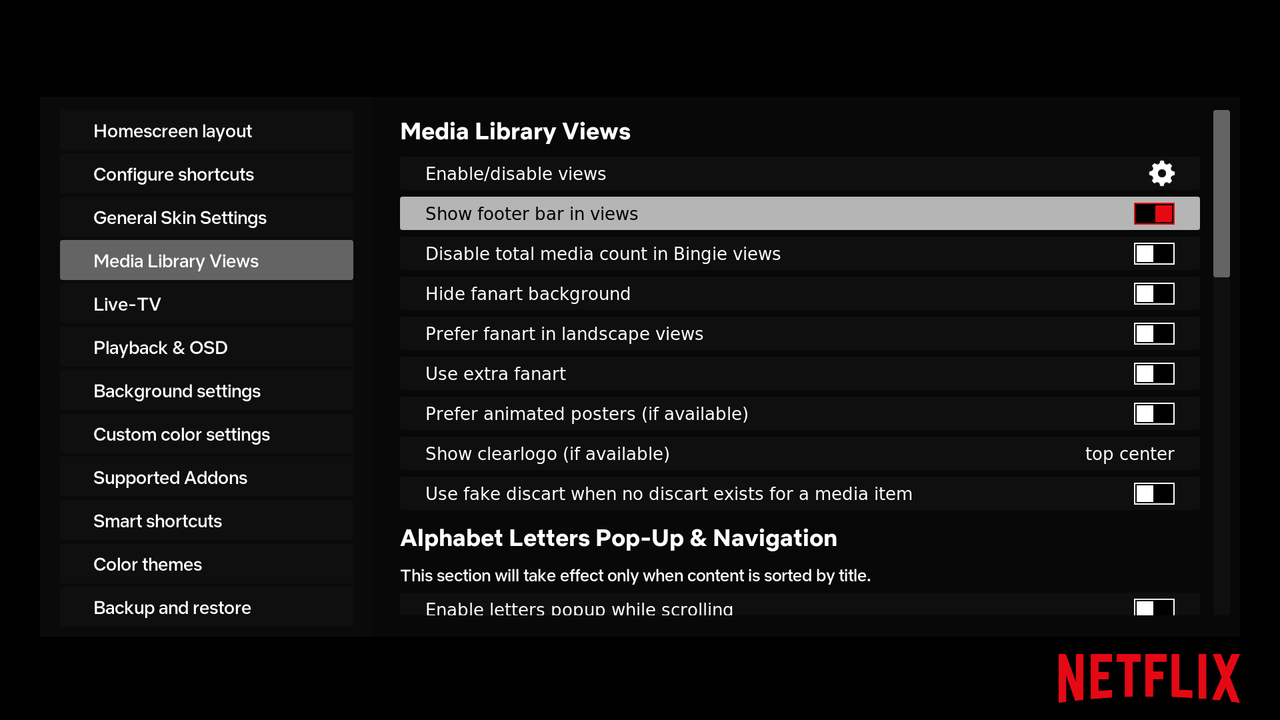
 bring back the option to have widget layout per widget base.
bring back the option to have widget layout per widget base.


