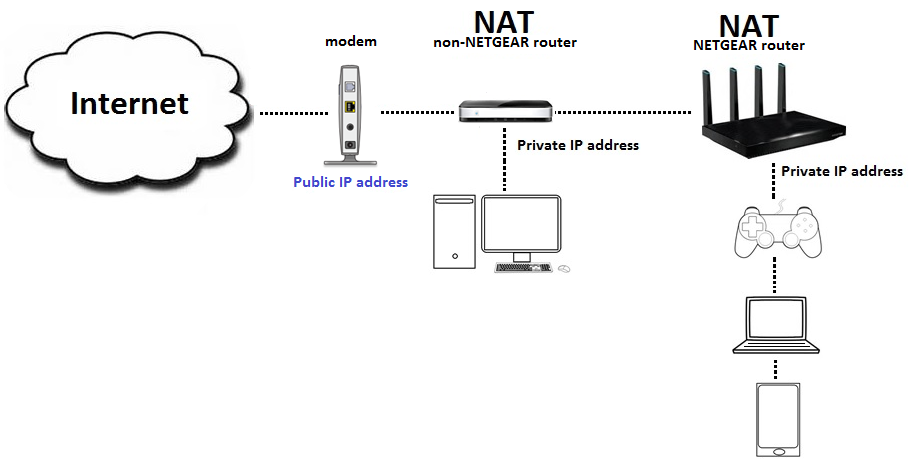2020-11-07, 07:33
Currently I am performing some short term testing with a Second Router behind my Internet Router and I was curious to see whether Kodi could stream MythTV Recordings when connecting through a Router. Although with my current configuration of Gargoyle 1.12.0, Local Hostnames on the LAN closest to my Internet Router will NOT Resolve, if the MythTV Addon is configured with the IP Address of the MythTV Host on the LAN closest to my Internet Router, I am able to Stream from Kodi Clients connected to the LAN behind the Router furthest from my Internet Router!
Then curiously I noticed one Kodi Client on the LAN furthest from my Internet Router would sometimes experience some Buffering Issues (when that same Kodi Client has experienced none previously). With further investigation: I noticed the CPU Load of the Kodi Client Machine on the LAN furthest from the Internet Router will be Double or even Triple when streaming from the MythTV Server on the LAN closest to the Internet Router (compared to when that same Kodi Client Machine was connected to the same LAN as the MythTV Server). Additionally artificially dropping a 1 Gbit Kodi Client's connection to the Router furthest from the Internet Router down to 100 Mbit, increases its likelihood of experiencing Buffering Issues?
My testing with this Second Router is only Temporary and my iperf3 results demonstrate there is 5 times the bandwidth available for 100 Mbit Kodi Clients than should be required to avoid Buffering, when a Kodi Client is NOT connected on the same LAN as the MythTV Server... I am curious to understand why Kodi's MythTV Addon might be performing so much more poorly when its connection to the MythTV Server is through a Router (TP-Link Archer C7 V5.0)?
Then curiously I noticed one Kodi Client on the LAN furthest from my Internet Router would sometimes experience some Buffering Issues (when that same Kodi Client has experienced none previously). With further investigation: I noticed the CPU Load of the Kodi Client Machine on the LAN furthest from the Internet Router will be Double or even Triple when streaming from the MythTV Server on the LAN closest to the Internet Router (compared to when that same Kodi Client Machine was connected to the same LAN as the MythTV Server). Additionally artificially dropping a 1 Gbit Kodi Client's connection to the Router furthest from the Internet Router down to 100 Mbit, increases its likelihood of experiencing Buffering Issues?
My testing with this Second Router is only Temporary and my iperf3 results demonstrate there is 5 times the bandwidth available for 100 Mbit Kodi Clients than should be required to avoid Buffering, when a Kodi Client is NOT connected on the same LAN as the MythTV Server... I am curious to understand why Kodi's MythTV Addon might be performing so much more poorly when its connection to the MythTV Server is through a Router (TP-Link Archer C7 V5.0)?