2022-02-24, 01:31
2022-02-25, 11:42
I'm having real issues getting Madnox to work on my NUCi3FNKN
It came without an operating system and I completed a fresh/clean install of LibreELEC 10.0, before installing Madnox from USB.
After Madnox installation I have the following issues:
1. even though I have all the views enabled in Enable/Disable views, when I try and change the view for Movies I only have the following options available in the menu:
3. On PC when setting up the Movie Menu, there is a Video Library > Movies option (see Image below) which allows me to make a shortcut to Movie genres.

This is missing from the menu on the NUC
Does anyone have any ideas where I can start trouble shooting?
Any help appreciated as my kids are starting to drive me crazy asking when this will be sorted.
It came without an operating system and I completed a fresh/clean install of LibreELEC 10.0, before installing Madnox from USB.
After Madnox installation I have the following issues:
1. even though I have all the views enabled in Enable/Disable views, when I try and change the view for Movies I only have the following options available in the menu:
- LIST
- Cover
- Simple
- ICON
- Square
- WALL
- Square
3. On PC when setting up the Movie Menu, there is a Video Library > Movies option (see Image below) which allows me to make a shortcut to Movie genres.

This is missing from the menu on the NUC
Does anyone have any ideas where I can start trouble shooting?
Any help appreciated as my kids are starting to drive me crazy asking when this will be sorted.
2022-03-27, 16:24
@Mr V hi was wonder if All the Coloured icons for Dolby Vision & Hdr ,12bit,10bit work in this Skin & if I can install them & know where I can get them? Thanks for coming back & keeping this Awesome Skin Alive
2022-04-06, 23:16
Hi...been using this skin off and on for a while (I like to change skins every now and then) and it's wonderful.
One thing that I'm hoping will be resolved is when choosing coloured icons, the UK ratings disappear in the KodiFlix views.
One thing that I'm hoping will be resolved is when choosing coloured icons, the UK ratings disappear in the KodiFlix views.
2022-04-06, 23:33
I had this issue and if you locate the icons and change the case (can't remember which way round) upper to lower or lower to upper first letter worked for me.
So you could give that a try.
So you could give that a try.
2022-04-16, 10:48
(2021-03-15, 18:14)spinecho Wrote:Worked it out!(2021-02-25, 21:43)spinecho Wrote: Excellent skin...one issue I have is on Matrix Madnox doesn't show my UK certifications (U, PG, 12 etc.)Found out this is only an issue with colour certification... White certifications show fine[emoji2369]
There's juat a blank space.
Other skins (e.g. Nox Silvo) show these.
The BBFC (UK) images in the colour flags folder are named incorrectly.
I renamed them and Hey Presto! I have colour certifications!!
2022-04-16, 10:52
(2022-04-06, 23:33)icesurf3r Wrote: I had this issue and if you locate the icons and change the case (can't remember which way round) upper to lower or lower to upper first letter worked for me.Thanks, worked it out just before seeing your post!!
So you could give that a try.
Hence my other post ;-)
2022-06-06, 21:58
When linking Movies to TV shows, looking at the movie thats linked, its an overlap in the Audio/PG-Rating flag area.
The channel number (7.1 in this case) is right on top of the PG-Rating flag.
Behind the DTS-X flag, there is also some text that seems out of place (you can see its a text saying "released" in my screenshot)
I'm using "Portrait Icon Info" for my TV Shows.
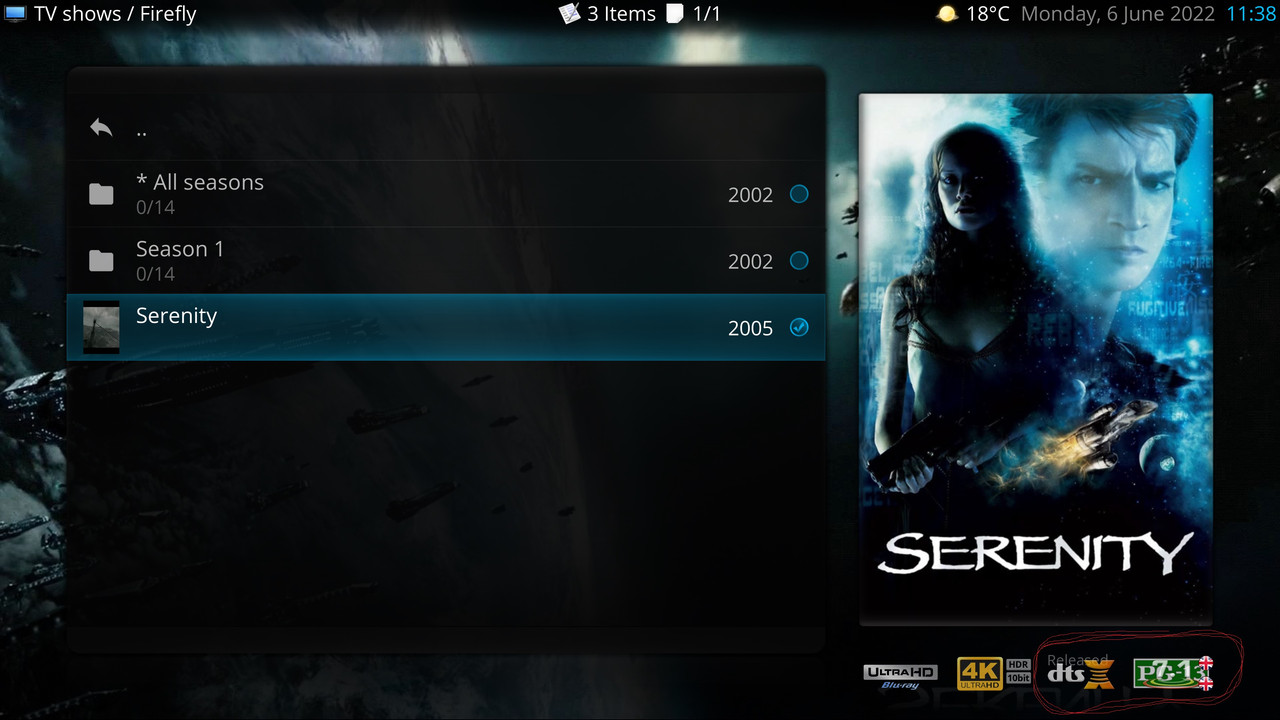
The channel number (7.1 in this case) is right on top of the PG-Rating flag.
Behind the DTS-X flag, there is also some text that seems out of place (you can see its a text saying "released" in my screenshot)
I'm using "Portrait Icon Info" for my TV Shows.
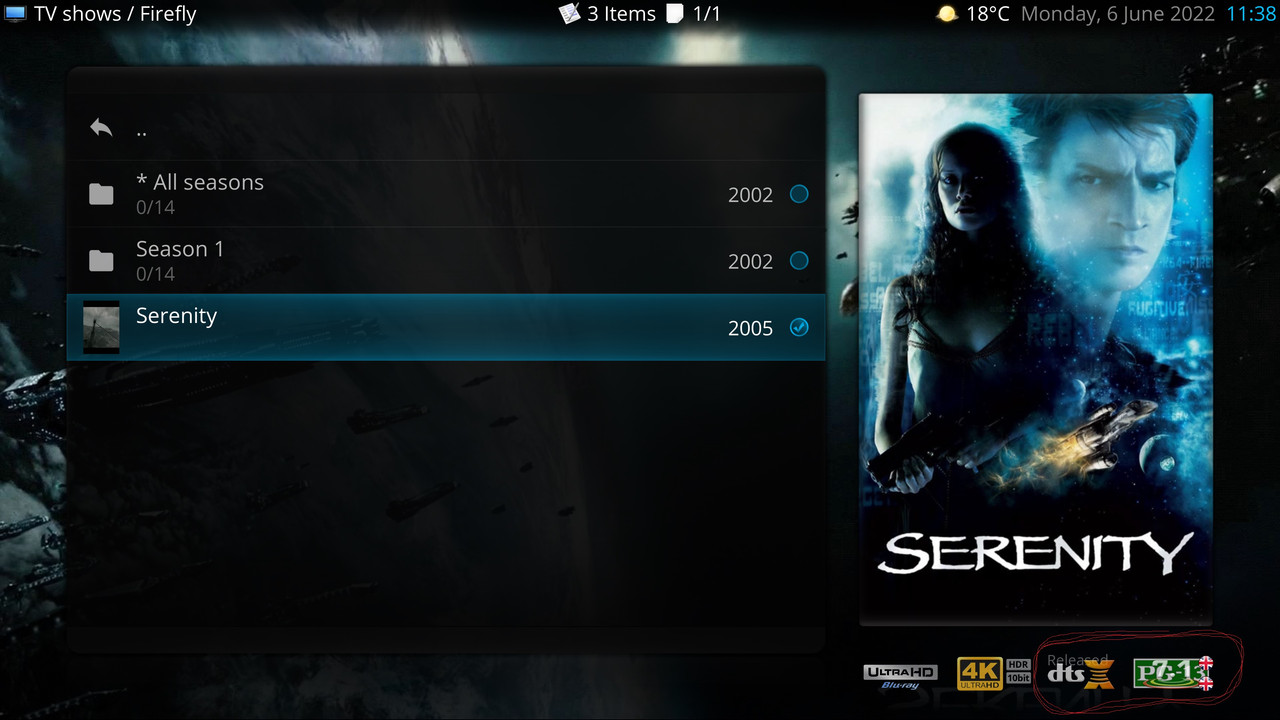
2022-06-06, 23:55
(2022-02-23, 19:20)icesurf3r Wrote: Afternoon All,
I'll be setting a number of Odroid N2+ boxes up around the house over the weekend.
Once Madnox is installed on the boxes, if I copy over the userdata folder from the "Master Box" to the others, will this transfer all the gui and main menu settings etc to the other boxes? If not, what do I need to copy to achieve this? I just don't wan't to have to set each box up manually if that can be helped.
I did something similar with Isengard, but understand Kodi Matrix stores things a little differently.
Any help is appreciated.
Just take the folders (win10 as example) from the user area, copy them to the new Win10 Kodi client and paste them in the same location, Kodi will be identical on both systems........so in the same vein, where ever those files are located on the master, paste them in the same location on the subs....and it "should" be mirrors of each other at that snapshot in time.
That is how it works for me and I have 5 clients....so it worked here.
Good luck.
2022-06-08, 16:43
Hi,
When I try to install Madnox, I get an error message: "xbmc.gui 5.14.0 can not be satisfied. I'm on kodi matrix.19.4. Someone could explain??
When I try to install Madnox, I get an error message: "xbmc.gui 5.14.0 can not be satisfied. I'm on kodi matrix.19.4. Someone could explain??
2022-06-08, 18:08
I solved the problem. Once the madnox zip is installed, I can't find it in the repo, nor in skin. Where is he?? Thank you for your answer.
2022-06-08, 20:37
Do you accept the requests?? Are you thinking of adding Shelf 3d?? Otherwise the Madnox skin is just terrible, a big thank you.
2022-06-10, 16:20
@Mr. V
Sorry for the multiple messages. Do you accept the requests?? If so, a 3d shelf view, could be nice. Change the DVD cases also and their material (leather, metal, wood). And to be able to change the fonts of the main menu, ex: blade runner font, alien, starwars etc. A big thank you for the Madnox skin.
Sorry for the multiple messages. Do you accept the requests?? If so, a 3d shelf view, could be nice. Change the DVD cases also and their material (leather, metal, wood). And to be able to change the fonts of the main menu, ex: blade runner font, alien, starwars etc. A big thank you for the Madnox skin.
2022-07-19, 15:32
Just stumbled across this skin a couple weeks ago after using Silvo's skin for the past 2 years. I'm loving Madox and hope it stays usable going into Kodi 20.
