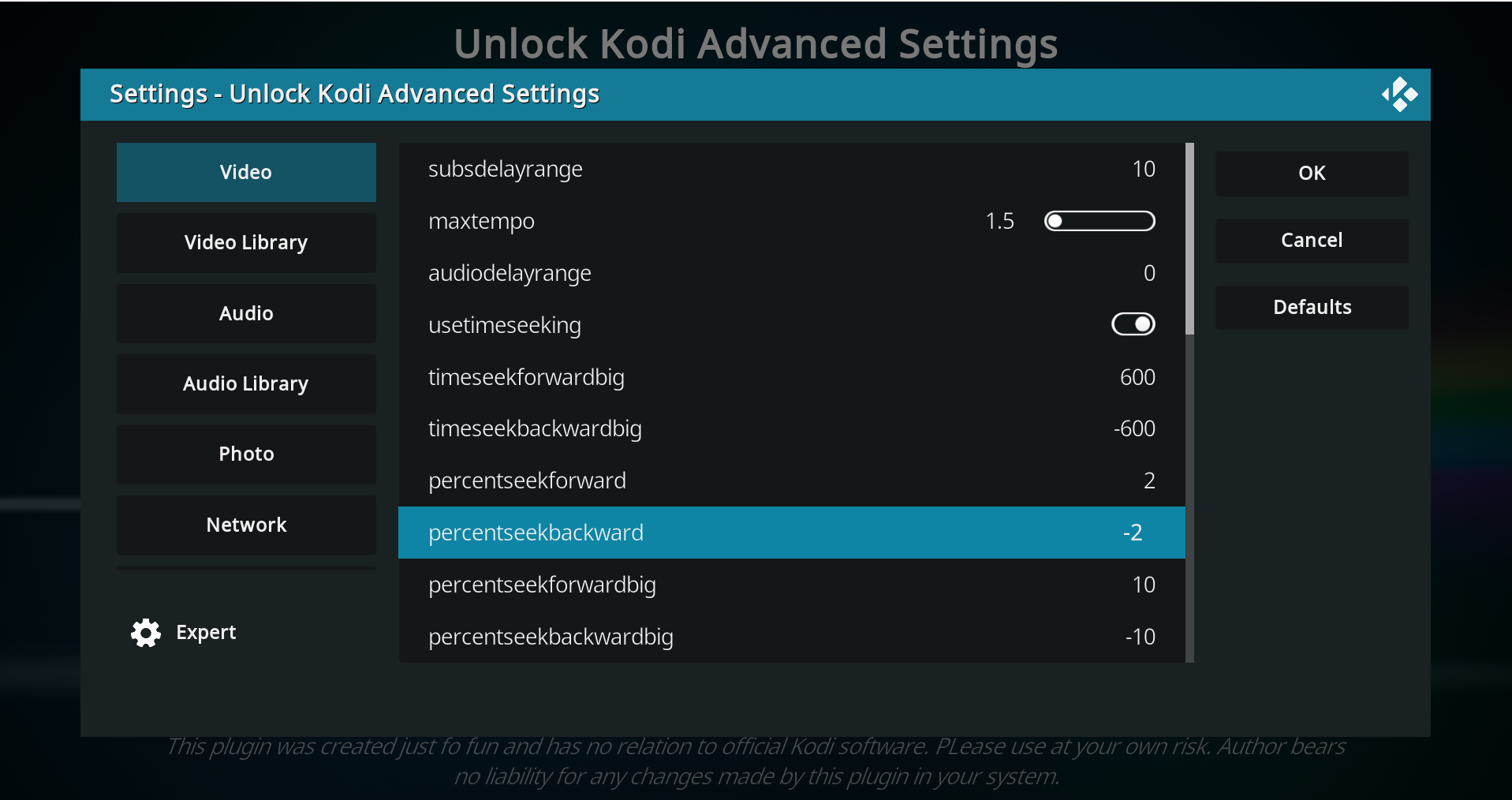2021-05-27, 20:52
2021-05-27, 21:16
2021-05-27, 21:52
2021-11-01, 07:10
(2021-05-27, 21:52)abratchik Wrote:Is there a source that can be added via file manager to download this addon? I can't download .zip files directly on xbox one. Thanks in advance.(2021-05-27, 21:16)Klojum Wrote:There is nothing special in it, here you go:(2021-05-27, 20:52)abratchik Wrote: I developed an addon script for advancedsettings.xml
How about posting one or more screenshots so that we can get a glance of your add-on?
2021-11-13, 15:58
(2021-11-01, 07:10)ntilikp Wrote:Now there is(2021-05-27, 21:52)abratchik Wrote:Is there a source that can be added via file manager to download this addon? I can't download .zip files directly on xbox one. Thanks in advance.(2021-05-27, 21:16)Klojum Wrote: How about posting one or more screenshots so that we can get a glance of your add-on?There is nothing special in it, here you go:

You may follow the manual:
https://abratchik.github.io/kodi.repository/
2022-08-04, 12:22
Hello, thanks for creating this addon!
I already installed the addon on Kodi (Matrix), but I get an error then start the app: Unable to parse advancedsettings.xml
I didn't used before advancedsettings.xml
So I created an emtpy advancedsettings.xml file via notepad.
Does the addon create an own version of advanced settings? Or do I need to place an already "formated" xml file?
Here I have no knowledge how to create an workable xml.
Is there a download available for a starting xml file?
I already installed the addon on Kodi (Matrix), but I get an error then start the app: Unable to parse advancedsettings.xml
I didn't used before advancedsettings.xml
So I created an emtpy advancedsettings.xml file via notepad.
Does the addon create an own version of advanced settings? Or do I need to place an already "formated" xml file?
Here I have no knowledge how to create an workable xml.
Is there a download available for a starting xml file?
2022-08-05, 21:59
Took a look at this addon. Seems well-written. The notification that gets shown in Kodi doesn't include the error code, but I am guessing it is XML_ERROR_NO_ELEMENTS.
Your advancedsettings.xml file should look like:
scott s.
.
Your advancedsettings.xml file should look like:
xml:<?xml version='1.0' encoding='utf-8'?>
<advancedsettings></advancedsettings>
scott s.
.
2022-08-06, 21:20
(2022-08-04, 12:22)Bladerunner1962 Wrote: Hello, thanks for creating this addon!You don’t need to create the advancedsettings xml manually. If it did not exist in your system, it will be created automatically once you save your settings. Even if you get this error , it is harmless. It just warns you that your pre-existing advancedsettings were not parsed successfully so they will not be preserved in the updated file. However, your original file will be stored with .bak extension just case if you need to revert the changes made by this addon for whatever reason.
I already installed the addon on Kodi (Matrix), but I get an error then start the app: Unable to parse advancedsettings.xml
I didn't used before advancedsettings.xml
So I created an emtpy advancedsettings.xml file via notepad.
Does the addon create an own version of advanced settings? Or do I need to place an already "formated" xml file?
Here I have no knowledge how to create an workable xml.
Is there a download available for a starting xml file?
2023-01-03, 00:54
Hi, I downloaded your repo and installed the advanced settings mod; have you any idea how i can get Kodi to recognize .nrg files [Nero] - I have a NAS full of audio ripped and saved in .nrg containers which i would really like to play across my network ideally using Kodi, I don't relish converting them to .iso etc... or even extracting the .wav files as there are literally thousands! maybe you know a way to get Kodi to recognize this file format - i read earlier versions of Kodi could view .nrg.
Best,
Jon
Best,
Jon
2023-01-03, 07:56
Hi. NRG is CD image so I believe you cannot play it by the standard Kodi player. Most likely you need a plugin, which could mount these files as a virtual CD drive with Audio disk - this way Kodi will pick it up as a regular CD and play accordingly. I'm not sure if such plugin exists, you need to search or write your own.
2023-05-07, 10:05
In the current version it is not supported, unfortunately.
It is possible to modify the file resources/settings.src.xml, which is the template for advanced settings dialog.
The lines below
can be modified as follows:
It is possible to modify the file resources/settings.src.xml, which is the template for advanced settings dialog.
The lines below
Code:
<setting id="sorttokens/token" label="sorttokens - token" type="text" default="" />
<setting id="sorttokens/token#separators" label="sorttokens - separators" type="text" default="" />
can be modified as follows:
Code:
<setting id="sorttokens/token$0" label="sorttokens - token" type="text" default="" />
<setting id="sorttokens/token$0#separators" label="sorttokens - separators" type="text" default="" />
<setting id="sorttokens/token$1" label="sorttokens - token" type="text" default="" />
<setting id="sorttokens/token$1#separators" label="sorttokens - separators" type="text" default="" />
.....
2023-05-20, 10:23
(2023-05-07, 10:05)abratchik Wrote: <setting id="sorttokens/token$0" label="sorttokens - token" type="text" default="" />Yeah, it's working.
<setting id="sorttokens/token$0#separators" label="sorttokens - separators" type="text" default="" />
<setting id="sorttokens/token$1" label="sorttokens - token" type="text" default="" />
<setting id="sorttokens/token$1#separators" label="sorttokens - separators" type="text" default="" />
Tanks a lot.
2023-05-21, 16:57
Do you think an import/export option can be added so you don't need to start from scratch if you already have an advancedsettings.xml from a different install? I know you're thinking, why not simply copy the file through the file system but I'm using an Nvidia Shield with a restricted profile and you can not access that path from a fileshare (maybe you can if you root it but I don't want to do that)