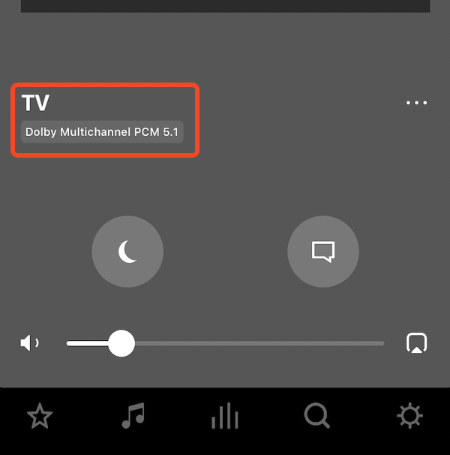2022-02-19, 20:37
Hi,
before I try my luck on Sonos forums, I wanted to give the Kodi forum a try. I am running Kodi 19.3 (LibreELEC 10.0.1) with the Sonos Beam Generation 2 Soundbar for a while. The Sonos Beam 2 is already capable with Dolby Atmos 5.1 Surround Sound (which works perfectly on my Kodi Setup). End of 2021, DTS surround sound support was delivered by Sonos with an update - but I cannot get DTS to work on Kodi.
Any Sonos Beam 2 users here who got DTS to work on Kodi?
My setup works flawlessly for Dolby Atmos with the Beam:
However, when I enable "DTS" in Kodi Audio settings and use a DTS movie source from my Library, I do not get any sound at all and an error "Audio is not supported". Tried multiple movie sources with DTS audio codec - same result.
Am I missing something? I have tried and enabled all DTS codecs in the Kodi audio settings with no luck. See screenshots for my settings with the Beam 2 and the error in Kodi when a DTS sound source is played.
Any help would be appreciated!
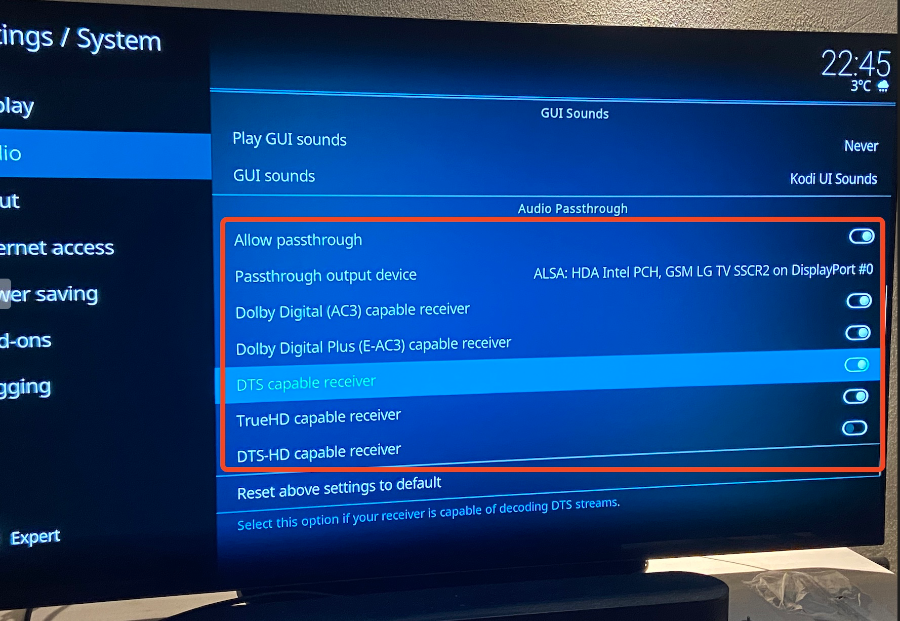
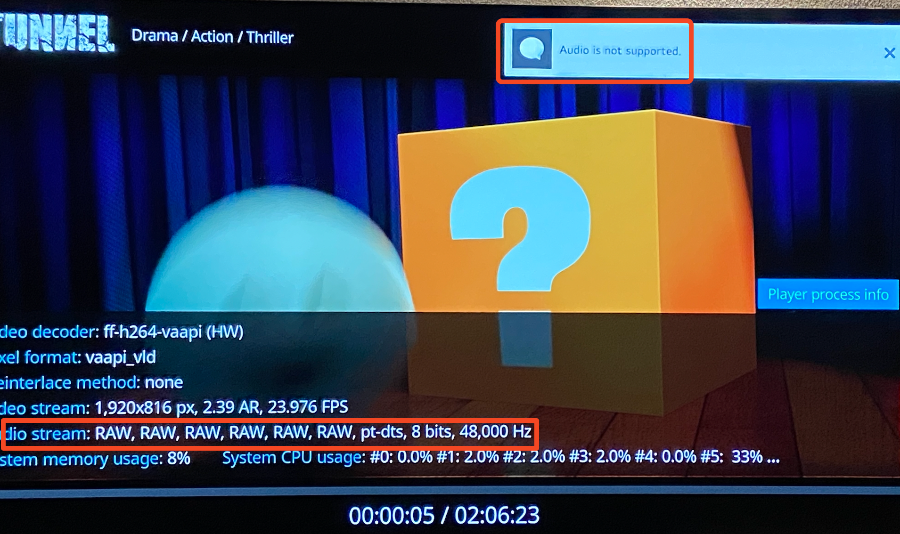
before I try my luck on Sonos forums, I wanted to give the Kodi forum a try. I am running Kodi 19.3 (LibreELEC 10.0.1) with the Sonos Beam Generation 2 Soundbar for a while. The Sonos Beam 2 is already capable with Dolby Atmos 5.1 Surround Sound (which works perfectly on my Kodi Setup). End of 2021, DTS surround sound support was delivered by Sonos with an update - but I cannot get DTS to work on Kodi.
Any Sonos Beam 2 users here who got DTS to work on Kodi?
My setup works flawlessly for Dolby Atmos with the Beam:
- eARC Port on my LG TV is used
- High Quality HDMI 2.1 cable is in place
- Passthrough in Kodi is activated
- Dolby relevant codecs have been enabled in Audio Settings in Kodi
However, when I enable "DTS" in Kodi Audio settings and use a DTS movie source from my Library, I do not get any sound at all and an error "Audio is not supported". Tried multiple movie sources with DTS audio codec - same result.
Am I missing something? I have tried and enabled all DTS codecs in the Kodi audio settings with no luck. See screenshots for my settings with the Beam 2 and the error in Kodi when a DTS sound source is played.
Any help would be appreciated!
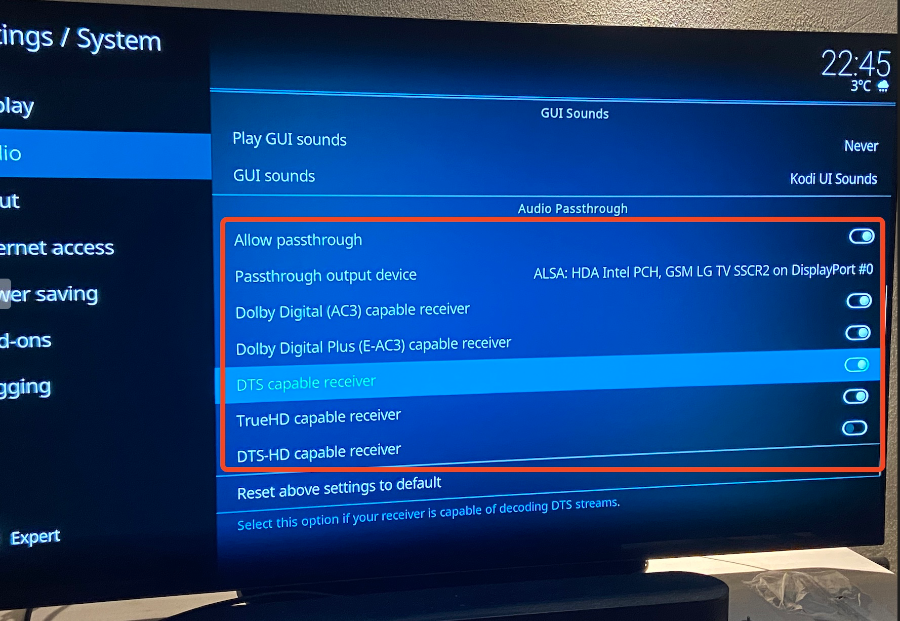
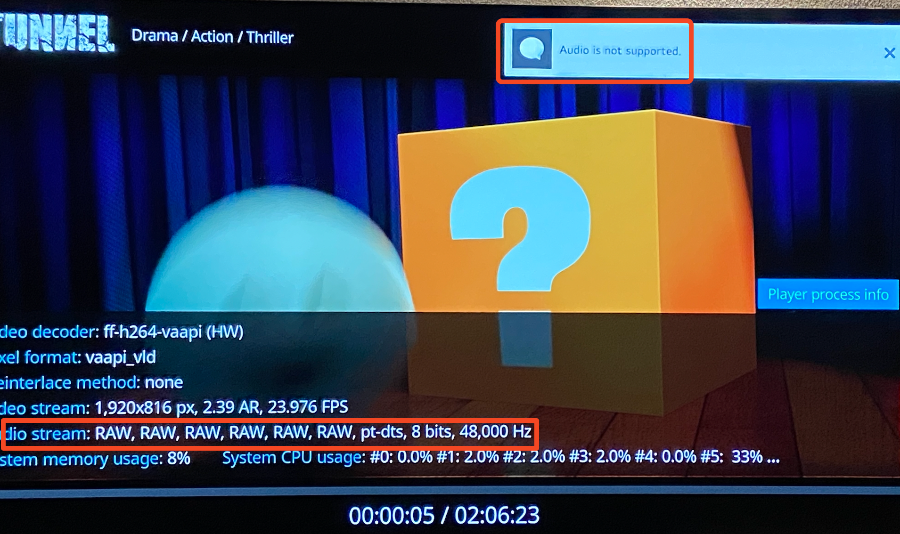
 I have a LG OLED55BX9LB 4K TV which I bought in February 2021 (model year according to specs is 2020). Do you have source for your assumption? Would this basically mean that there is no way to pass through the DTS signal from my movie source played in Kodi via HDMI/eARC to the Sonos Beam 2, even though the Beam 2 supports DTS audio?
I have a LG OLED55BX9LB 4K TV which I bought in February 2021 (model year according to specs is 2020). Do you have source for your assumption? Would this basically mean that there is no way to pass through the DTS signal from my movie source played in Kodi via HDMI/eARC to the Sonos Beam 2, even though the Beam 2 supports DTS audio?
 I was aware that there are general licensing issues between DTS and certain TV brands (LG, Samsung, etc.) - however, I always assumed that these licensing issues are affecting only DTS playback on the TV itself (hence, why these brand did not support DTS natively - or at least not any longer).
I was aware that there are general licensing issues between DTS and certain TV brands (LG, Samsung, etc.) - however, I always assumed that these licensing issues are affecting only DTS playback on the TV itself (hence, why these brand did not support DTS natively - or at least not any longer).