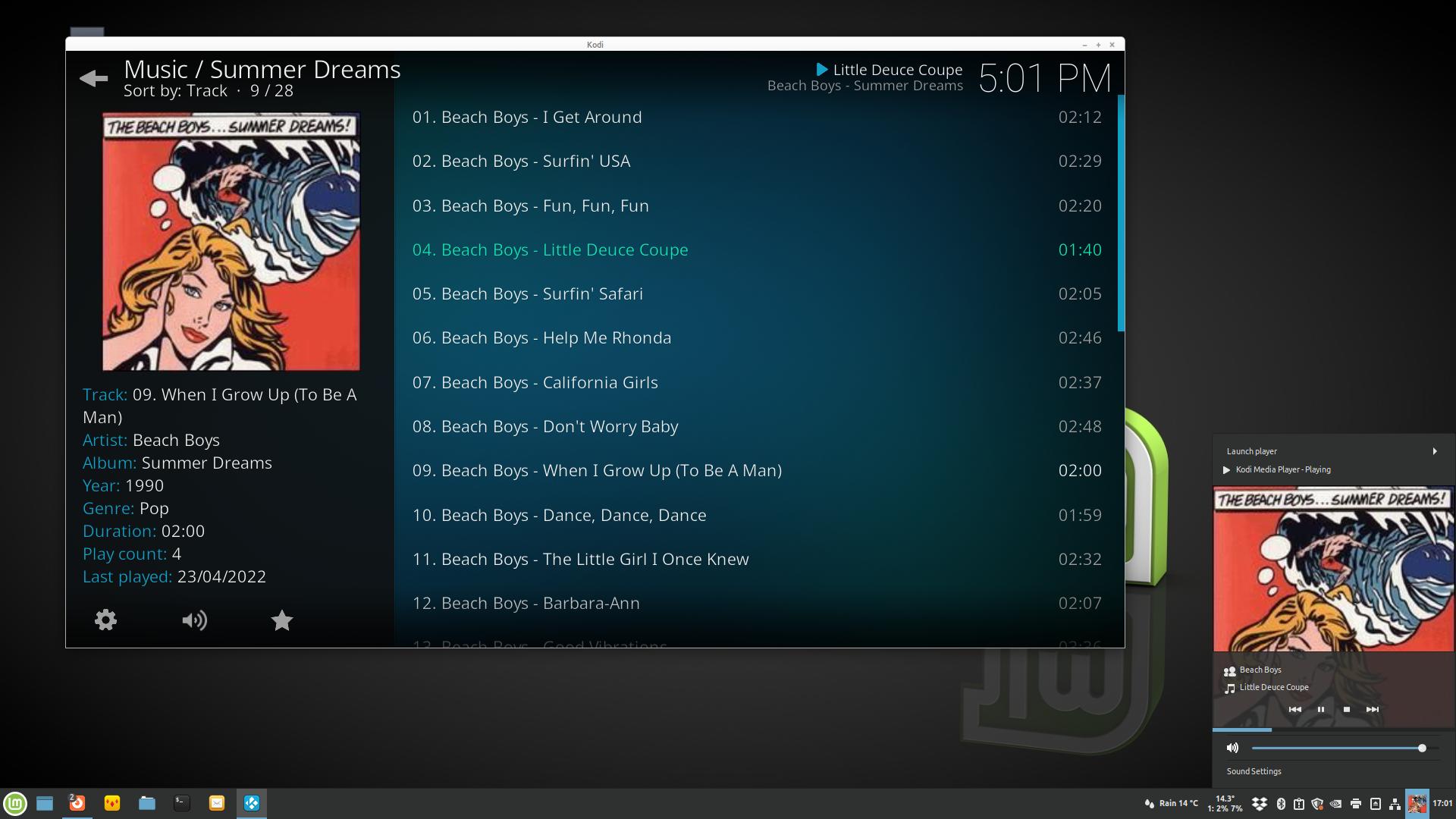2022-04-21, 18:53
Hi
I did create a new addon Media Player Remote Interface to bring MPRIS to Kodi 19+.
This service addon integrates Kodi better into Linux desktops.
1. It enables the multimedia keyboard keys play/pause/next/prev to control Kodi out of the box. Compared to other solutions, those keys also work if Kodi is running in the background, i.e playing music.
2. Kodi can be controlled by system tray or by lock screen media control buttons. It further displays what currently is playing, incl. poster art, if available.
Your help is needed!
Before I push this to the official repository over the next day's, I would appreciate if some of you could test it.
Also a nicer logo would be great, maybe there is a good designer!
I did develop and run this on current linux mint cinnamon.
Many thanks.
I did create a new addon Media Player Remote Interface to bring MPRIS to Kodi 19+.
This service addon integrates Kodi better into Linux desktops.
1. It enables the multimedia keyboard keys play/pause/next/prev to control Kodi out of the box. Compared to other solutions, those keys also work if Kodi is running in the background, i.e playing music.
2. Kodi can be controlled by system tray or by lock screen media control buttons. It further displays what currently is playing, incl. poster art, if available.
Your help is needed!
Before I push this to the official repository over the next day's, I would appreciate if some of you could test it.
Also a nicer logo would be great, maybe there is a good designer!
I did develop and run this on current linux mint cinnamon.
Many thanks.