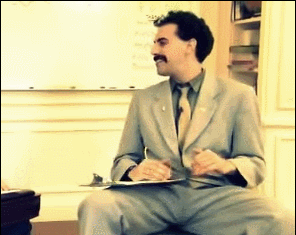2022-05-13, 00:09
Hey it's me again... The PITA that keeps pointing out bugs for things used by 12 people out of millions...
Anyway,
I download a ton of shows directly from Discovery+ cause my wife and i are reality TV junkies (don't judge!) and the resulting MP4 contains Closed Captions muxed into the video track.
For the shows i will keep for posterity, i extract the CC to a .srt and remux everything into a .mkv file.
For shows i am not sure about yet, i keep them as the original .mp4 and watch the 1st episode with my wife and we decide if we like the show or not.
My wife's first language is not English so she wants subtitles for EVERYTHING we watch. When playing a .mp4 file with embedded closed captions, they do not show in Kodi.
Yes, i have enabled: Settings | Player | Videos | Activate Teletext and also Settings | Player | Language | Enable parsing for closed captions
While the video plays, Pressing V says Teletext Not Available and pressing T says Subtitles Not Available. Is there some other way to activate the CC i don't know about? Or is CC only supported for Live TV?
If i try the same file in VLC, i can enable/disable Closed Captions and it works just fine.
Here is the structure of a typical episode:
I don't want to distribute copyrighted content but there is no DRM for Discovery+ paid content so if a dev wants to get an episode to test/implement the feature, you can do a trial subscription and use any of the FOSS that will let you download episodes. If you can't figure it out then just PM me and i'll send you instructions.
Thanks
Anyway,
I download a ton of shows directly from Discovery+ cause my wife and i are reality TV junkies (don't judge!) and the resulting MP4 contains Closed Captions muxed into the video track.
For the shows i will keep for posterity, i extract the CC to a .srt and remux everything into a .mkv file.
For shows i am not sure about yet, i keep them as the original .mp4 and watch the 1st episode with my wife and we decide if we like the show or not.
My wife's first language is not English so she wants subtitles for EVERYTHING we watch. When playing a .mp4 file with embedded closed captions, they do not show in Kodi.
Yes, i have enabled: Settings | Player | Videos | Activate Teletext and also Settings | Player | Language | Enable parsing for closed captions
While the video plays, Pressing V says Teletext Not Available and pressing T says Subtitles Not Available. Is there some other way to activate the CC i don't know about? Or is CC only supported for Live TV?
If i try the same file in VLC, i can enable/disable Closed Captions and it works just fine.
Here is the structure of a typical episode:
Code:
General
Complete name : C:\Users\Jack\Videos\YTDLP\DiscoveryPlus\Naked and Afraid.1x01.The Jungle Curse.1080p WEB-DL.mp4
Format : MPEG-4
Format profile : Base Media
Codec ID : isom (isom/iso2/avc1/mp41)
File size : 1.53 GiB
Duration : 42 min 34 s
Overall bit rate : 5 160 kb/s
Collection : Naked and Afraid
Season : 1
Part : 1
Track name : The Jungle Curse
Performer : Discovery
Description : Survivalists face life-threatening challenges in Costa Rica's rain forest.
Recorded date : 20210625
Writing application : Lavf58.76.100
Comment : https://www.discoveryplus.com/video/nake...ngle-curse
LongDescription : Survivalists face life-threatening challenges in Costa Rica's rain forest.
Part_ID : Episode 1
Video
ID : 2
Format : AVC
Format/Info : Advanced Video Codec
Format profile : High@L4
Format settings : CABAC / 2 Ref Frames
Format settings, CABAC : Yes
Format settings, Reference frames : 2 frames
Codec ID : avc1
Codec ID/Info : Advanced Video Coding
Duration : 42 min 34 s
Source duration : 42 min 34 s
Bit rate : 5 027 kb/s
Width : 1 920 pixels
Height : 1 080 pixels
Display aspect ratio : 16:9
Frame rate mode : Variable
Frame rate : 29.970 (29970/1000) FPS
Minimum frame rate : 9.989 FPS
Maximum frame rate : 2 727.273 FPS
Color space : YUV
Chroma subsampling : 4:2:0
Bit depth : 8 bits
Scan type : Progressive
Bits/(Pixel*Frame) : 0.081
Stream size : 1.50 GiB (97%)
Source stream size : 1.50 GiB (97%)
Writing library : x264 core 148 r2579M 73ae2d1
Encoding settings : cabac=1 / ref=2 / deblock=1:0:0 / analyse=0x3:0x113 / me=hex / subme=2 / psy=1 / psy_rd=1.00:0.00 / mixed_ref=0 / me_range=16 / chroma_me=1 / trellis=0 / 8x8dct=1 / cqm=0 / deadzone=21,11 / fast_pskip=1 / chroma_qp_offset=0 / threads=1 / lookahead_threads=1 / sliced_threads=0 / nr=250 / decimate=1 / interlaced=0 / bluray_compat=0 / stitchable=1 / constrained_intra=0 / bframes=0 / weightp=1 / keyint=250 / keyint_min=25 / scenecut=40 / intra_refresh=0 / rc_lookahead=10 / rc=2pass / mbtree=1 / bitrate=5000 / ratetol=1.0 / qcomp=0.60 / qpmin=5 / qpmax=69 / qpstep=4 / cplxblur=20.0 / qblur=0.5 / vbv_maxrate=10000 / vbv_bufsize=5000 / nal_hrd=none / filler=0 / ip_ratio=1.40 / aq=1:1.00
Color range : Limited
Color primaries : BT.709
Transfer characteristics : BT.709
Matrix coefficients : BT.709
mdhd_Duration : 2554852
Codec configuration box : avcC
Audio
ID : 1
Format : AAC LC SBR
Format/Info : Advanced Audio Codec Low Complexity with Spectral Band Replication
Commercial name : HE-AAC
Format settings : Implicit
Codec ID : mp4a-40-2
Duration : 42 min 34 s
Bit rate mode : Constant
Bit rate : 127 kb/s
Channel(s) : 2 channels
Channel layout : L R
Sampling rate : 48.0 kHz
Frame rate : 23.438 FPS (2048 SPF)
Compression mode : Lossy
Stream size : 38.6 MiB (2%)
Default : Yes
Alternate group : 1
Text
ID : 2-CC1
Format : EIA-608
Muxing mode : SCTE 128 / DTVCC Transport
Muxing mode, more info : Muxed in Video #1
Duration : 42 min 34 s
Bit rate mode : Constant
Stream size : 0.00 Byte (0%)
CaptionServiceName : CC1
I don't want to distribute copyrighted content but there is no DRM for Discovery+ paid content so if a dev wants to get an episode to test/implement the feature, you can do a trial subscription and use any of the FOSS that will let you download episodes. If you can't figure it out then just PM me and i'll send you instructions.
Thanks