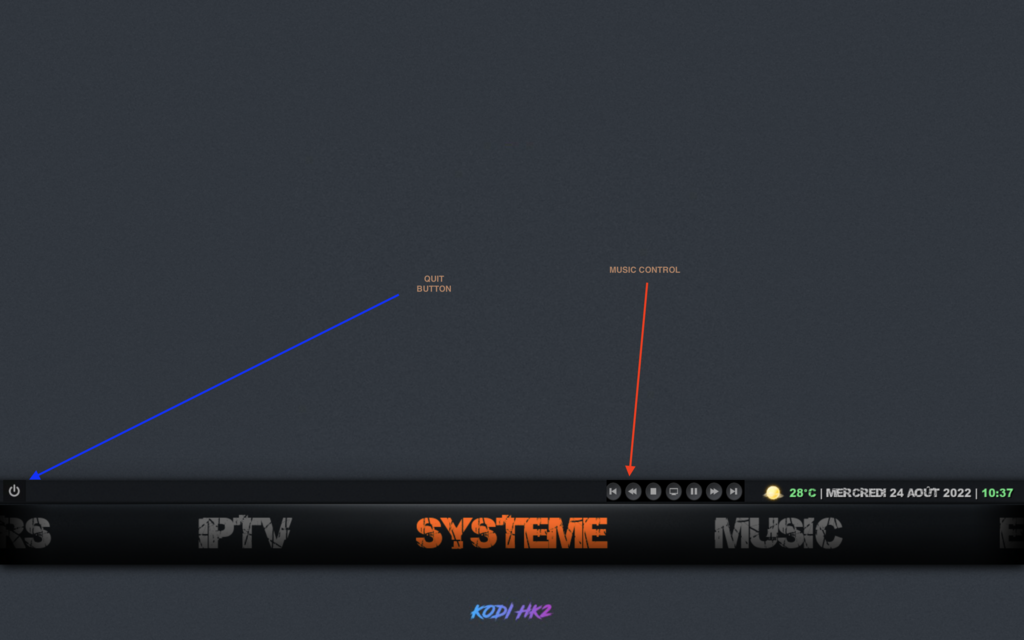2022-08-24, 11:00
Hi everyone, I've been using this skin for a few days and I think it's really nice but it lacks the possibility for it to be perfect for my personal use.
Would it be possible to add a quit button and the audio playback bar as I created on the screen?
I am using kodi from remote with android tv and amazon fire tv
Thank you all
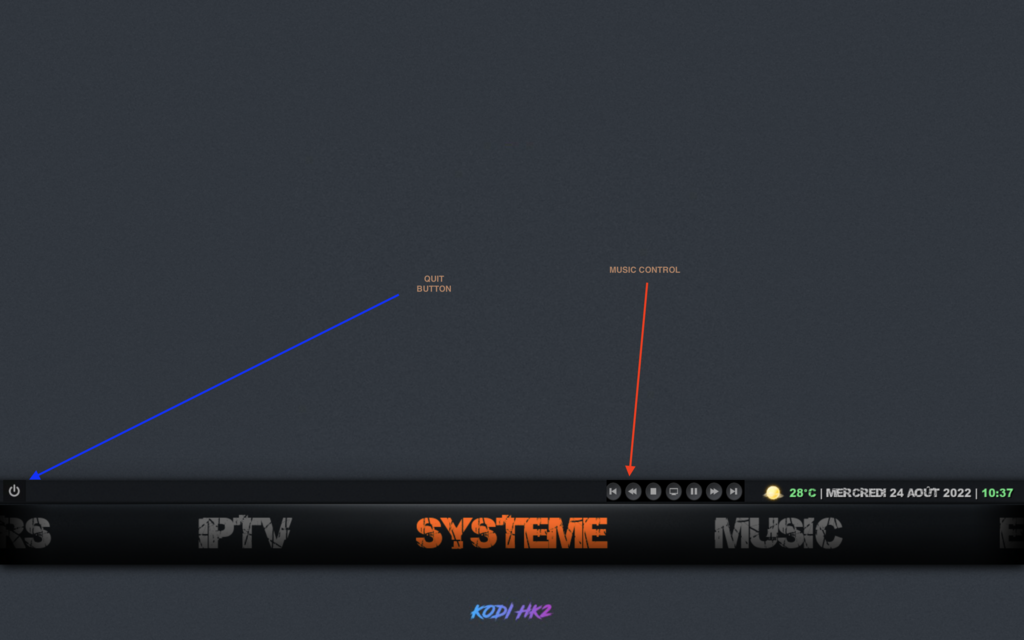
Would it be possible to add a quit button and the audio playback bar as I created on the screen?
I am using kodi from remote with android tv and amazon fire tv
Thank you all