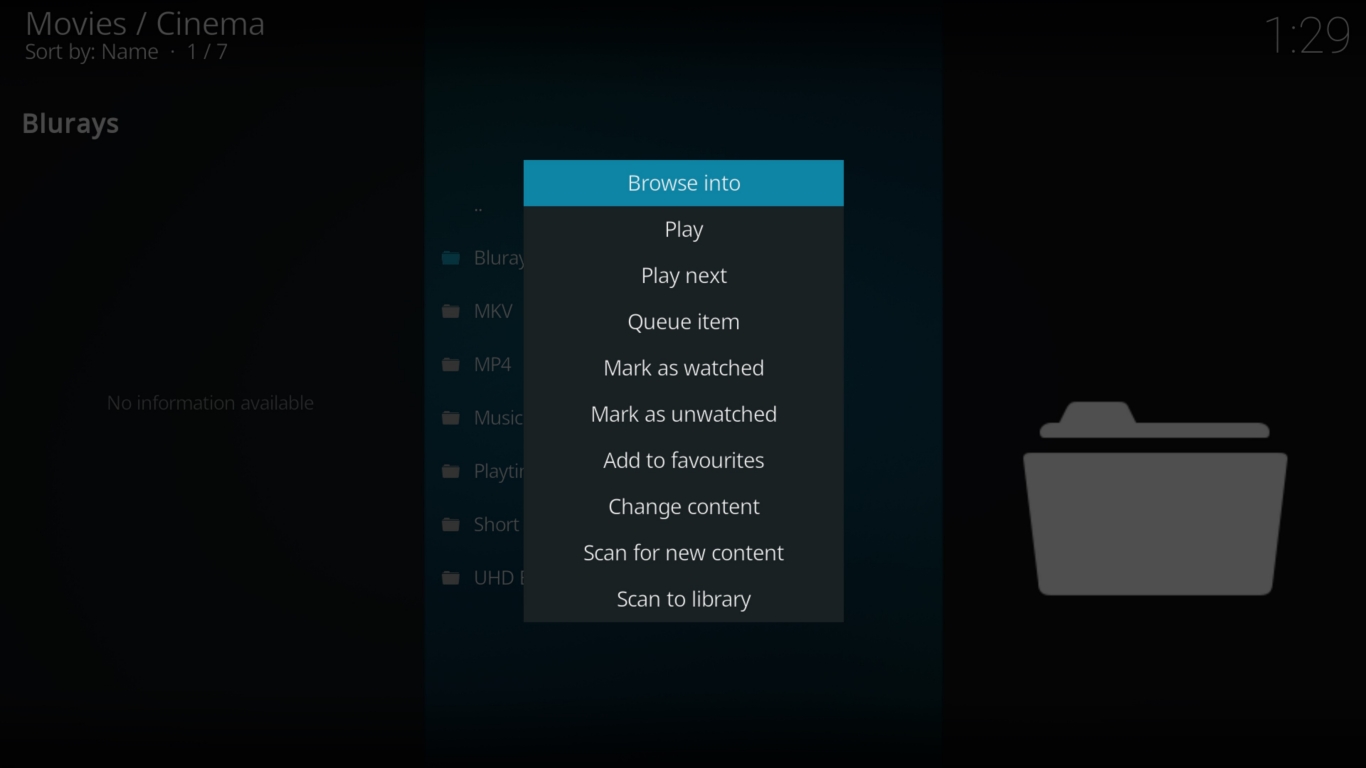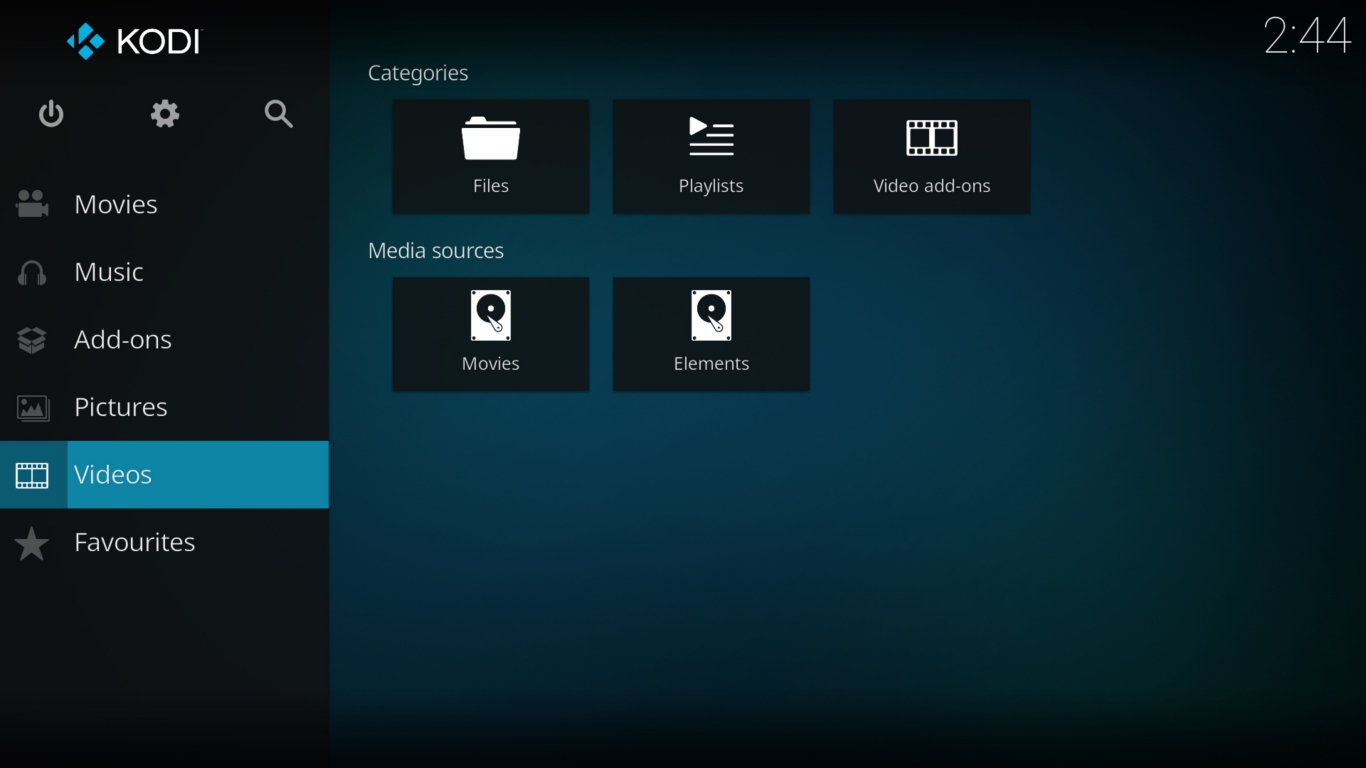2023-05-17, 21:45
Maybe I'm totally incapable but I just can't figure out how to add my external drive as a source to the Kodi movies section.
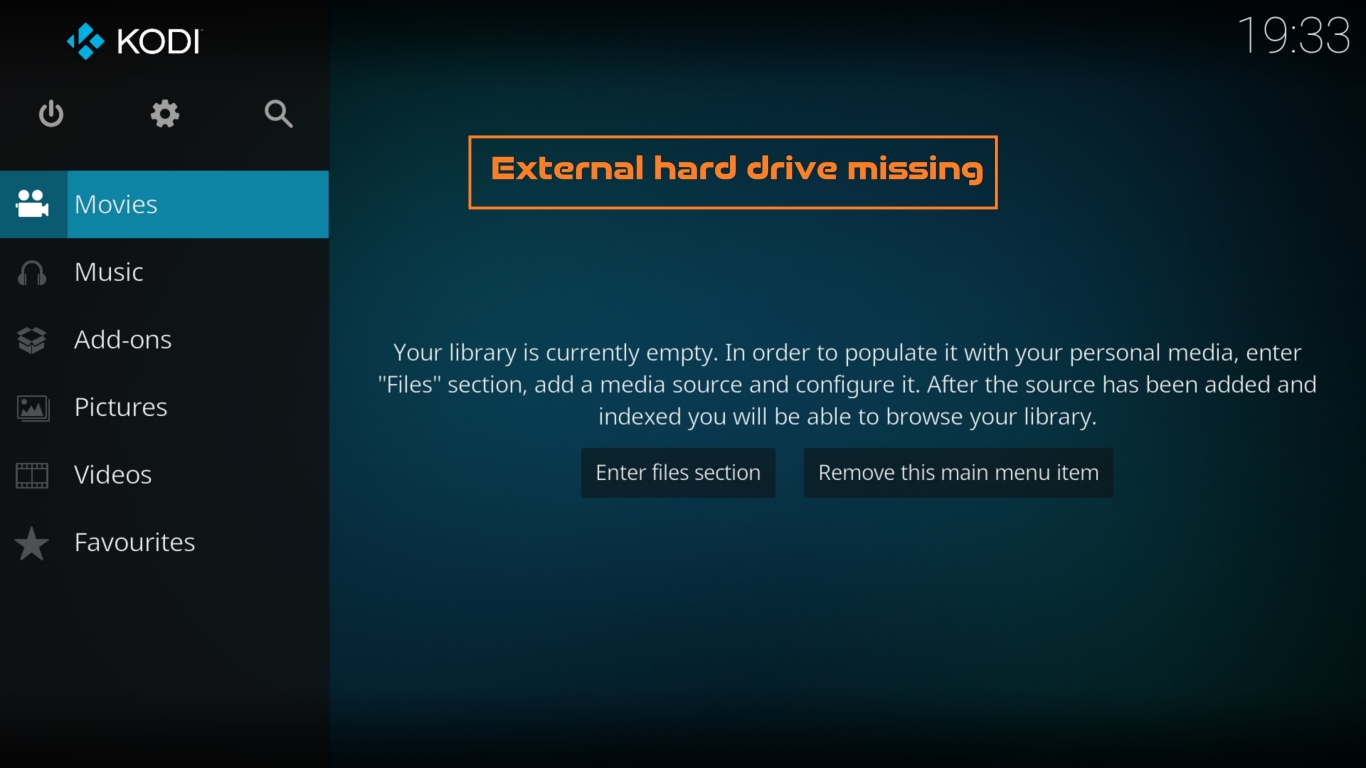
It's already on the pictures section but I've got no idea how I got there.
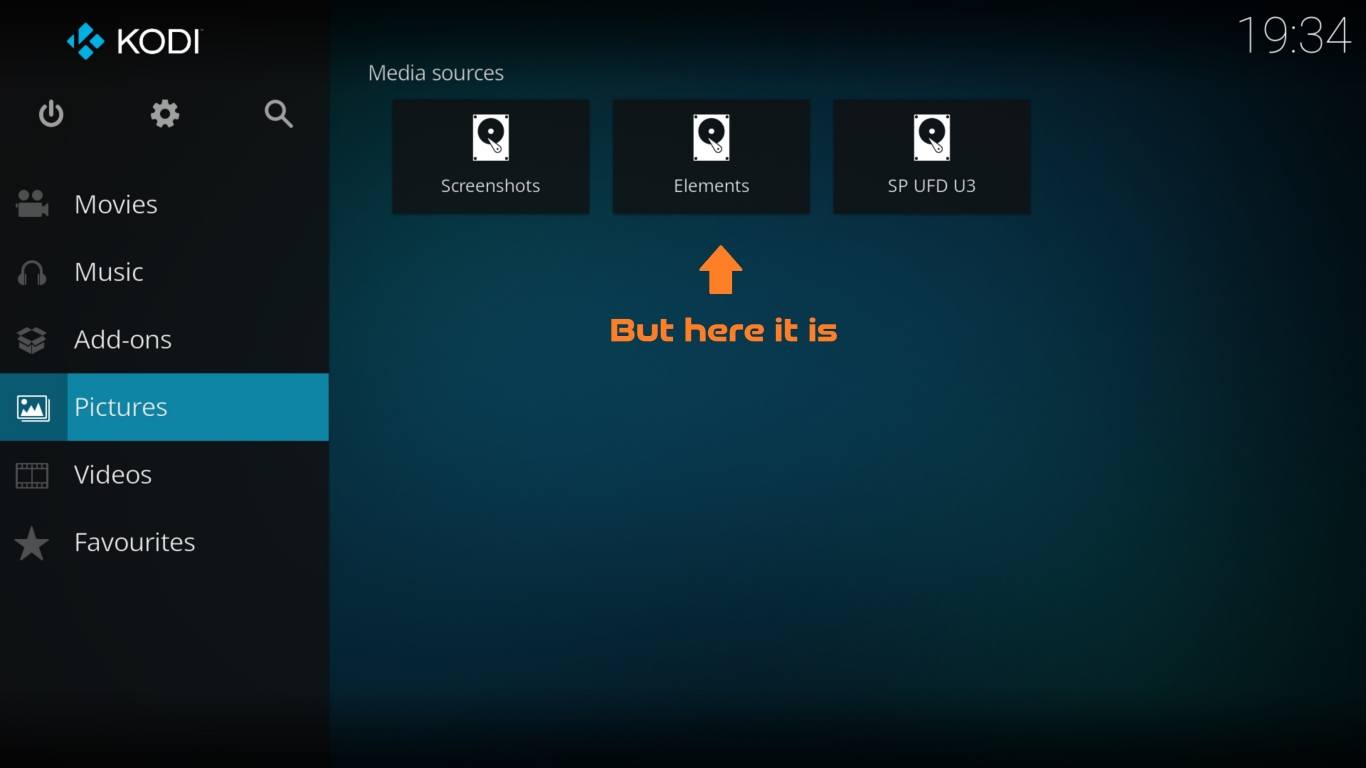
Back to Movies: If I click 'Enter Files section', I get to 'Add Videos'.
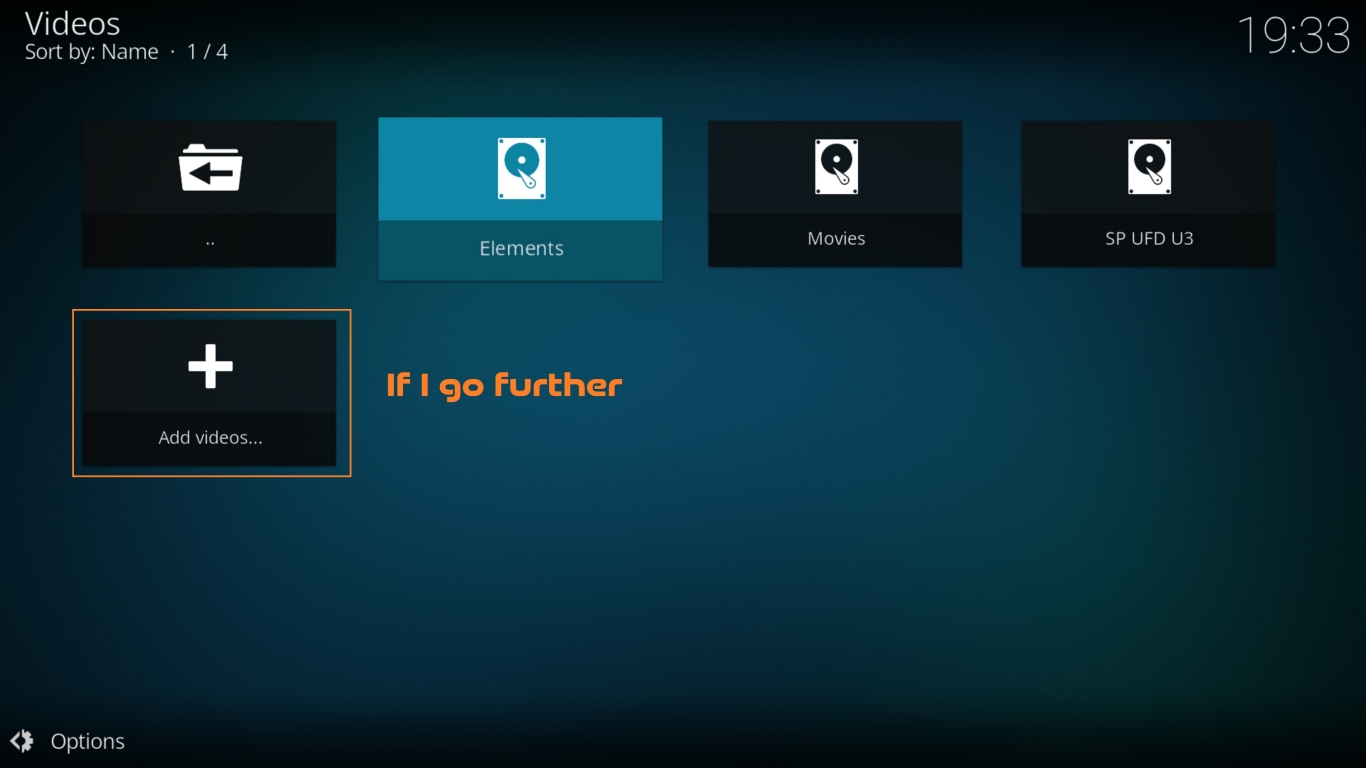
But on the list my Elements hard drive isn't listed.
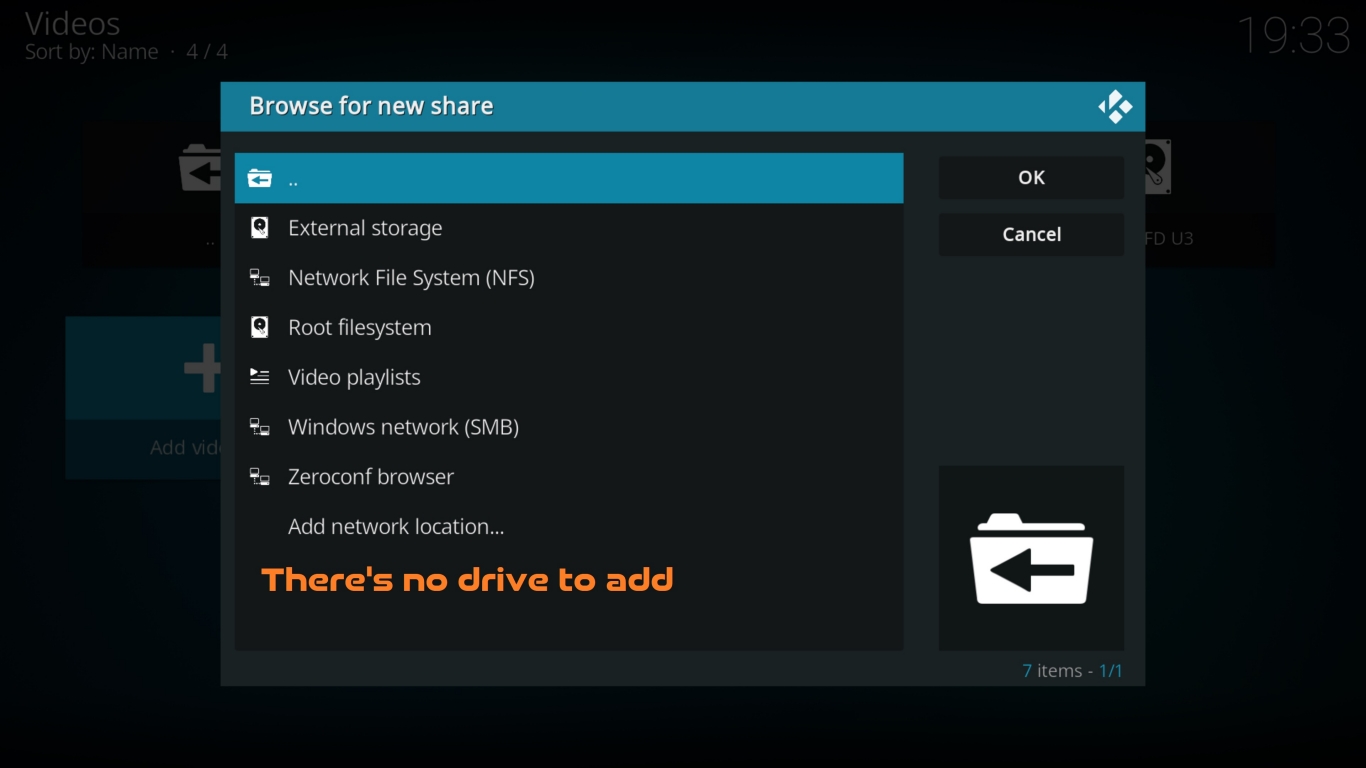
Here is my Kodi system info.
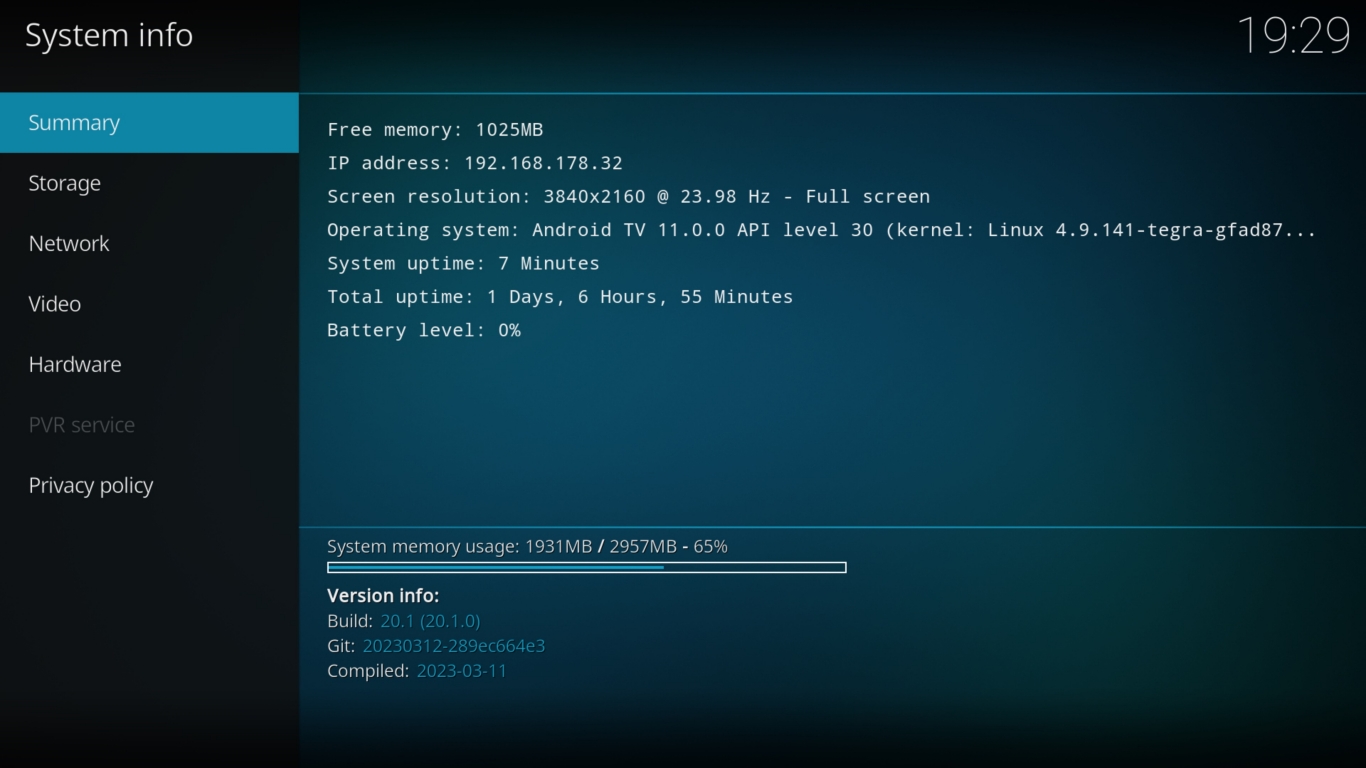
And my Nvidia Shield system info.

Would be really cool if someone could tell me what's what because I feel like riding around in circles here.
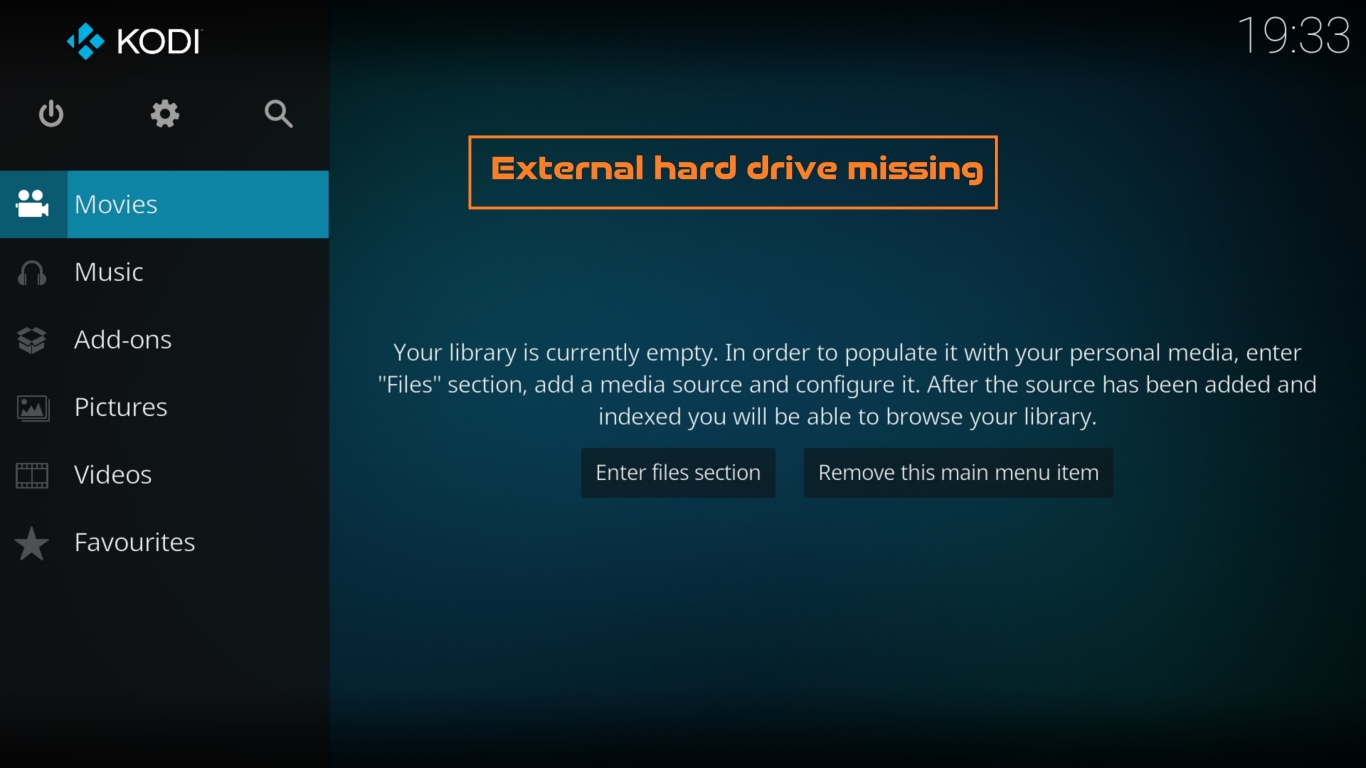
It's already on the pictures section but I've got no idea how I got there.
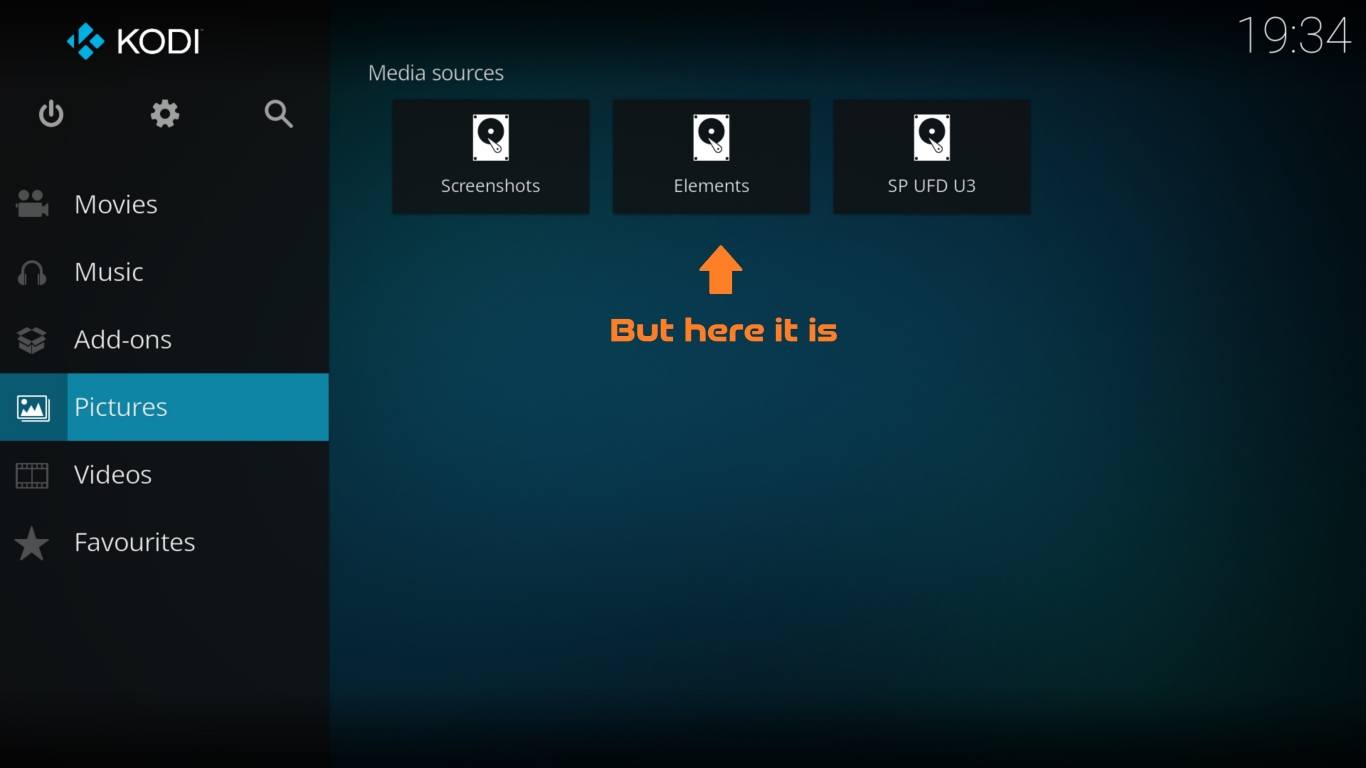
Back to Movies: If I click 'Enter Files section', I get to 'Add Videos'.
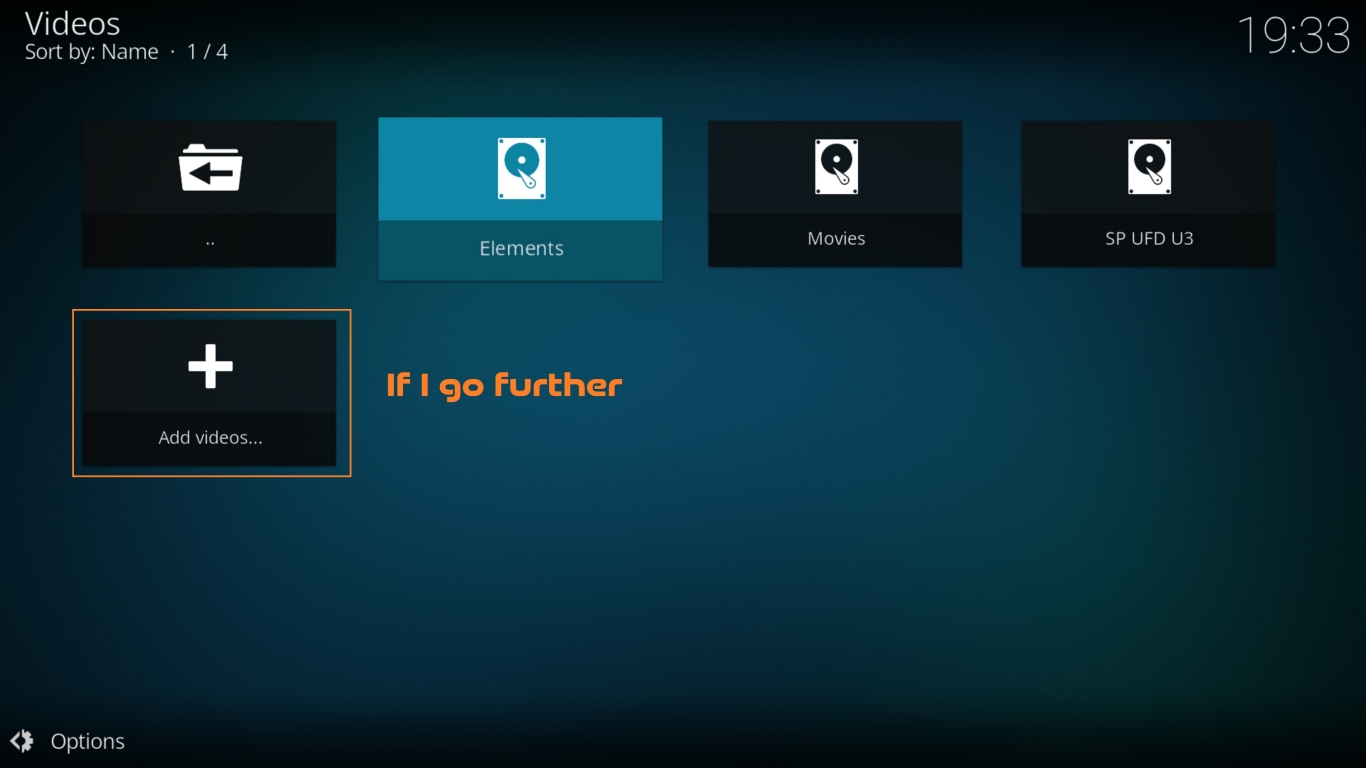
But on the list my Elements hard drive isn't listed.
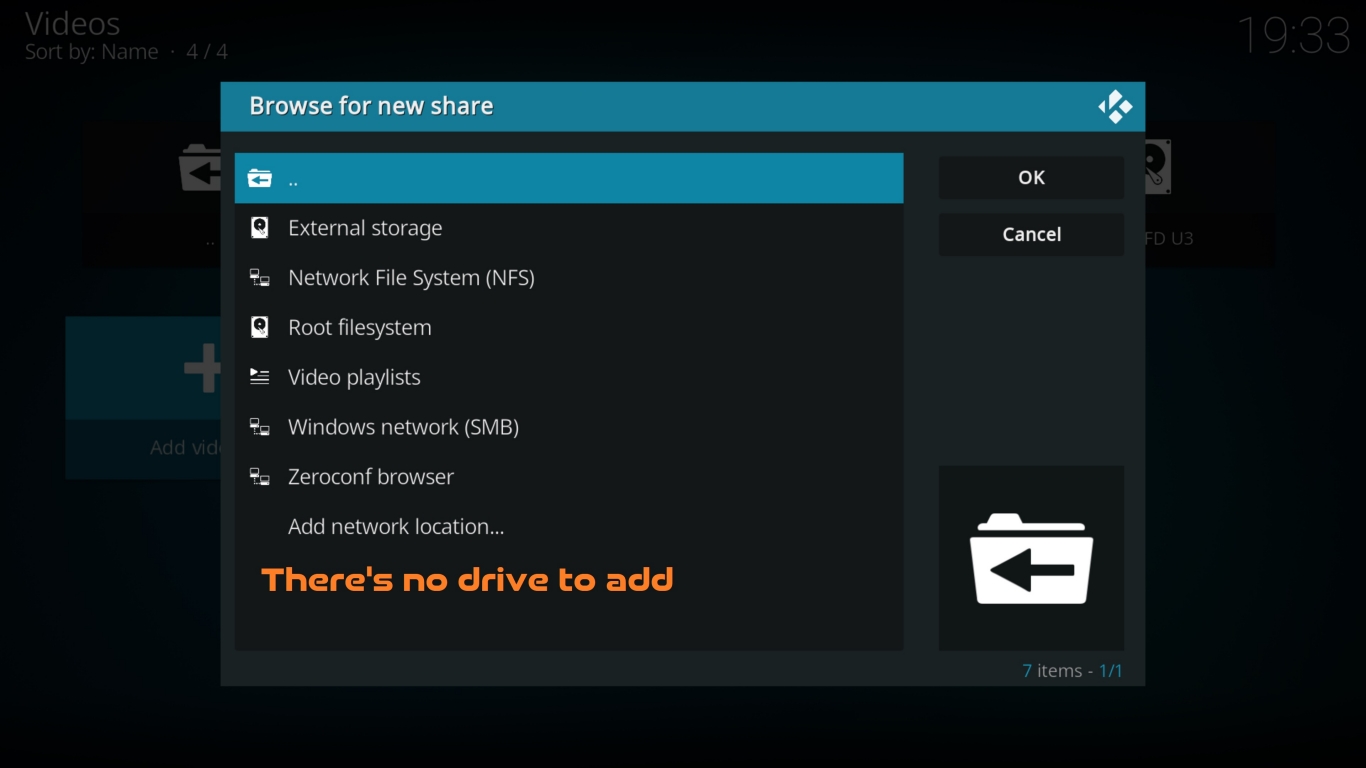
Here is my Kodi system info.
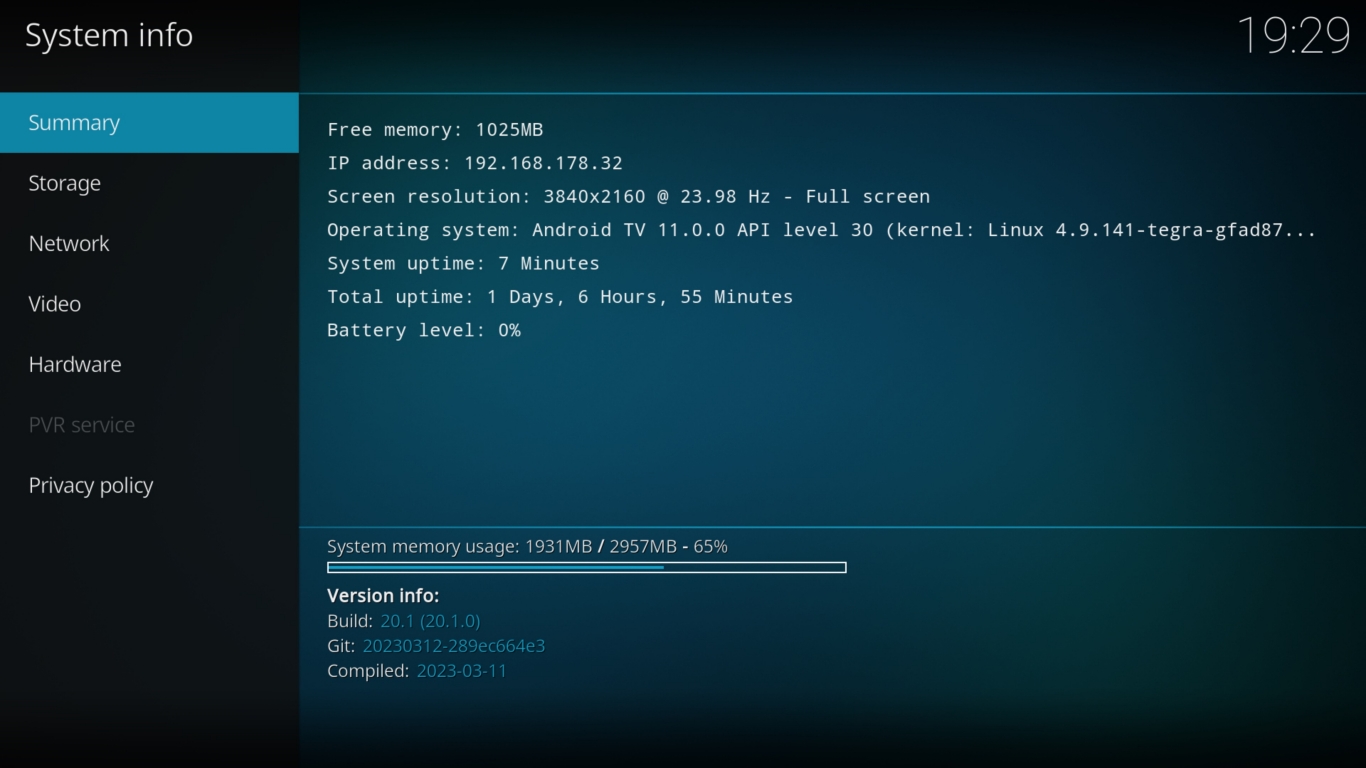
And my Nvidia Shield system info.

Would be really cool if someone could tell me what's what because I feel like riding around in circles here.