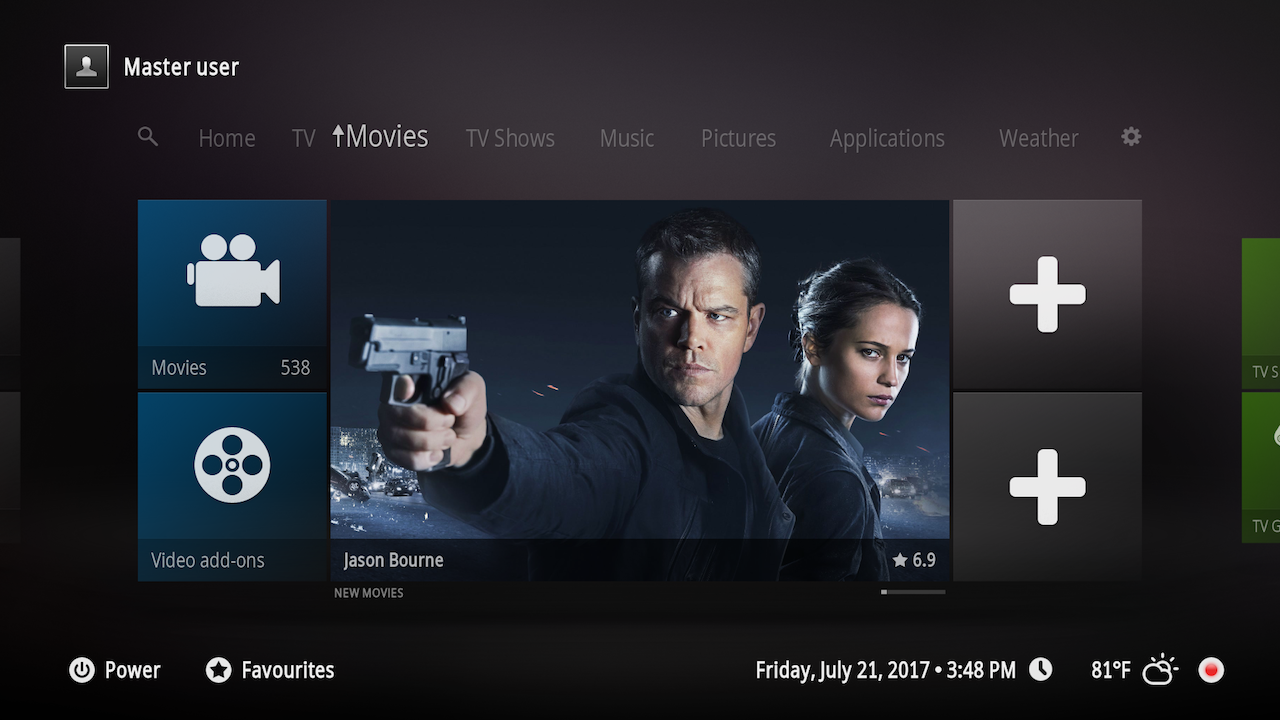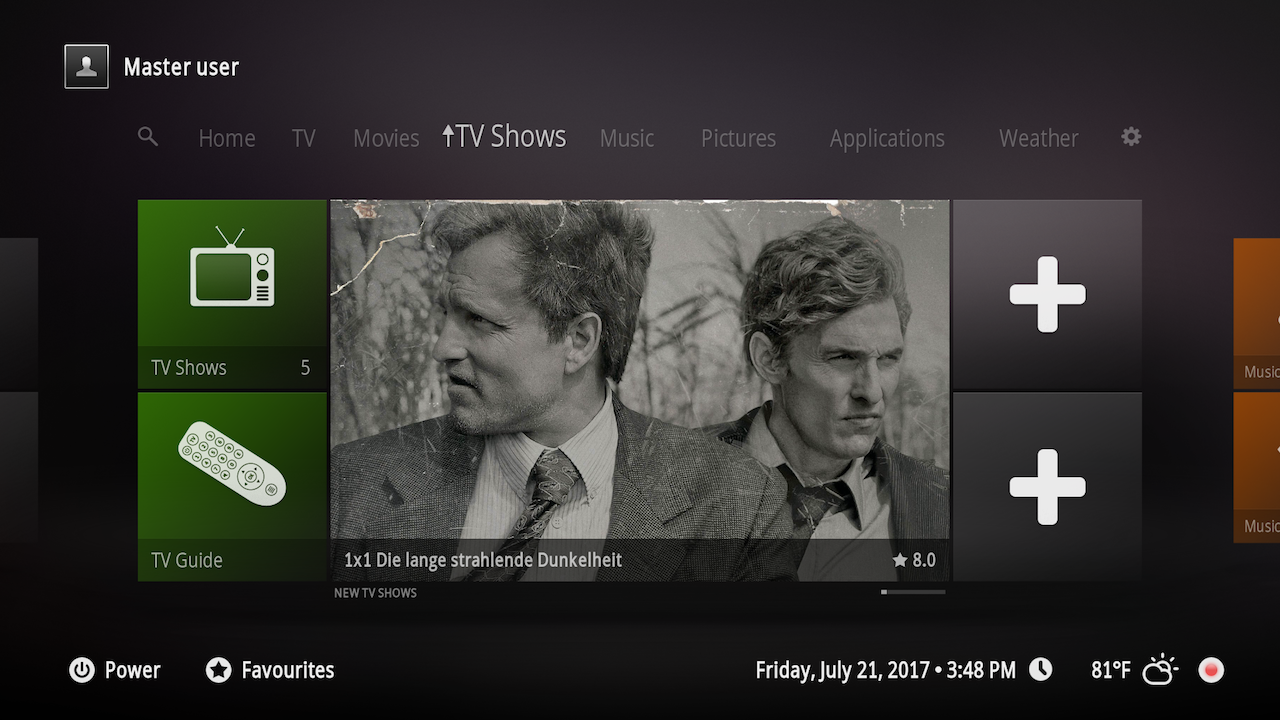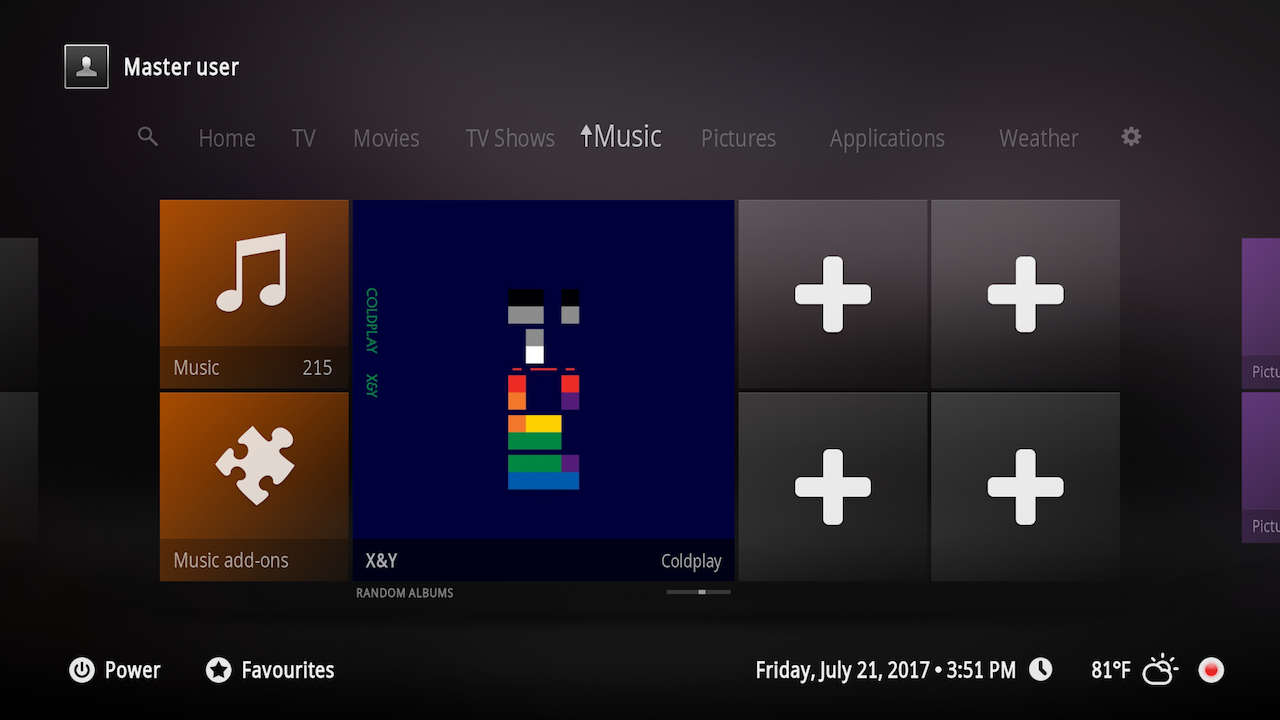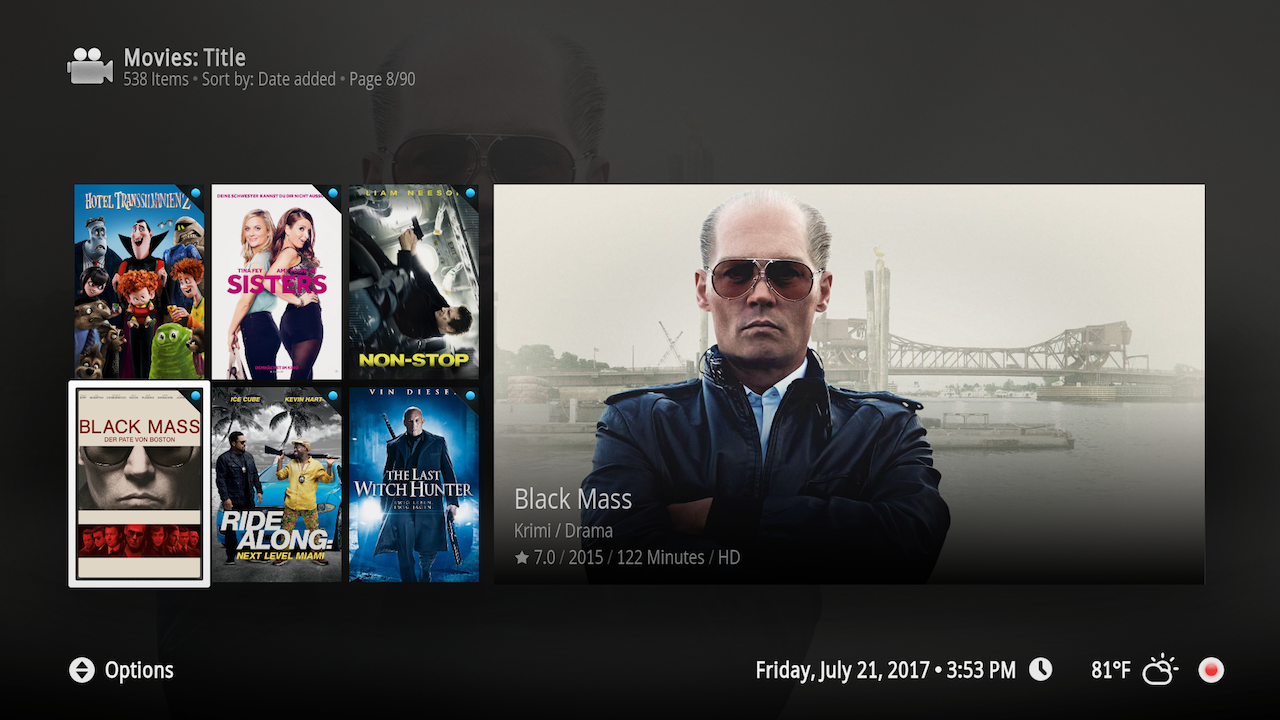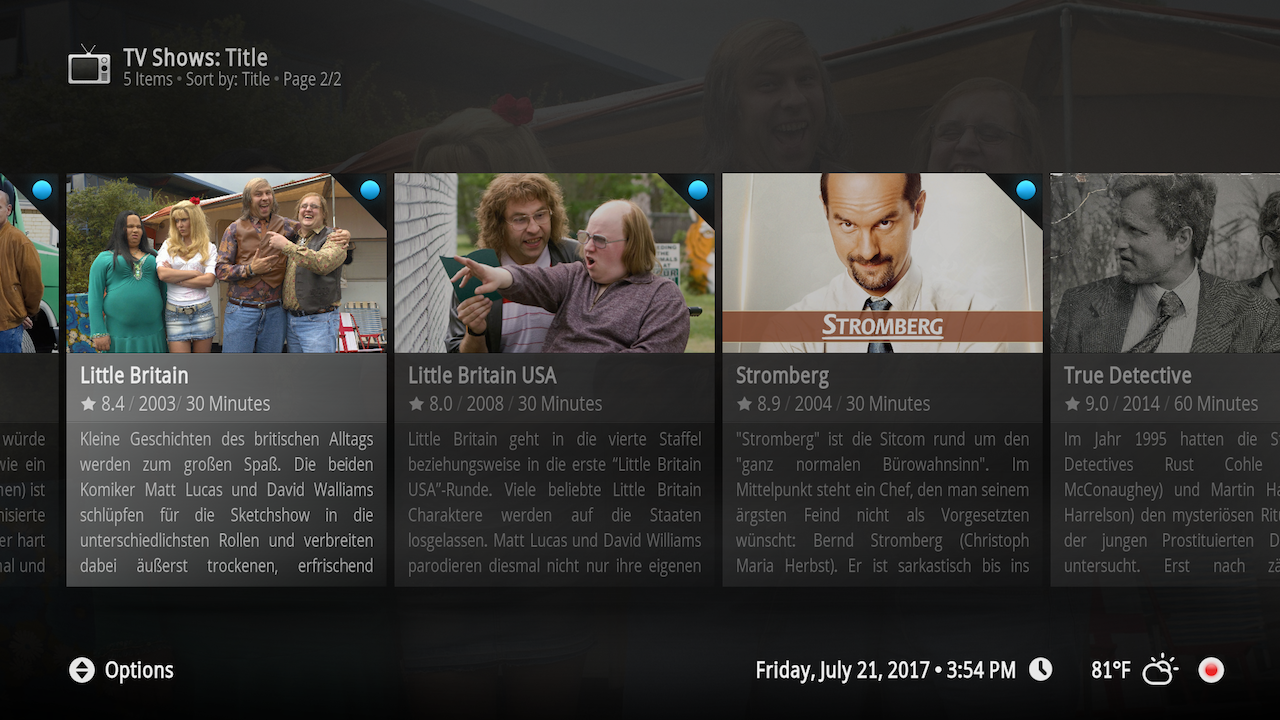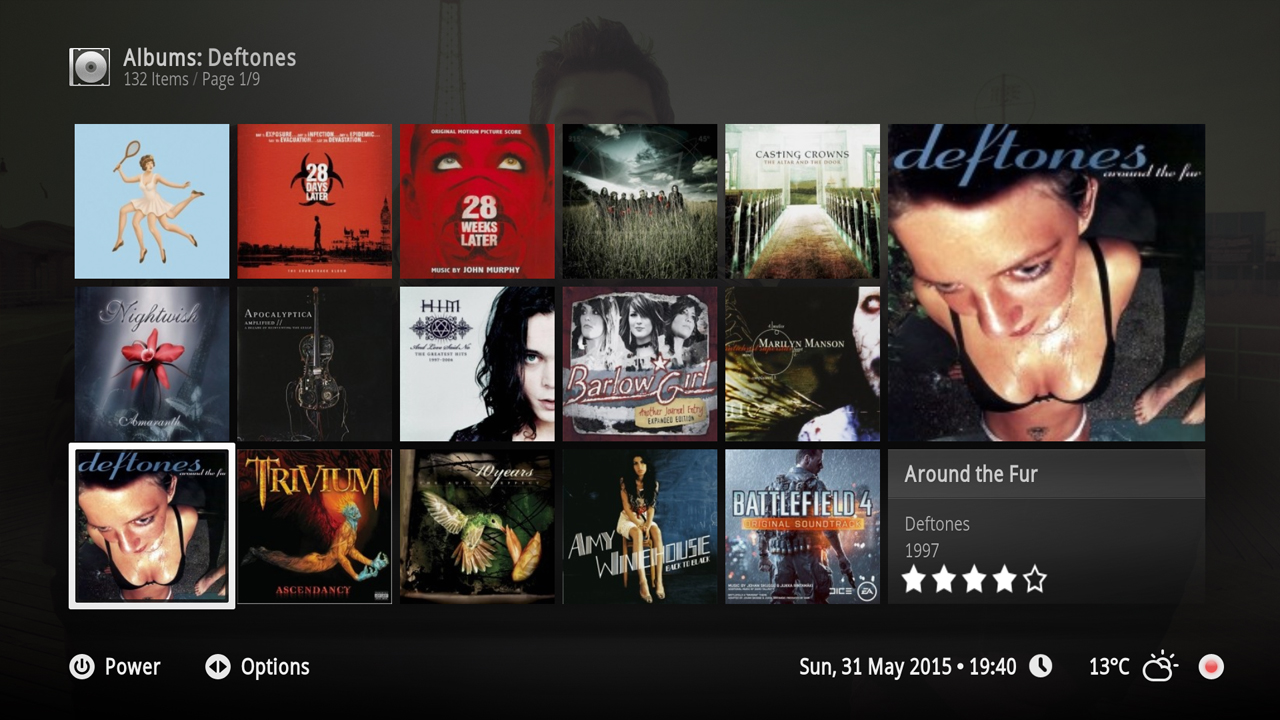2023-11-16, 11:20
Xperience1080 9.x is for Kodi 20.x "Nexus" only
Install from GitHub (unstable version)
If you can't wait for the official release of the skin for 20.x Nexus in Kodi add-on repository, you can manually install the latest skin revision from GitHub.
NOTE: The flat theme is only available in the packaged version of Xperience1080 you get from the official Kodi add-on repository.
Here is how:
Issues, release history and contribution
Please use Github if you want to contribute or report issues.
https://github.com/xperience1080/skin.xperience1080
Thank you to:
Screenshots

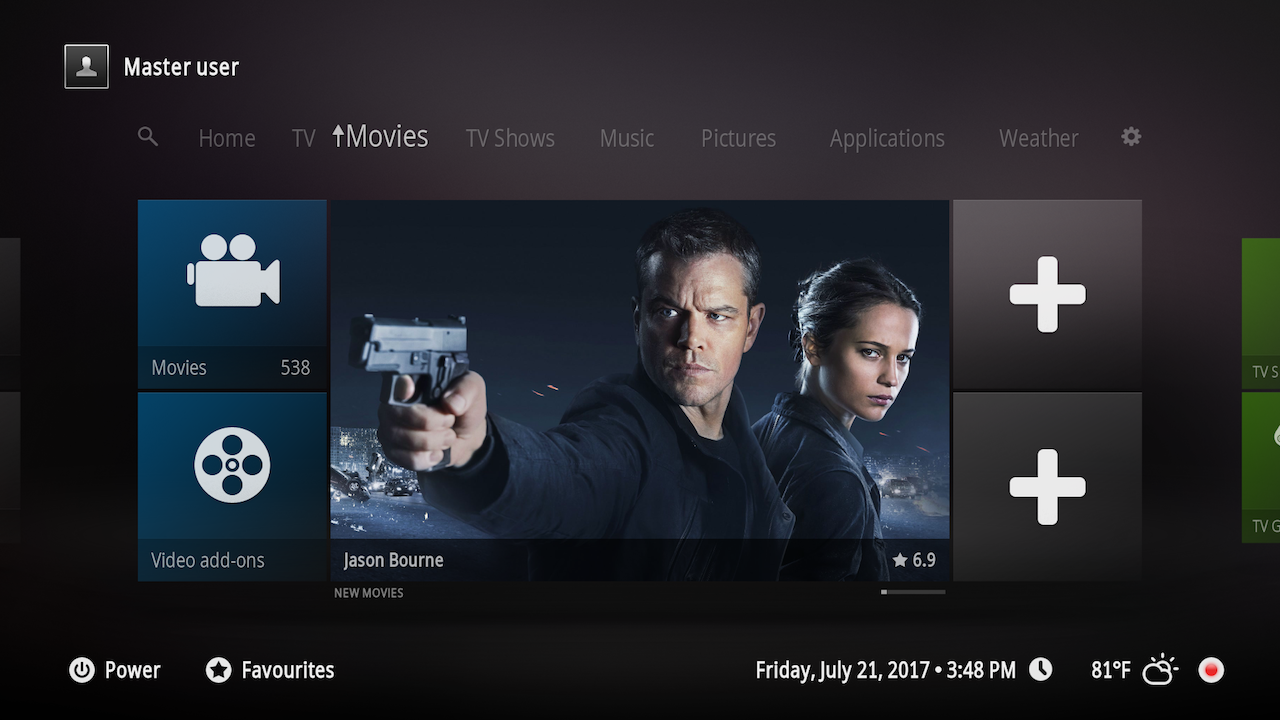
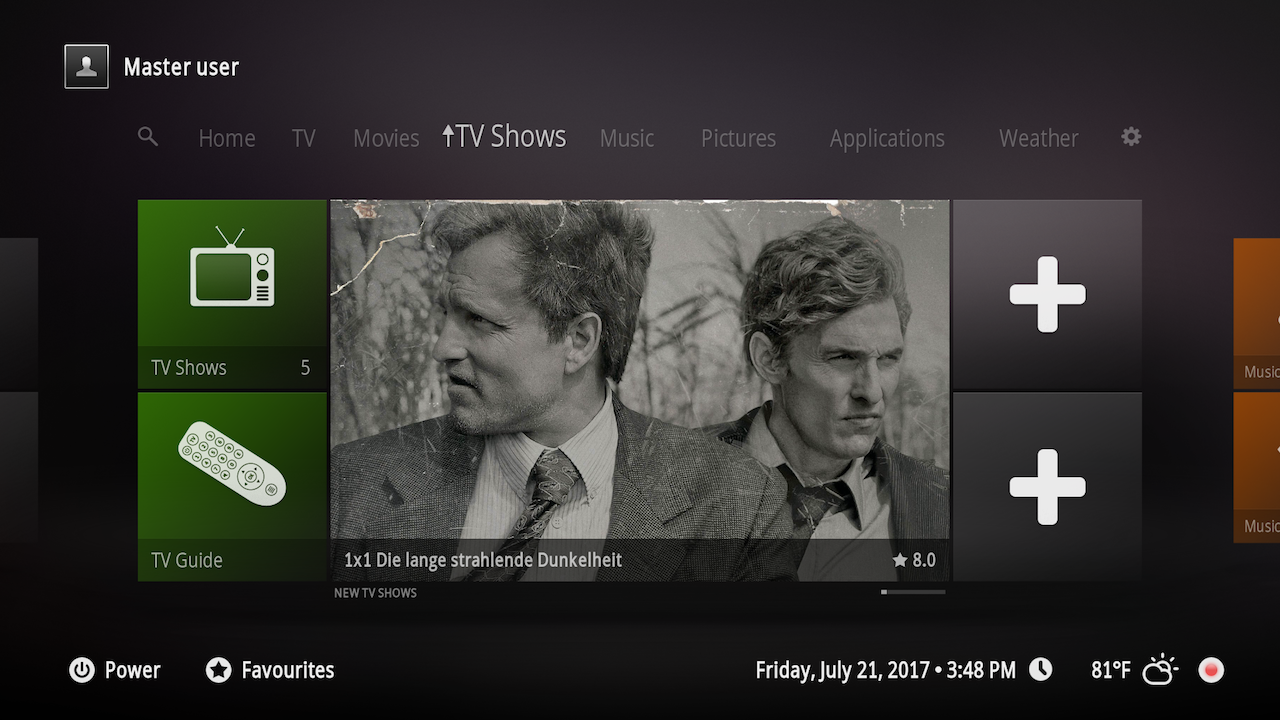
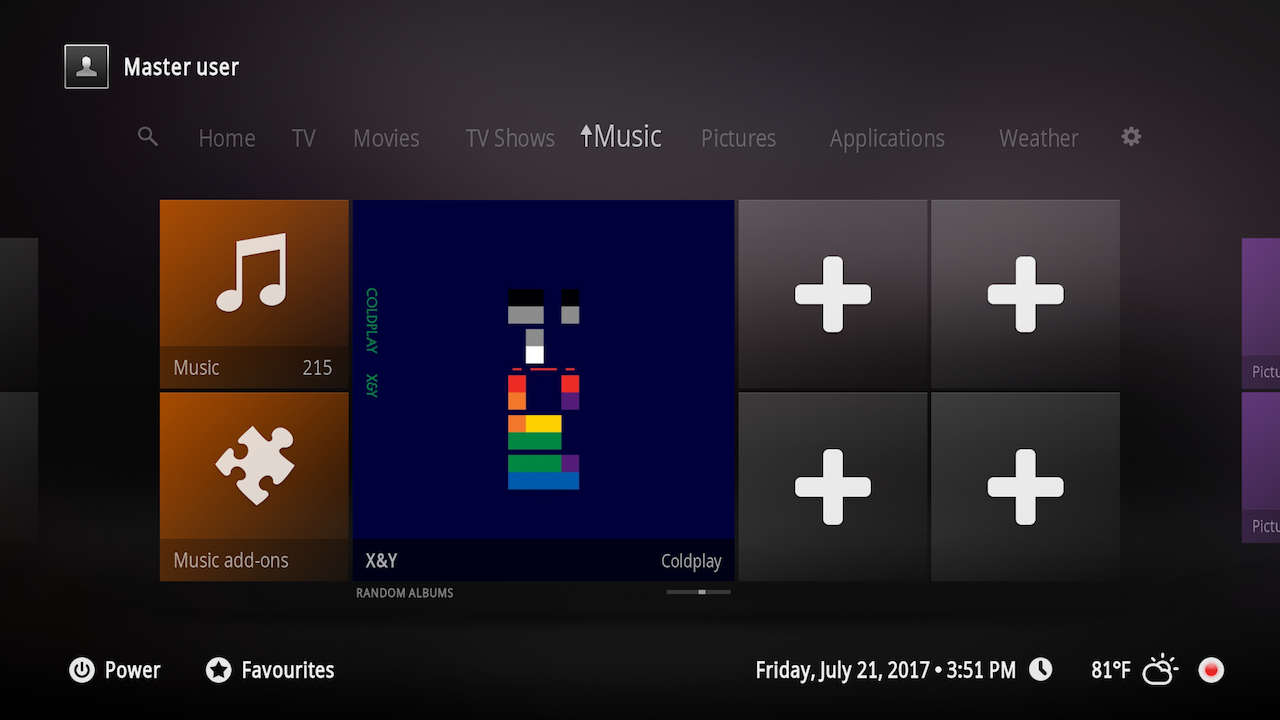
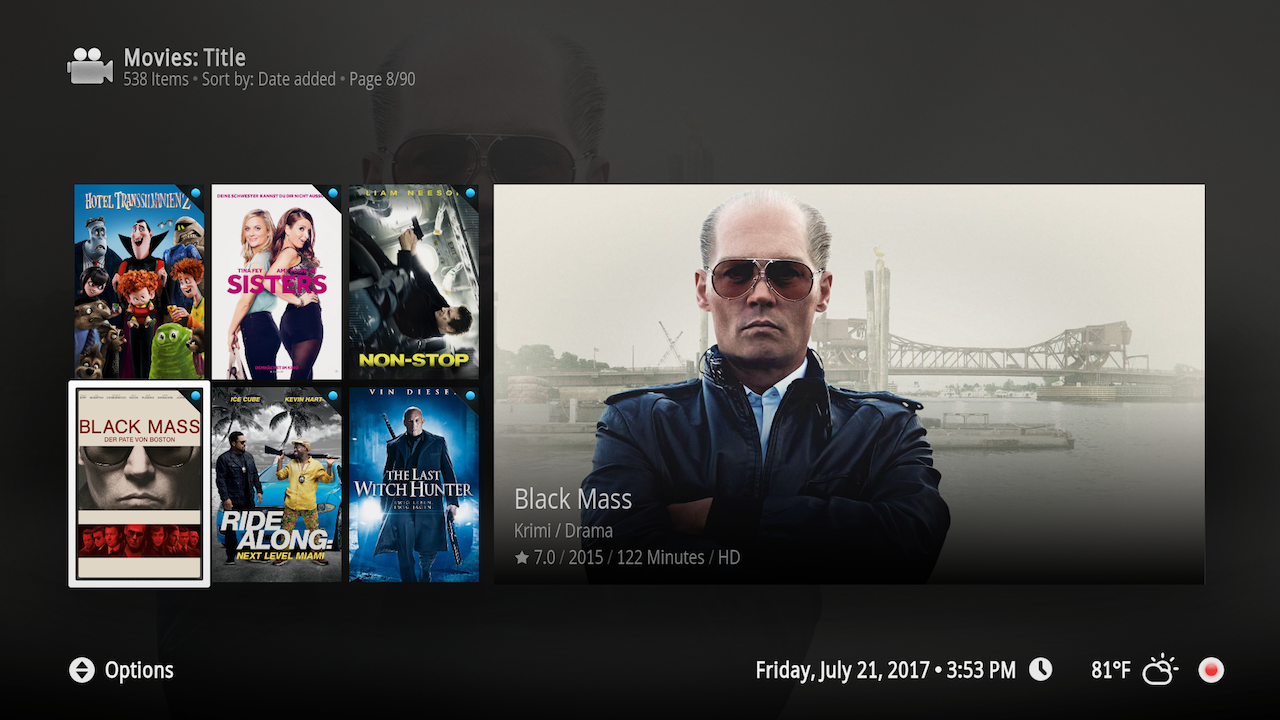
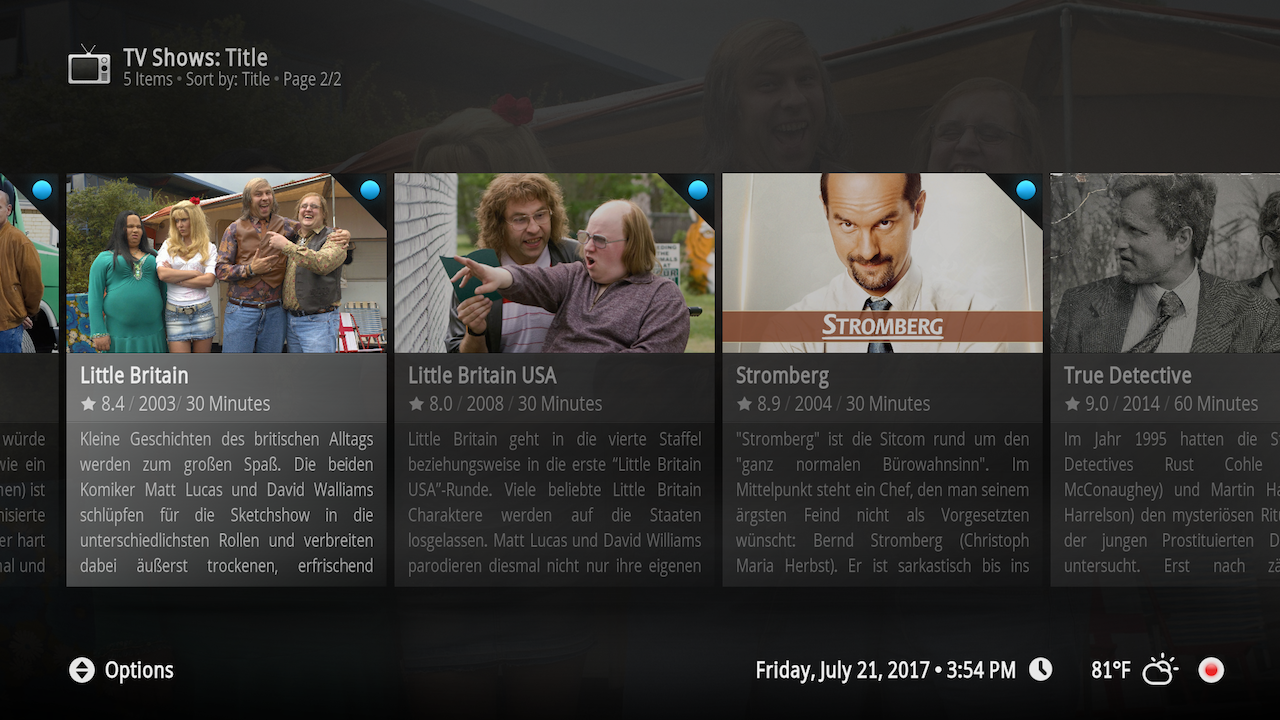

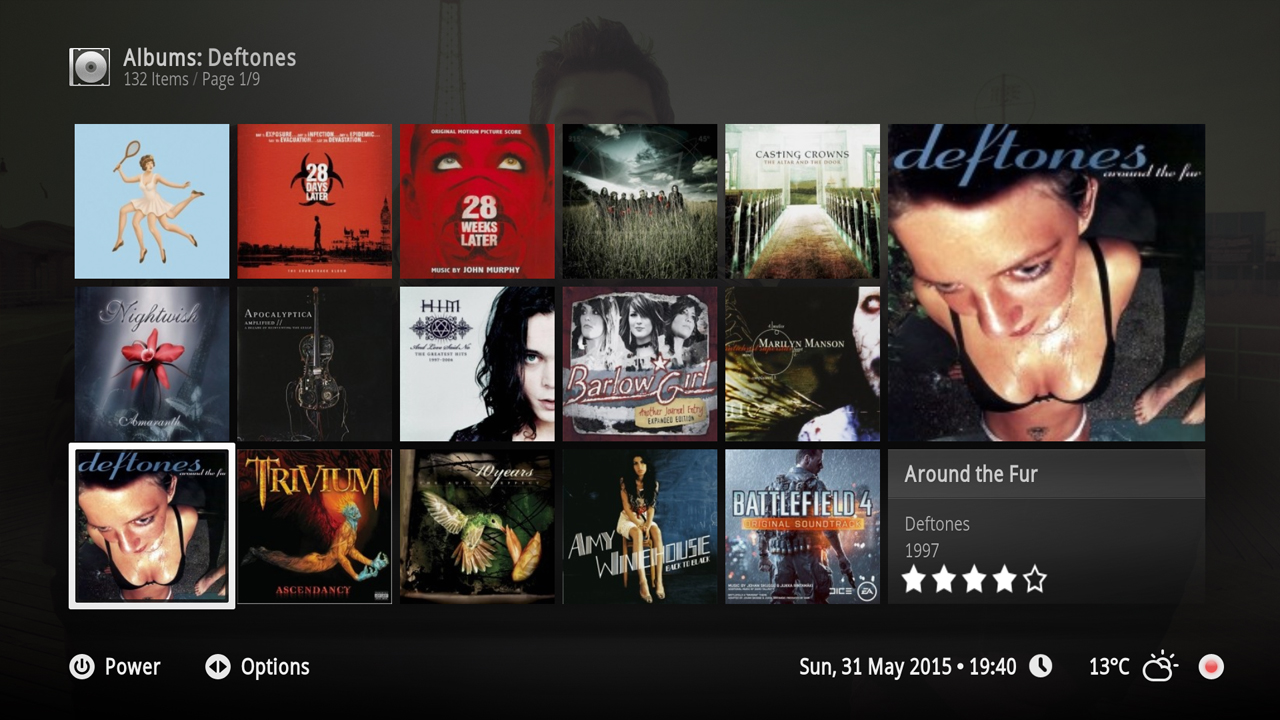
Install from GitHub (unstable version)
If you can't wait for the official release of the skin for 20.x Nexus in Kodi add-on repository, you can manually install the latest skin revision from GitHub.
NOTE: The flat theme is only available in the packaged version of Xperience1080 you get from the official Kodi add-on repository.
Here is how:
- Download the zipped skin: https://github.com/xperience1080/skin.xp...master.zip
- Start Kodi and go to Settings -> Add-ons and select "Install from zip file". Browse for the file downloaded and press "OK".
- The skin and dependencies will now be installed, this may take a few minutes.
- You will be asked if you would like to keep the new skin, select Yes.
Issues, release history and contribution
Please use Github if you want to contribute or report issues.
https://github.com/xperience1080/skin.xperience1080
Thank you to:
- Piers
- `Black
Screenshots