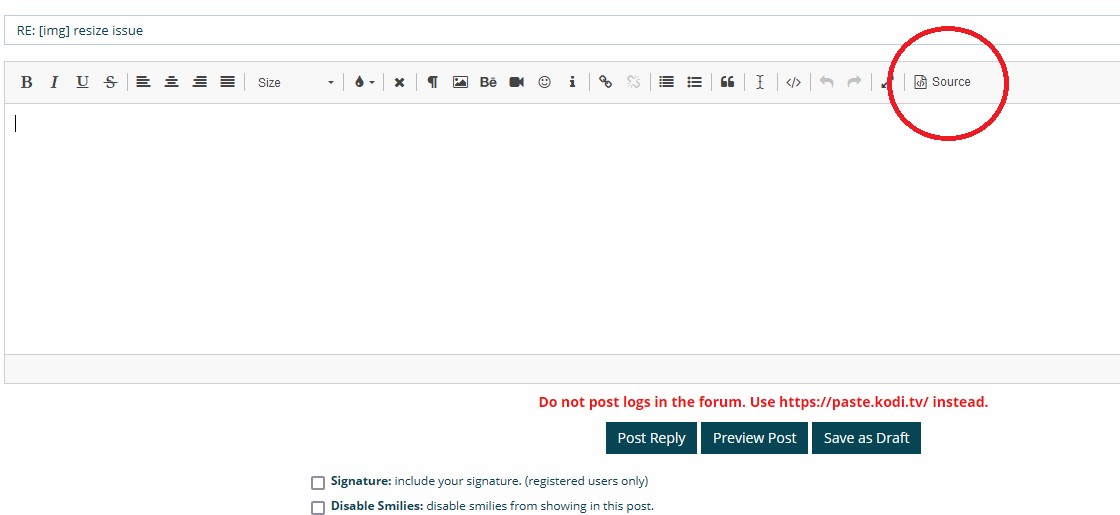2023-11-20, 17:41
I tried to resize an image using "img=200x400" (in square brackets) but it wouldn't take. I followed the instructions from here: https://forum.kodi.tv/misc.php?action=help&hid=7
The post is here: https://forum.kodi.tv/showthread.php?tid...pid3172650
I inserted the image using the "picture" icon and then switched to "Source" mode to edit the code and enter the resizing portion (=200x400, also tried =540x1170) but when I came out of "Source" mode, the change wouldn't take.
Am I doing something wrong?
The post is here: https://forum.kodi.tv/showthread.php?tid...pid3172650
I inserted the image using the "picture" icon and then switched to "Source" mode to edit the code and enter the resizing portion (=200x400, also tried =540x1170) but when I came out of "Source" mode, the change wouldn't take.
Am I doing something wrong?