2023-12-10, 23:10
External Kodi Videolibrary Client
This addon allows to browse and play videofiles from a medialibrary on a remote Kodi instance with syncing playback and watched status. It is similar to Emby or Plex addons but for Kodi.
Source code: https://github.com/romanvm/kodi.external.library
Motivation
Currently, Kodi supports 2 ways of accessing a common medialibrary from different devices with syncing playback and watched status:
This plugin provides an alternative way of accessing a remote Kodi medialibrary and has the following advantages:
Known issues
Installation
The plugin can be installed from the official Kodi addon repository -> Video add-ons section.
Setup
Remote Kodi
In "Settings" > "Services" > "Control" section enable the built-in web-server and remote control as shown on the screenshot.
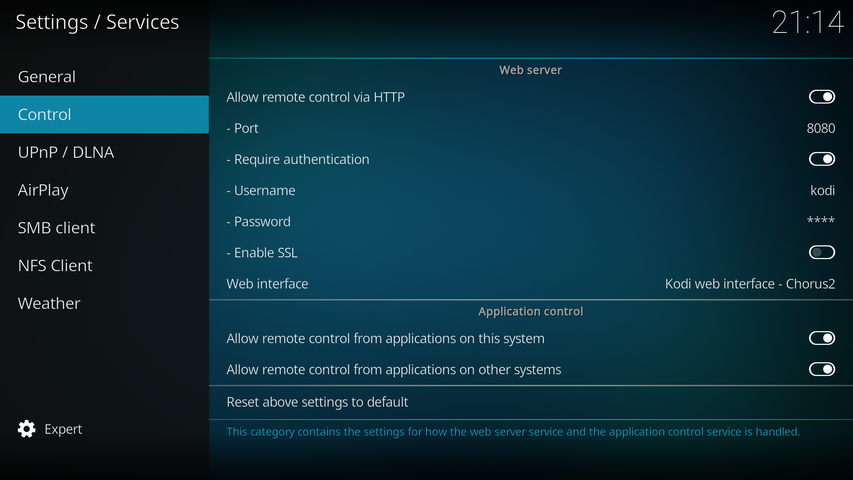
Plugin Settings
In the first section ("Access") enter the host address of your remote Kodi instance. Also provide the port number, login and password configured on the previous step.

License
GPL v.3
Important!
Please always include a debug log in your bug reports. Do not post logs here but put them on some pastebin site and provide a link. No log, no help.
This addon allows to browse and play videofiles from a medialibrary on a remote Kodi instance with syncing playback and watched status. It is similar to Emby or Plex addons but for Kodi.
Source code: https://github.com/romanvm/kodi.external.library
Motivation
Currently, Kodi supports 2 ways of accessing a common medialibrary from different devices with syncing playback and watched status:
- Files on network shares with the common MySQL/MariaDB database.
- UPnP/DLNA access to the "server" Kodi instance.
This plugin provides an alternative way of accessing a remote Kodi medialibrary and has the following advantages:
- It's easy to configure. Just enable Web server and Application control in the target Kodi instance and set host, port, login and password in the plugin to access it.
- It supports all medialibrary information that can be retrieved and set via JSON-RPC and Python APIs.
- Client and "server" Kodi instances can be of different major versions (but not too different) because JSON-RPC API does not change that much between versions.
Known issues
- "Mark as watched/unwatched" item appears twice in the context menu but only the colored one actually works. The other is no-op.
- The plugin also appears in "Programs" section but just displays an information pop-up if launched from there.
- Kodi built-in web-server is not very powerful and may have troubles streaming high-bitrate videofiles, especially if the "server" Kodi is being used for something else at the same time. It is recommended to store your files on network shares.
Installation
The plugin can be installed from the official Kodi addon repository -> Video add-ons section.
Setup
Remote Kodi
In "Settings" > "Services" > "Control" section enable the built-in web-server and remote control as shown on the screenshot.
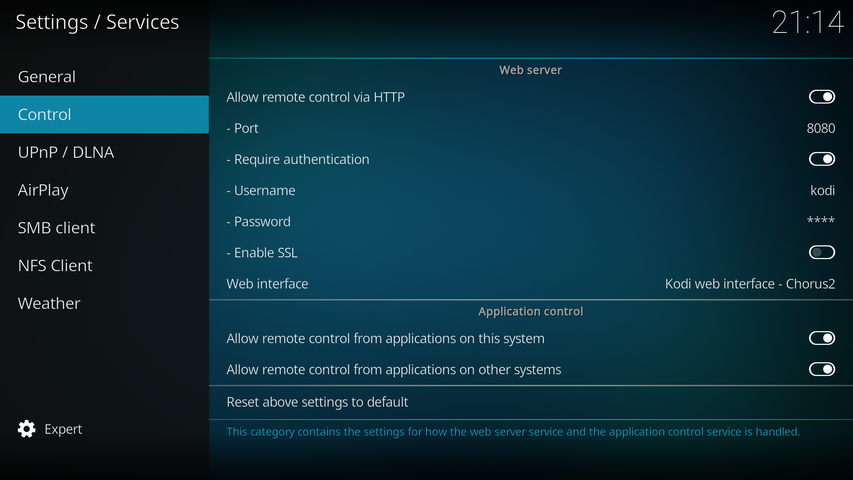
Plugin Settings
In the first section ("Access") enter the host address of your remote Kodi instance. Also provide the port number, login and password configured on the previous step.

License
GPL v.3
Important!
Please always include a debug log in your bug reports. Do not post logs here but put them on some pastebin site and provide a link. No log, no help.
