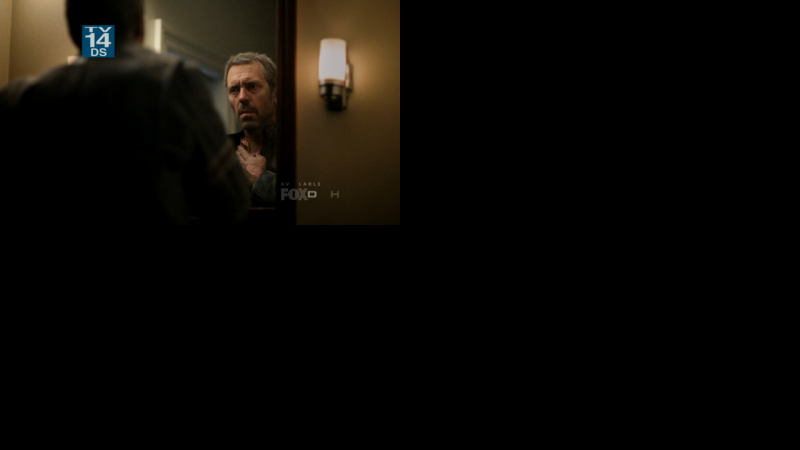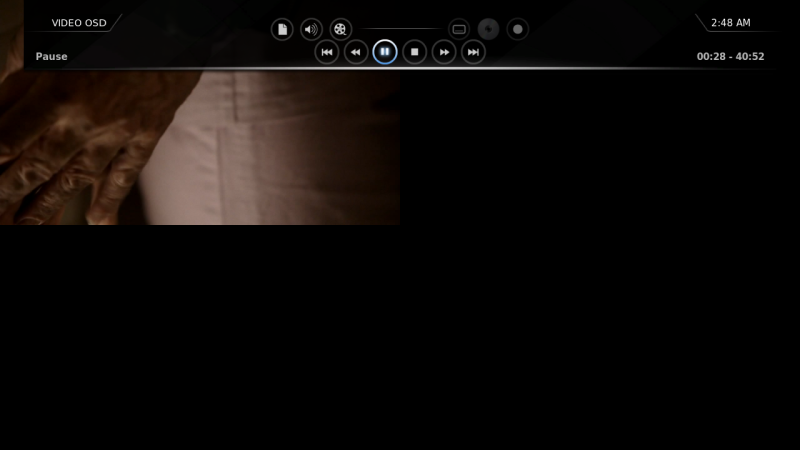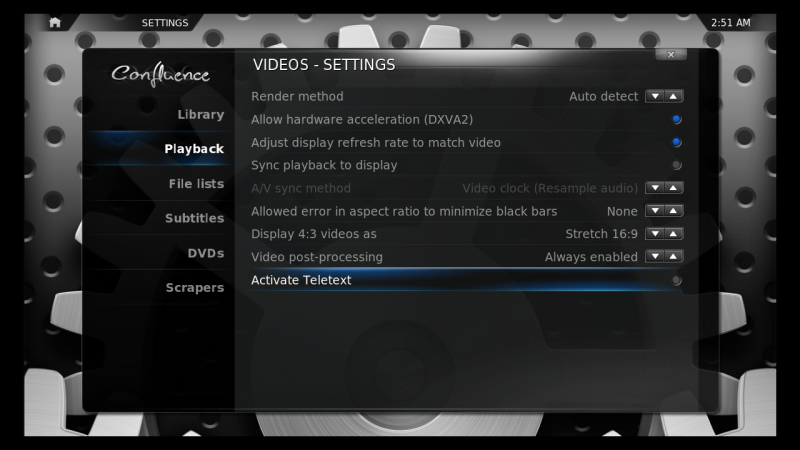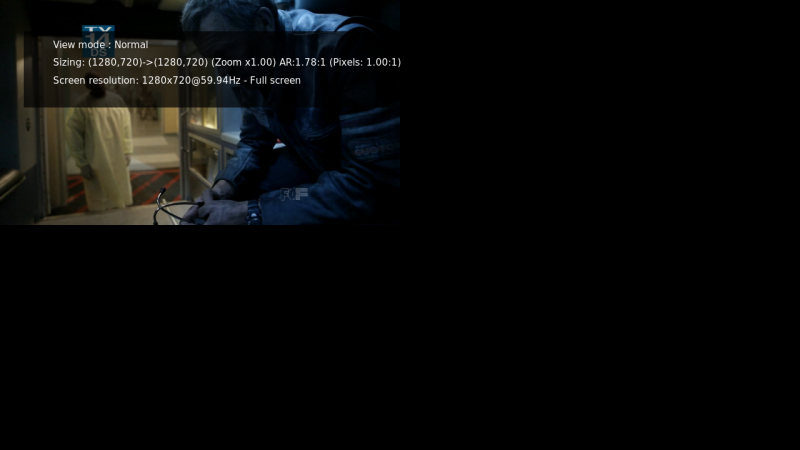Posts: 128
Joined: May 2010
Reputation:
0
Ok, so I was worried about messing something up but after installing and uninstalling xbmc several times between last night and today, I stopped caring. Last install I started playing around with the settings, one by one, found in the "Playback" submenu and it seems that there's an issue with DXVA2. As soon as I unchecked that streaming video started playing full screen, though a tad jittery. Tonight I'm going to try watching a TV show with this option unchecked.
Posts: 27
Joined: Oct 2008
Reputation:
0
2010-10-24, 12:39
(This post was last modified: 2010-10-24, 16:43 by ssboisen.)
Hi, great plugin, am I the only one who's experiencing problems with the GTTV channel? addon.py gives an error when i try to enter the GTTV part of the plugin, I'm using the Dharma repository version.
Not sure what though