2010-07-30, 11:31
Ill do the gfx if someone does the coding...
excyle Wrote:I made a simple XBMC plymouth splash screen it's basicaly the default ubuntu-logo splash in black with the XBMC logo.


Vankwish Wrote:Could I be a pain though? I modded the full screen OEM logo on my BIOS but it doesn't quite match, could I possibly borrow the source file that you used to create the splash?
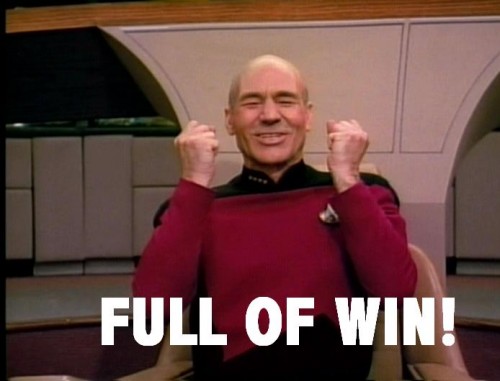
Quote:dpkg: error processing plymouth-theme-xbmc-logo.deb (--install):
package architecture (i386) does not match system (amd64)
Errors were encountered while processing:
plymouth-theme-xbmc-logo.deb
Hannes The Hun Wrote:there's only one thing that's keeping me from installing it, I'm on lucid x64



Hannes The Hun Wrote:just wanted to make sure that this thread and the awesome bootlogo is not going into oblivion
