2011-01-12, 18:14
htpc guy Wrote:So the fanart will be held in the skin folder? You mention that the images can be changed like an extrafanart slideshow so the box will hold a selection of changing images. Can you give us the exact folder structure? Will each rom/pc game launcher need its own folder? This will be great for various screenshots, especially for older consoles since full screenshots of NES and SNES roms look terrible. I would suggest, in that case using images of the console or some other type of image as the background.
I will start working on studio logos tonight. Who is the person I would need to contact to see if the RCB guys want to get in on this. It would be great if we could make this a community effort.
Also, before I start I would like some input from everyone. Should I go with a monochromatic color scheme for the flags so they will look good in any skin (If someone wants to add this feature to other skins) or should I use the original logo's color.
Secondly, I assume that all of the logos height will be the same right? What size do these need to be?
At time i can't say how the folder structure will look for the slideshow because i have to work on it.
But for a single image (different one as the fanart) the folder structure will look like this:
... xbmc\addons\skin.cirrus\extras\games\exactname.jpg
So i suggest for old games, to grab (google search) a nice wallpaper for the game system as fanart and a game screenshot maybe for the picture in the box.
could be similar to this:
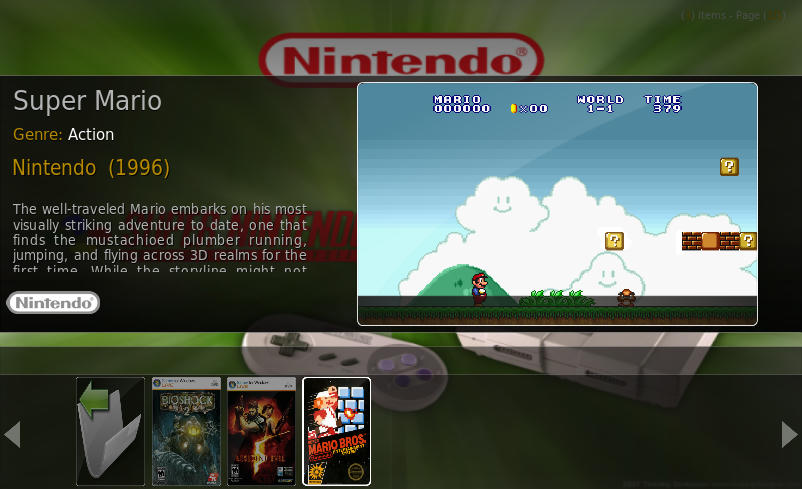
Studio Logos are 161x109
I think they should be monochrom to fit the best for every skin. We already have much colors in Fanart, Thumb and Box so monochrom would be a great contrast.
Studio logos are located in:
...xbmc\addons\skin.cirrus\media\flagging\exactname of publisher.png



