2012-05-31, 20:12
2012-05-31, 23:34
I've just tried uninstalling nitoTV and I don't think it's working as I keep getting this...
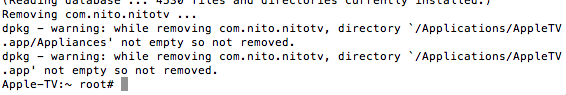
Then when I try to reinstall I get this...
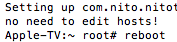
Which infers to me that it can't install it because it's already there. After doing the uninstall procedure I reboot and the nitoTV logo disappears as if it has been uninstalled.
What's going on?
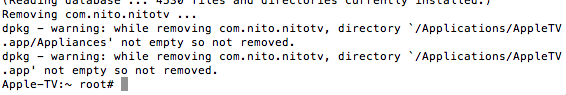
Then when I try to reinstall I get this...
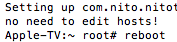
Which infers to me that it can't install it because it's already there. After doing the uninstall procedure I reboot and the nitoTV logo disappears as if it has been uninstalled.
What's going on?

2012-05-31, 23:38
It won't remove as you need the /Applications/AppleTV.app/Applicances folder for something else obviously (it is created in the XBMC install so it might be for that). I am not sure of the status of NitoTV on iOS 5.1 it could just not be compatible yet.
2012-06-01, 00:04
(2012-05-31, 23:38)deanmv Wrote: [ -> ]It won't remove as you need the /Applications/AppleTV.app/Applicances folder for something else obviously (it is created in the XBMC install so it might be for that). I am not sure of the status of NitoTV on iOS 5.1 it could just not be compatible yet.
Ok, well I guess I'll just have to wait for an update.
All that's left now is to have the movie description whilst scrolling through the movies and being able to view the movie trailer. I know my 'friend' had this but I can't remember how exactly it worked. Has anyone any suggestions?
2012-06-01, 00:08
(2012-06-01, 00:04)Happy Wrote: [ -> ](2012-05-31, 23:38)deanmv Wrote: [ -> ]It won't remove as you need the /Applications/AppleTV.app/Applicances folder for something else obviously (it is created in the XBMC install so it might be for that). I am not sure of the status of NitoTV on iOS 5.1 it could just not be compatible yet.
Ok, well I guess I'll just have to wait for an update.
All that's left now is to have the movie description whilst scrolling through the movies and being able to view the movie trailer. I know my 'friend' had this but I can't remember how exactly it worked. Has anyone any suggestions?
http://wiki.xbmc.org/index.php?title=Add...d_scanning
Set content, update library, scrapers will do the rest for you.
2012-06-01, 00:27
(2012-06-01, 00:08)deanmv Wrote: [ -> ](2012-06-01, 00:04)Happy Wrote: [ -> ](2012-05-31, 23:38)deanmv Wrote: [ -> ]It won't remove as you need the /Applications/AppleTV.app/Applicances folder for something else obviously (it is created in the XBMC install so it might be for that). I am not sure of the status of NitoTV on iOS 5.1 it could just not be compatible yet.
Ok, well I guess I'll just have to wait for an update.
All that's left now is to have the movie description whilst scrolling through the movies and being able to view the movie trailer. I know my 'friend' had this but I can't remember how exactly it worked. Has anyone any suggestions?
http://wiki.xbmc.org/index.php?title=Add...d_scanning
Set content, update library, scrapers will do the rest for you.
Thanks, but even though the trailers option is enabled I still can't view them.
 Any ideas?
Any ideas?2012-06-01, 00:29
You need the youtube add-on as far as I remember...
2012-06-01, 00:31
(2012-06-01, 00:29)deanmv Wrote: [ -> ]You need the youtube add-on as far as I remember...
Oh, any idea how I get that?
2012-06-01, 00:38
System -> Settings -> Add-ons -> Get Add-ons -> XBMC.org Add-ons -> Video add-ons -> Youtube -> Install
2012-06-01, 01:40
(2012-06-01, 00:38)deanmv Wrote: [ -> ]System -> Settings -> Add-ons -> Get Add-ons -> XBMC.org Add-ons -> Video add-ons -> Youtube -> Install
Thanks, and as always, most appreciated.

2012-06-01, 01:50
I've just noticed that the time within XBMC is wrong. Is it possible to correct this?
2012-06-01, 14:43
Anyone?
2012-06-01, 17:13
Once you've selected your region and timezone this should automatically set the correct time.
settings > appearance > international
settings > appearance > international
2012-06-01, 19:31
(2012-06-01, 17:13)procrastinator Wrote: [ -> ]Once you've selected your region and timezone this should automatically set the correct time.
settings > appearance > international
I've done that, set it to UK and it's still wrong.
