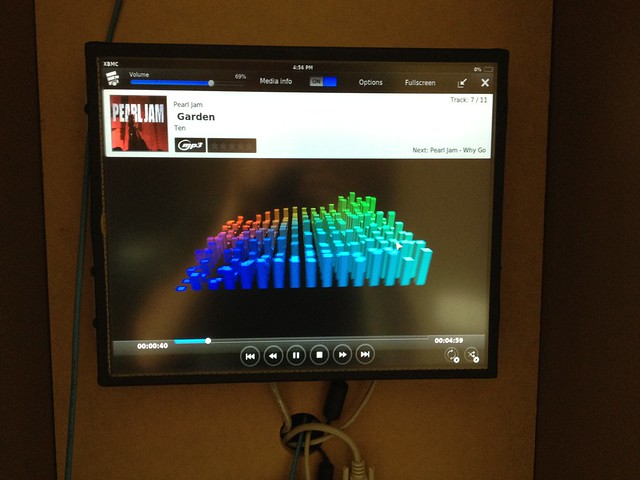Pages: 1 2 3 4 5 6 7 8 9 10 11 12 13 14 15 16
(2012-07-22, 08:31)Jezz_X Wrote: [ -> ]Well I got busy today and started working on some 16x9 support because I came up with a brilliant idea to make it easy for myself and spoyser I also added some scrollbars to a bunch of dialogs that might need them if you don't have gestures as well
That is very good of you! As soon you make it available I'll give it a try on the Joggler and let you know how it performs, it is already a beautiful looking skin and the scrolling would just be the cherry on an already very nice big cake!
With regards the quick links to addon, I don't see any tabs on the home page, is it a case of needing some media in your library for these to appear?
if you look at the image in the first post its in the upper right just under the weather.
also in the video at 2:45 on you can see how it adds them and get too them
EDIT: A I see now there is indeed a code issue in here that you need to have somthing in your video or music library before it will show up I'll fix that for the next version
UPDATED 24/7/2012
Not many actual changes in this version aside from 16x9 support for android tablets (and other 16x9/10 devices) there have been a few scrollbars added to dialogs for people who use windows or linux and have no gesture controls. But that's about it, its more of a quick update because it was bugging me on android having the skin stretched out so much
CLICK TO DOWNLOAD
THX Jezz_X
I found a mistake on xbmc Setup, I think it is one

Background is missing ? or has always been missing ? Than ignore this posting / -- vers. 1.5.0

Yeah it's always been like this and meant too be
is there any way (maybe im not seeing an option) that would allow me to have the media info on while media is playing? i can make it appear by touching the screen, but then it goes away after a few seconds. it would be nice to have it stay on the screen, along with the audio/play/pause/next track/etc. options.
This:
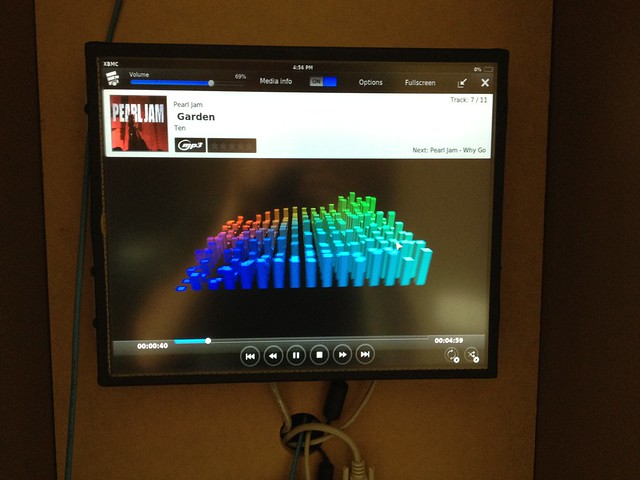
Not this:

(ignore the unfinished look.... work in progress)
Thanks!! Your hard work is greatly appreciated!
To be honest I'm not sure its It is possible to have the info on the screen the whole time (with skin changes) but the controls are programmed into the c++ to auto hide after a period of time. It may be possible to hack up a work around on this by creating a completely different window instead of the default player controls but I'm not sure
I believe Android tablets are actually 16:10 (when fullscreen). 16:9 is regular HDTV.
thats kind of what i assumed, as far as a delay for it to go off. do you know where i would find that line? if i would set it to like 20 minutes, i would imagine that the screen would get touched within that time frame and restart the counter. thanks for the heads up!
(2012-07-27, 01:51)marirs Wrote: [ -> ]I believe Android tablets are actually 16:10 (when fullscreen). 16:9 is regular HDTV.
True but it still works fine and much better than the current one which is really stretched out
I am actually working on another skin that's more android like but its going to take a long time to finish
@
Iceburgdesigns
in Your
userdata (wiki) in keymaps folder create xml file (f.e. mouse.xml) and put this there:
Code:
<keymap>
<Visualisation>
<mouse>
<mousemove>ActivateWindow(MusicOSD)</mousemove>
</mouse>
</Visualisation>
</keymap>
Now instead of default action (that is show and hide after 3seconds) it will just show osd
thanks, pieh! thats exactly what i was looking for and it worked without a hitch!
Can (or will) this skin support TVTunes?
Can anybody tell me in what way I can bring up the extra settings for a movie or file.
I would like to get to the movieinformation option but do not now how to get there when selecting a movie.
Thank you!
Pages: 1 2 3 4 5 6 7 8 9 10 11 12 13 14 15 16