Jurialmunkey,
I found my ipod from 2005 and was able to copy all my music to my hard drive. Horizon displays fanart that I assume comes from skinhelper. If I want to display cdart, do I need to download it similar to movies?
@
Edworld - there isn't currently support for cdart (at least I don't remember adding it) - but it shouldnt be to difficult to add. I remember in fuse that skinhelper was pulling cdart and logos automatically, so it really should only be a matter of adding a few additional conditions. I will look at it later today - I'll keep you posted.
@ jurialmunkey,
It there a occupancy option for background artwork ?
 Feature Request:
Feature Request:
would it be possible to add a up/down option to change the position of the widgets
Thanks
@
Blurayx - Currently no settings for transparency. But looking at your image gives me an idea that it would be nice to be able to select a "Background" type widget for when there are no other widgets and have that show the background without the faded overlay I will have a look at doing this later today - I'll keep you posted.
Unfortunately, no way to move the widgets as skinshortcuts doesn't provide any method to do so. This is the #1 feature I would love to add, but I haven't found any sane way to do it.
(2017-08-19, 05:51)jurialmunkey Wrote: [ -> ]@Blurayx - Currently no settings for transparency. But looking at your image gives me an idea that it would be nice to be able to select a "Background" type widget for when there are no other widgets and have that show the background without the faded overlay I will have a look at doing this later today - I'll keep you posted.
Unfortunately, no way to move the widgets as skinshortcuts doesn't provide any method to do so. This is the #1 feature I would love to add, but I haven't found any sane way to do it.
I'm so Sorry, I seem to be asking the impossible lol

Anyway I'm glad my image has inspired you for an idea. Looking forward to see what you come up with. Don't tell us yet

Thanks
@
Edworld -- CdArt should be working now. Seems like skin helper just pulls it automatically, no need to download anythign afaik.

-----
@
Blurayx -- Hahaha. No worries. You haven't made any bad suggestions yet, just a couple I haven't been able to fulfil - so keep em coming!

I've made it so that the background should now show for home menu items that have no widgets set (that includes submenu items in a categories widget).

@
jurialmunkey,
I like what you've done. Thank you

 suggestion:
suggestion:
would it be possible to move the widgets slightly up, to avoid the lower widgets being cut-off ?

Thanks
@
Blurayx - To fit both I find it makes it too tight at the top. Also, you are forgetting about the categories widget which changes the positioning quite a bit. Also, I like having it off screen slightly because it indicates that the widgets can scroll up / down.
If you want to tweak the spacing, you can edit Constants_Main.xml and change this line:
Code:
<constant name="widget_spacer_top">76</constant>
I find a value of 6 will do what you want, so change it to this:
Code:
<constant name="widget_spacer_top">6</constant>
(2017-08-19, 07:31)jurialmunkey Wrote: [ -> ]@Edworld -- CdArt should be working now. Seems like skin helper just pulls it automatically, no need to download anythign afaik.

-----
Jurialmunkey:
Some of my files include cd art that is very old. Does Skin helper override this art? or does the skin first looks for the art in the file and if it missing it displays skin helper art?
Not really skin related, but I have a lot of CD's that are Greatest Hits with multiple performers that show up 24 times. If you change itunes to various artists, you will never know who sings the song. How do you handle this?
Thanks
(2017-08-19, 14:59)jurialmunkey Wrote: [ -> ]@Blurayx - To fit both I find it makes it too tight at the top. Also, you are forgetting about the categories widget which changes the positioning quite a bit. Also, I like having it off screen slightly because it indicates that the widgets can scroll up / down.
If you want to tweak the spacing, you can edit Constants_Main.xml and change this line:
Code:
<constant name="widget_spacer_top">76</constant>
I find a value of 6 will do what you want, so change it to this:
Code:
<constant name="widget_spacer_top">6</constant>
Hi jurialmunkey,
This is perfect for me. I can't thank you enough


Nvidia Shield TV

When I backup the skin on my shield TV, Then restore the skin on my iMac, The widgets remain the same do you know why?
UPDATE:
I used the add-on Back up, Now working on my iMac
(2017-08-19, 00:04)jurialmunkey Wrote: [ -> ] (2017-08-18, 21:50)foghat Wrote: [ -> ]Think I found a bug: ff you resume a movie from a widget, the Extended Info is greyed out in the OSD. I have tried from the script helper 'recently added' and 'now playing' widgets
If you resume from the 'all movies' list, Extended Info is selectable.
Works fine for me. Sounds like whatever is supplying your content is not setting the videoplayer content type correctly. The button will only show if content type of videoplayer is movies or episodes.
Hi there
Could you please elaborate on that? What attribute do I need to set for the ListItem? I cannot find anything specific to distinguish "video" between episodes and movies, e.g. in the doc
http://mirrors.kodi.tv/docs/python-docs/...l#ListItem
Thanks!
(2017-08-19, 15:12)Edworld Wrote: [ -> ]Some of my files include cd art that is very old. Does Skin helper override this art? or does the skin first looks for the art in the file and if it missing it displays skin helper art?
Not really skin related, but I have a lot of CD's that are Greatest Hits with multiple performers that show up 24 times. If you change itunes to various artists, you will never know who sings the song. How do you handle this?
I only use skinhelper for the cdart. I'm not sure if skinhelper checks for local cdart, but I'm certainly not as I don't like doing local artwork checks in the skin.
I pretty much only use marcelveldt's spotify plugin for music now, so it has been a while since I organised any music files. However, I think what you are supposed to do is set AlbumArtist to "various artists", but leave the Artist field as the artist.
http://kodi.wiki/view/Adding_music_to_th...le_Artists
(2017-08-19, 15:54)Blurayx Wrote: [ -> ]When I backup the skin on my shield TV, Then restore the skin on my iMac, The widgets remain the same do you know why?
I used the add-on Back up, Now working on my iMac
Yeah I've noticed lately that the backup method provided by skin helper is not really working properly to backup skin shortcuts. I reported the issue on marcelveldt's github but haven't had a response.
(2017-08-19, 18:00)Croneter Wrote: [ -> ]Hi there
Could you please elaborate on that? What attribute do I need to set for the ListItem? I cannot find anything specific to distinguish "video" between episodes and movies, e.g. in the doc http://mirrors.kodi.tv/docs/python-docs/...l#ListItem
Thanks!
It isn't a list item property. It is a property you have to set for the container. My python is pretty bad, but it is my understanding that it is this:
http://mirrors.kodi.tv/docs/python-docs/...setContent
@
Blurayx -- I totally changed my mind about the widget spacing after seeing your screenshot. I've changed it so that two widgets will fit on screen properly