(2017-08-17, 02:49)jurialmunkey Wrote: Yeah higher numbers increase blur.
You should be able to tweak it by changing the value in Startup.xml
Code:
<onfocus>Skin.SetString(colorbox_blursize,5)</onfocus>
You have to restart kodi for it to take effect.
You can change blur size anytime with (and same for quality/pixels/bits etc.):
Code:
SetProperty(NINE_manual_set,"var=blursize,set=5",home)
This will change it without restart, you can force it to fire on unfocus or w/e by (or whichever daemon multi number you are using):
Code:
<onunfocus>SetProperty(FIVE_daemon_fire,True,home)</onunfocus>
I use a button like so in settings:
Code:
<control type="button" id="11117">
<description>widget</description>
<include>ButtonCommonValues</include>
<label>32000</label>
<label2>$INFO[Skin.String(colorbox_blursize)]</label2>
<onclick>SetProperty(RefreshItem,$LOCALIZE[32000],home)</onclick>
<onclick>SetProperty(Dialog.NumItems,10)</onclick>
<onclick>SetProperty(Dialog.1.Label,1)</onclick>
<onclick>SetProperty(Dialog.1.BuiltIn,SetProperty(NINE_manual_set,"var=blursize,set=1",home))</onclick>
<onclick>SetProperty(Dialog.2.Label,2)</onclick>
<onclick>SetProperty(Dialog.2.BuiltIn,SetProperty(NINE_manual_set,"var=blursize,set=2",home))</onclick>
<onclick>SetProperty(Dialog.3.Label,3)</onclick>
<onclick>SetProperty(Dialog.3.BuiltIn,SetProperty(NINE_manual_set,"var=blursize,set=3",home))</onclick>
<onclick>SetProperty(Dialog.4.Label,4)</onclick>
<onclick>SetProperty(Dialog.4.BuiltIn,SetProperty(NINE_manual_set,"var=blursize,set=4",home))</onclick>
<onclick>SetProperty(Dialog.5.Label,5)</onclick>
<onclick>SetProperty(Dialog.5.BuiltIn,SetProperty(NINE_manual_set,"var=blursize,set=5",home))</onclick>
<onclick>SetProperty(Dialog.6.Label,6)</onclick>
<onclick>SetProperty(Dialog.6.BuiltIn,SetProperty(NINE_manual_set,"var=blursize,set=6",home))</onclick>
<onclick>SetProperty(Dialog.7.Label,7)</onclick>
<onclick>SetProperty(Dialog.7.BuiltIn,SetProperty(NINE_manual_set,"var=blursize,set=7",home))</onclick>
<onclick>SetProperty(Dialog.8.Label,8)</onclick>
<onclick>SetProperty(Dialog.8.BuiltIn,SetProperty(NINE_manual_set,"var=blursize,set=8",home))</onclick>
<onclick>SetProperty(Dialog.9.Label,9)</onclick>
<onclick>SetProperty(Dialog.9.BuiltIn,SetProperty(NINE_manual_set,"var=blursize,set=9",home))</onclick>
<onclick>SetProperty(Dialog.10.Label,10)</onclick>
<onclick>SetProperty(Dialog.10.BuiltIn,SetProperty(NINE_manual_set,"var=blursize,set=10",home))</onclick>
<onclick>RunScript(script.toolbox,info=selectdialog,header=Select Blur Quality Colorbox)</onclick>
<onunfocus>SetProperty(FIVE_daemon_fire,True,home)</onunfocus>
<visible>String.IsEqual(Window(home).Property(cfa_daemon_set),blur) | String.IsEqual(Window(home).Property(FIVE_daemon_set),blur)</visible>
</control>
for quality:
Code:
<control type="button" id="11116">
<description>widget</description>
<include>ButtonCommonValues</include>
<label>31999</label>
<label2>$INFO[Skin.String(colorbox_quality)]</label2>
<onclick>SetProperty(RefreshItem,$LOCALIZE[31999],home)</onclick>
<onclick>SetProperty(Dialog.NumItems,10)</onclick>
<onclick>SetProperty(Dialog.1.Label,1)</onclick>
<onclick>SetProperty(Dialog.1.BuiltIn,SetProperty(NINE_manual_set,"var=quality,set=1",home))</onclick>
<onclick>SetProperty(Dialog.2.Label,2)</onclick>
<onclick>SetProperty(Dialog.2.BuiltIn,SetProperty(NINE_manual_set,"var=quality,set=2",home))</onclick>
<onclick>SetProperty(Dialog.3.Label,3)</onclick>
<onclick>SetProperty(Dialog.3.BuiltIn,SetProperty(NINE_manual_set,"var=quality,set=3",home))</onclick>
<onclick>SetProperty(Dialog.4.Label,4)</onclick>
<onclick>SetProperty(Dialog.4.BuiltIn,SetProperty(NINE_manual_set,"var=quality,set=4",home))</onclick>
<onclick>SetProperty(Dialog.5.Label,5)</onclick>
<onclick>SetProperty(Dialog.5.BuiltIn,SetProperty(NINE_manual_set,"var=quality,set=5",home))</onclick>
<onclick>SetProperty(Dialog.6.Label,6)</onclick>
<onclick>SetProperty(Dialog.6.BuiltIn,SetProperty(NINE_manual_set,"var=quality,set=6",home))</onclick>
<onclick>SetProperty(Dialog.7.Label,7)</onclick>
<onclick>SetProperty(Dialog.7.BuiltIn,SetProperty(NINE_manual_set,"var=quality,set=7",home))</onclick>
<onclick>SetProperty(Dialog.8.Label,8)</onclick>
<onclick>SetProperty(Dialog.8.BuiltIn,SetProperty(NINE_manual_set,"var=quality,set=8",home))</onclick>
<onclick>SetProperty(Dialog.9.Label,9)</onclick>
<onclick>SetProperty(Dialog.9.BuiltIn,SetProperty(NINE_manual_set,"var=quality,set=9",home))</onclick>
<onclick>SetProperty(Dialog.10.Label,10)</onclick>
<onclick>SetProperty(Dialog.10.BuiltIn,SetProperty(NINE_manual_set,"var=quality,set=10",home))</onclick>
<onclick>RunScript(script.toolbox,info=selectdialog,header=Select Quality Colorbox)</onclick>
<onunfocus>SetProperty(FIVE_daemon_fire,True,home)</onunfocus>
</control>
The colorbox_* strings get set by python for future use (BUT they have to be initialised by XML first, python cant create strings afaik). All settings are done via daemon startup RunScript code, and then by propertys, colorbox_* aren't checked, they are merely used to save settings for future use by skins.
ie.
Code:
<onfocus condition="!Skin.HasSetting(colorbox_blursize)">Skin.SetString(colorbox_blursize,5)</onfocus>
or allow user sizes, ie pixelsize:
Code:
<control type="button" id="11119">
<description>widget</description>
<include>ButtonCommonValues</include>
<label>32001</label>
<label2>$INFO[Skin.String(colorbox_pixelsize)]</label2>
<onclick>SetProperty(RefreshItem,$LOCALIZE[32001],home)</onclick>
<onclick>Skin.SetNumeric(colorbox_pixelsize)</onclick>
<onunfocus>SetProperty(NINE_manual_set,"var=pixelsize,set=$INFO[Skin.String(colorbox_pixelsize)]",home)</onunfocus>
<onunfocus>SetProperty(FIVE_daemon_fire,True,home)</onunfocus>
<visible>String.IsEqual(Window(home).Property(cfa_daemon_set),pixelate) | String.IsEqual(Window(home).Property(FIVE_daemon_set),pixelate)</visible>
</control>
I will try to update kodi repo once I feel latest changes are stable, I don't want to waste kodi devs time re-submitting bugfixes

Or you can add my repo, and I will try to keep that updated regular @
https://github.com/BADMS/repository.BADM...-1.0.0.zip
caveat emptor: before installing off my repo ensure jurial approves it, and is upto date with any changes I have made! o-)