2011-02-02, 05:04
If I leave EMM open without any interaction for a short period of time, it keeps crashing with the following error:
I'm on Windows 7 64-bit, using latest version (2398). Previous version 2395 was also crashing with the same error. Thought updating would help, but unfortunately not.
Code:
Description:
Stopped working
Problem signature:
Problem Event Name: CLR20r3
Problem Signature 01: ember media manager.exe
Problem Signature 02: 0.0.0.2397
Problem Signature 03: 4d3b694c
Problem Signature 04: mscorlib
Problem Signature 05: 2.0.0.0
Problem Signature 06: 4bebe8e2
Problem Signature 07: 15d
Problem Signature 08: 24
Problem Signature 09: System.ArgumentOutOfRange
OS Version: 6.1.7600.2.0.0.256.48
Locale ID: 1033I'm on Windows 7 64-bit, using latest version (2398). Previous version 2395 was also crashing with the same error. Thought updating would help, but unfortunately not.
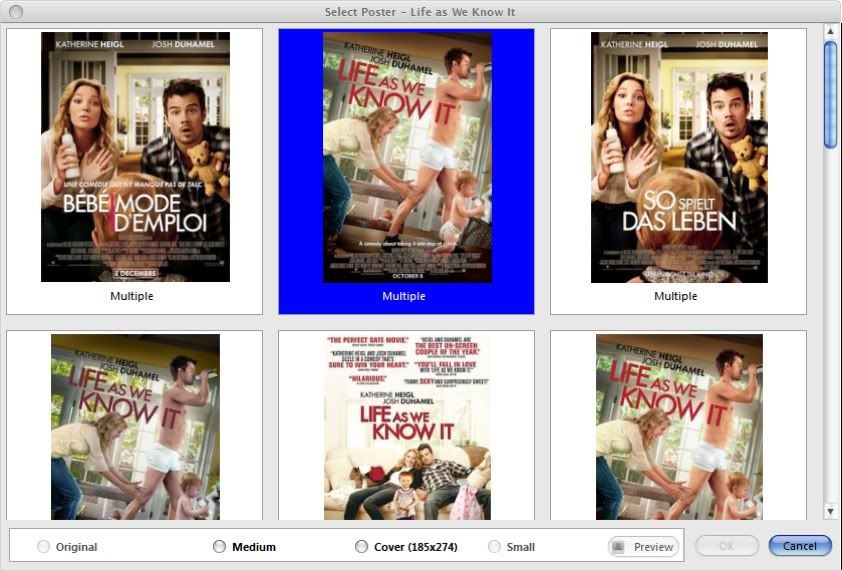

 ?? how do you guys name multple files for one movie so ember sees the info
?? how do you guys name multple files for one movie so ember sees the info
