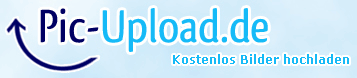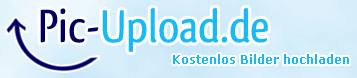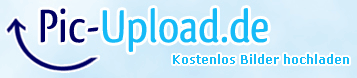2015-01-10, 12:35
(2015-01-10, 05:13)Ardnivar Wrote: Hi
Great skin.
I have picked up 2 alignment issues.
The first is on the favourites screen as shown here http://imgur.com/GdKvvMW,xuj1L2l#1, The names of the movies are not properly aligned.
The second is on the movie info screen http://imgur.com/GdKvvMW,xuj1L2l#0. The director, year etc is not aligned properly.
Also, the weather on the main screen is no correct. The town that it displays is correct, but the weather is different to the one displayed in the weather section. I use Yahoo weather.
I am running Amber on Openelec 5.0 (Kodi V14) on a RPi.
The first Problem (Favourites) is fix in the the 2.0.5 you can download here :
https://github.com/pecinko/skin.amber/ar...master.zip
I take a look to the another Problem´s.