2015-02-23, 22:36
(2015-02-23, 22:14)amcfarla Wrote:(2015-02-23, 22:10)Raddp Wrote: Hi Lunatixz, first time poster, thanks for this great plugin! I previously used the original PseudoTV, but stopped because it was plagued with a bug where certain shows of mine would populate the guide as lasting infinitely. As seen in this screenshot:
PseudoTV Live had this bug squashed, and I've been using it with no issue for many months. But as of one of the last couple updates this issue has returned (currently running 0.5.8g). You can see in the screenshot above channels 2, 3, and 5 are all showing half hour programs that populate the entire guide for that channel. On switching to this channel, I'll see the last few seconds of the show advertised and it will go on to another show. Bring the guide back up and that channel will show the guide back to normal. But the problem is, each time one of these shows populates the guide, the problem repeats, with that channel perpetually stuck on the show until i switch to that channel to clear it up. This is happening with about 10 or so of my shows, and was not happening until like I say, the last couple of updates. I have posted a logfile http://xbmclogs.com/pjlfts1zr that I hope can help shed some light on this. I admit I did not go over 500 pages of this thread to see if this issue was covered already, but a search for the issue didn't uncover anything. I am using Pseudo TV Live on Kodi 14.1 Windows 7 (on a high end machine), and two Raspberry Pi 2 boxes running OpenELEC. All three have developed the issue over the last week or so. If I can provide any other info or files I am glad to help get this sorted out. Thank you again for your time!
You are not alone, I am seeing this on half dozen channels where it wasn't happening with the last update
It would be extremely helpful if you can tell me the last working versions of PTVL that didn't have this problem.
Let me know, and I'll be happy to track down the problem.
Thanks
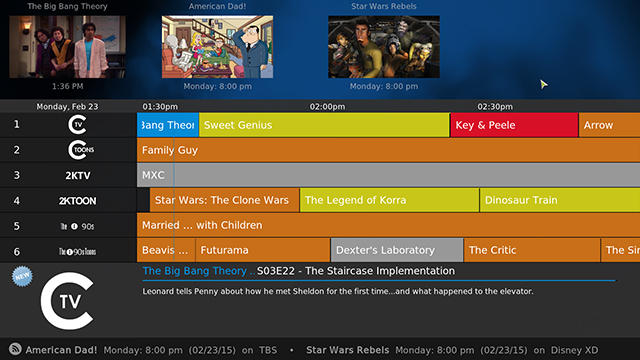
 )
)