Couple of problems with the new Big List 2
The thumb doesn't resize properly, clicking the "Use Slim List" works but it doesn't change to green to indicate it has changed

Clicking the "Hide panel background" moves everything in the info panel up a little bit
The Up Next widget still showing the wrong episode info

The info is correct in the next.aired.db file
Code:
'Network': 'The CW', 'Started': '2014-10-07', 'dbid': 'videodb://tvshows/titles/74/', 'ep_ndx': 1, 'episodes': [{'aired': '2015-11-18T01:00:00+00:00', 'en': 7, 'name': 'Gorilla Warfare', 'sn': 2, 'date': '2015-11-17', 'wday': 2}, {'aired': '2015-12-02T01:00:00+00:00', 'en': 8, 'name': 'Legends of Today (1)', 'sn': 2, 'date': '2015-12-01', 'wday': 2}, {'aired': '2015-12-09T01:00:00+00:00', 'en': 9, 'name': 'Running to Stand Still', 'sn': 2, 'date': '2015-12-08', 'wday': 2}], 'profiles': {'': 1}, 'Airtime': '20:00', 'Country': 'USA', 'Premiered': 2014, 'path': u'D:\\TV\\The Flash (2014)\\', 'localname': 'The Flash (2014)', 'TZ': 'America/New_York',