2016-07-05, 12:32
Arctic Zephyr: From Ashes for Krypton does Emby is working with Krypton?
(2016-07-05, 12:32)Snaaaake Wrote: Arctic Zephyr: From Ashes for Krypton does Emby is working with Krypton?
(2016-07-05, 18:26)soflip Wrote: mmm... I'm still facing the flicker issue, at the bottom of the image during few seconds, when you start a movie/episode...
(2016-07-05, 20:39)Guardian Hope Wrote: There is still a few problems to hammer out before the new version of AZ:FA for Krypton is released - namely fixing the rest of the updated tags and figuring out why it can't read the addon.xml (likely an addon which isn't available for Kodi 17 yet) as the XML structure didn't change from 4.0.01 which is just Jarvis code. These few things should be enough to get AZ:FA 'working' (the definition of working is being able to play and browse your library for Danvers Preview Alpha 1).The reason it doesn't load isn't that a 3rd party script hasn't been updated yet. It's because Danvers doesn't contain all of the required XMLs. For instance, DialogSettings.xml, see http://forum.kodi.tv/showthread.php?tid=250862.
(2016-07-05, 21:02)braz Wrote:(2016-07-05, 20:39)Guardian Hope Wrote: There is still a few problems to hammer out before the new version of AZ:FA for Krypton is released - namely fixing the rest of the updated tags and figuring out why it can't read the addon.xml (likely an addon which isn't available for Kodi 17 yet) as the XML structure didn't change from 4.0.01 which is just Jarvis code. These few things should be enough to get AZ:FA 'working' (the definition of working is being able to play and browse your library for Danvers Preview Alpha 1).The reason it doesn't load isn't that a 3rd party script hasn't been updated yet. It's because Danvers doesn't contain all of the required XMLs. For instance, DialogSettings.xml, see http://forum.kodi.tv/showthread.php?tid=250862.
Also MyPlaylist.xml.


 ]
]
(2016-07-05, 20:39)Guardian Hope Wrote:(2016-07-05, 18:26)soflip Wrote: mmm... I'm still facing the flicker issue, at the bottom of the image during few seconds, when you start a movie/episode...
I searched the entire skin for any references left to plot overlay starting up by itself and didn't find any. I can check again as there were various pieces of code used to try and bring that up throughout.
Is anyone else still experiencing this issue? I ask because I am trying to determine whether it's worth a look on Jarvis (thus taking time away from Krypton).

<control type="label">
<align>left</align>
<aligny>center</aligny>
<top>-14</top>
<posx>4</posx>
<width>44</width>
<font>symbol</font>
<label></label>
</control>
<control type="label">
<top>0</top>
<width max="1024">auto</width>
<height>34</height>
<font>Small</font>
<aligny>bottom</aligny>
<textcolor>Black700</textcolor>
<label>$VAR[CastList]</label>
</control>
<control type="label">
<top>0</top>
<width max="1300">auto</width>
<height>34</height>
<font>Small</font>
<aligny>bottom</aligny>
<align>left</align>
<textcolor>Black700</textcolor>
<scroll>true</scroll>
<label>$INFO[ListItem.FileNameAndPath]</label>
</control>

(2016-07-06, 01:42)Blurayx Wrote: Hi Guardian Hope,
Great skin. I'm trying different skins at the moment and AZ:FA seams to be the closest to Eminence 2 MOD as it no longer supports krypton.
I've been playing around with AZ:FA for Jarvis, and noticed when I select image background or weather widget nothing happens.
UPDATE:
I changed the layout to classic then back to default, weather background is now working. but still have a issue with the weather widget
(2016-07-06, 09:26)Habitual_Sinner Wrote: Hi Guardian Hope,
Thanks for the continued development of this great skin, I never thanked you for your last reply to my post regarding music discart as I have been away but your help was much appreciated!
I updated to V3.2.20 yesterday and I've been playing around with it, one thing is annoying me though, The titles have been moved to the very top of the bar on the home screen and now the time gets cut off (with the way I've got it set-up) and the titles look, well out of place and in my opinion were much better when they were centered. Is there a way to move them back to the center?
]
(2016-07-06, 19:29)soflip Wrote:(2016-07-05, 20:39)Guardian Hope Wrote:(2016-07-05, 18:26)soflip Wrote: mmm... I'm still facing the flicker issue, at the bottom of the image during few seconds, when you start a movie/episode...
I searched the entire skin for any references left to plot overlay starting up by itself and didn't find any. I can check again as there were various pieces of code used to try and bring that up throughout.
Is anyone else still experiencing this issue? I ask because I am trying to determine whether it's worth a look on Jarvis (thus taking time away from Krypton).
Problem SOLVED !
This is I was asking for the cleanest way to upgrade the skin.
What I did was to "remove" the settings.xml from userdata\addon_data\skin.arctic.zephyr.fromashes and voilà!
Before beginning with issues / suggestions, how can I save the settings? I only can exit with "Alt+F4", but the settings are lost. added quit option in the configuration menu. now the skin settings are saved.
But there is a "defect". I'm used to have the classic home menu style. In this case, the home black bar is not as slim as for example Habitual_Sinner is explaining in its post.
Another problem I had in the past was I couldn't import skin settings, e.g. I don't have the option to browse to c:\temp where I previously exported the settings. I only see two manual repos I've created before, but I don't see the C: as I do in export skin settings.
And just for curiosity, I was used to modify View_53_Poster.xml file, to add the year in the title of the movie / tvshow, but I can see that it's now present. "<label>$INFO[ListItem.Label] ($VAR[LabelYear])</label>", was it added by you?
Finally, any chance so we can have another option in settings so I can have the path, in the DialogVideoInfo.xml, inside the "starring" section, as I think it's duplicated info (you can see the starring it in the bottom with images)
PHP Code:<control type="label">
<align>left</align>
<aligny>center</aligny>
<top>-14</top>
<posx>4</posx>
<width>44</width>
<font>symbol</font>
<label></label>
</control>
<control type="label">
<top>0</top>
<width max="1024">auto</width>
<height>34</height>
<font>Small</font>
<aligny>bottom</aligny>
<textcolor>Black700</textcolor>
<label>$VAR[CastList]</label>
</control>
replace with
PHP Code:<control type="label">
<top>0</top>
<width max="1300">auto</width>
<height>34</height>
<font>Small</font>
<aligny>bottom</aligny>
<align>left</align>
<textcolor>Black700</textcolor>
<scroll>true</scroll>
<label>$INFO[ListItem.FileNameAndPath]</label>
</control>
(2016-07-07, 11:24)Blurayx Wrote: Hi Guardian Hope,
Will it be possible to add widgets poster option for the horizontal menu. it offers a great advantage to see TV Shows Airing Today at a glance.
Horizontal widget menu
Eminence MOD 2 widgets poster Menu
Thanks

(2016-07-08, 16:28)Blurayx Wrote: Hi Guardian Hope,
Thank you for answering our post and keeping us up to date.
Get well soon
(2016-07-09, 12:29)pseudoheld Wrote: Running the latest version on Kodi 16.1 on windows I have a weird issue.
The skin keeps forgetting the color settings I make. I change the colors to a nice orange and as soon as I leave the menu and head back to my home screen (classic) it resets to some weird blue/green tone.
Anyone else have this issue?