I'm not sure where to post this but since this will help users into Music Concert Videos and Audio I'll start in this Music sub-forum.
I've just about finished my 'Music Media Helper app' version 3.0 (Windows only) which contains a collection of useful Music file tools:
----------------------------------------------------------------------------------------------------------------------------------------------
Updated June 6 2024 - New Version 8.0.0 Released
NOTE: 8.0.0 and all future updates requires the Microsoft .NET 8 Desktop Runtime x64 to be installed on your PC. This must be installed prior to installing/running MMH 8. MMH 8 will run on Windows 11, 10 and 8 only (most tools work on Win7).
Music Media Helper 8 now includes new features, components and fixes over previous MMH versions. This is recompiled to use .NET 8 (faster) and is the code base being used to create a MacOS version of MMH. I will no longer be updating/supporting MMH version 7 or earlier.
You can download the Microsoft .NET 8 Desktop Runtime x64 here: Download .NET 8.0 Desktop Runtime - Windows x64 Installer
Or go through this Microsoft web page here (Download the .NET 8 Desktop Runtime 8.0.x (x64) same link as above):
https://dotnet.microsoft.com/download/dotnet/8.0
There is also link to download .NET 8 on the following Music Media Helper 8 installer web page:
https://reva.blob.core.windows.net/mmh8/publish.htm
Or:
MMH installer - Direct link: https://reva.blob.core.windows.net/mmh8/...taller.msi
Download then run the msi file
Latest Docs (PDF) here with Installer download link in the doc: https://reva.blob.core.windows.net/mmh8/...tation.pdf
(The PDF Table of Contents hyperlinks to the selected Title)
NOTE on Window 7 discontinued support::
https://www.quadraphonicquad.com/forums/...ost-663027
----------------------------------------------------------------------------------------------------------------------------------------------
Features:
Provides tools to more easily get Music Concerts into the Kodi Music Video Library including Kodi showing concerts track lists (each songs title):
- Split a Music Concert MKV file into chapter files (MKV or MP4) (individual files per song to more easily play specific songs & add to playlists). Create Kodi NFO files. PCM is converted to FLAC if selected input stream is PCM and output is MP4.
- Auto-renaming of Chapter files to their song titles from original MKV (NOW with lookup track titles online from MusicBrainz for blu-ray and DVD concerts and audio albums)
- Create Chapters in an MKV, MKA and MP4 files that does not have Chapters or Edit existing chapter start times to correct misaligned. Re-Name chapters etc.
- Creating NFO (xml data) files for Kodi to load the Concerts and Music Videos into the Kodi Music Video Library
- Ability to automatically download a Concert Videos 'Poster' (Cover art) and Fanart for the Artist - user selects desired image
- Automatic creation of all NFO (xml data) existing music video/concert files for Kodi (recursive creation for all music video sub-folders)
- Merge MKV or MP4 and FLAC into a new MKV or MP4 files (batch mode)
- MusicBrainz Tagging including IDs needed for the Kodi music library
Provides tools to easily get Music Concerts into the Kodi Music Library including Kodi showing concerts track lists (each songs title):
- Rename MKV, MKA and MP4 chapters using a MusicBrainz lookup or by a bulk copy of a track list from a webpage
- Create a CUE file for an MKV or MP4 file with chapters
- Create a Cue file for all video files in a folder
- Batch create CUE files for every sub-folder recursively
Playlist Tools (M3U compatible with Kodi):
- Creating M3U playlist files for any collection of both audio and video files (including Music Concert videos/tracks)
- Drag & Drop reordering & add (Drag) files from folders to a specific position in a playlist
- add individual files or a track from a CUE file (supported in Kodi)
- Ability to copy all the song files in any playlist to another folder/disc
- Automatic creation of an M3U playlist for all Concerts (every concert song in original sequence) and option to copy those playlists to a Kodi userdata\playlist folder on completion.
Media File Manager and Reporting:
- Tool to Scan all your Media files to create a catalog and report csv file or export directly to Excel for all media you have (Audio, music video and Movies/TV Series) - this also shows audio sample/bit rates and video resolution (if any video), size of the media and date last changed. Supports Kodi Music, TV Series and Movies.
- A dialog to selectively copy any/all of your media to another disc (and to show what's already/not already copied to that disk)
Audio Tools:
- Split MKV/MKA with Chapters and create individual FLAC, WAV, MKA, M4A or MP4 files (includes supports for lossless DTS-HDMA and Atmos/TrueHD at 24/96 or higher including multichannel) - Auto renaming and tagging of output files from a MusicBrainz search or manual data entry.
- Extract MKV/MKA audio streams to individual chapter files, FLAC, M4A, MP4 and MKA files (includes support for DTS-HDMA and Atmos/TrueHD)
- Create CUE files from tagged audio files (mkv, mka, MP4, FLAC)
- A dialog to resample any audio files (e.g. 192kHz to 96kHz) in batch mode
- Option to 'add silent centre channel' to Quad (4.0) audio, making the audio 5.0 - Useful for many modern AVRs that play Quad as Stereo! Remix any channels in FLAC and WAV.
- View and/or Analyze and Update ReplayGain (Flac only)
- View status of embedded cover art (recursive on all album folder) and/or automatically update embedded cover art (from folder.jpg or cover.jpg in album folder)
- Edit stereo/multichannel volume/gain (batch mode) for WAV and FLAC files. Auto gain for rear, C and LFE channels
- Edit Channel Volume (set any channel gain), display audio waveforms and DR for MKV and MP4 streams, FLAC, WAV and M4A etc
- Edit Channel Delay
- Split multichannel audio files to mono files and Merge multiple mono files into multichannel files (batch mode)
- Atmos Helper tool added: Supports decoding Atmos files to multichannel WAV and encoding multichannel interleaved WAV to Atmos. (Dolby Reference Player and Dolby Media Encoder application required)
- MPEG-H Decoder will decode MPEG-H 3D Audio in M4A and MP4 files to multichannel WAV.
Requirements:
This is a Windows Only app (at this stage)
Requires Microsoft .NET 7 Desktop Runtime (may already be installed on Windows 11, 10 and 8)
Some Images:
KODI MUSIC VIDEO SCREENSHOTS:
What you get in Kodi (Leia) Music Video library with Aeon Nox: Silvo skin for Concerts after splitting into chapters and creating nfo files and scanning source folder as 'Music Video':
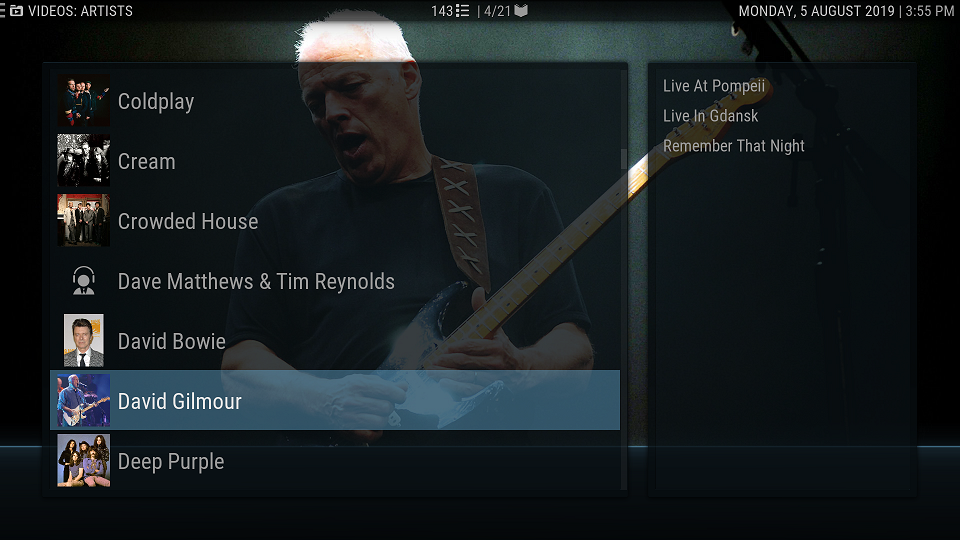
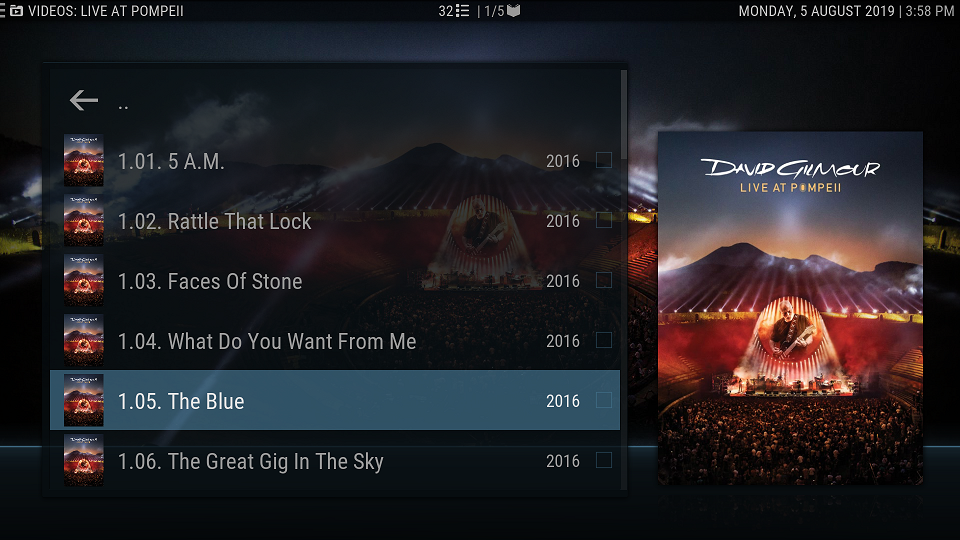
KODI MUSIC SCREENSHOTS:
What you get when you add Concert and Music Videos to the Kodi Music library (not the Kodi Music Video library):
See both music albums and concert videos in the Artist view in Kodi music:
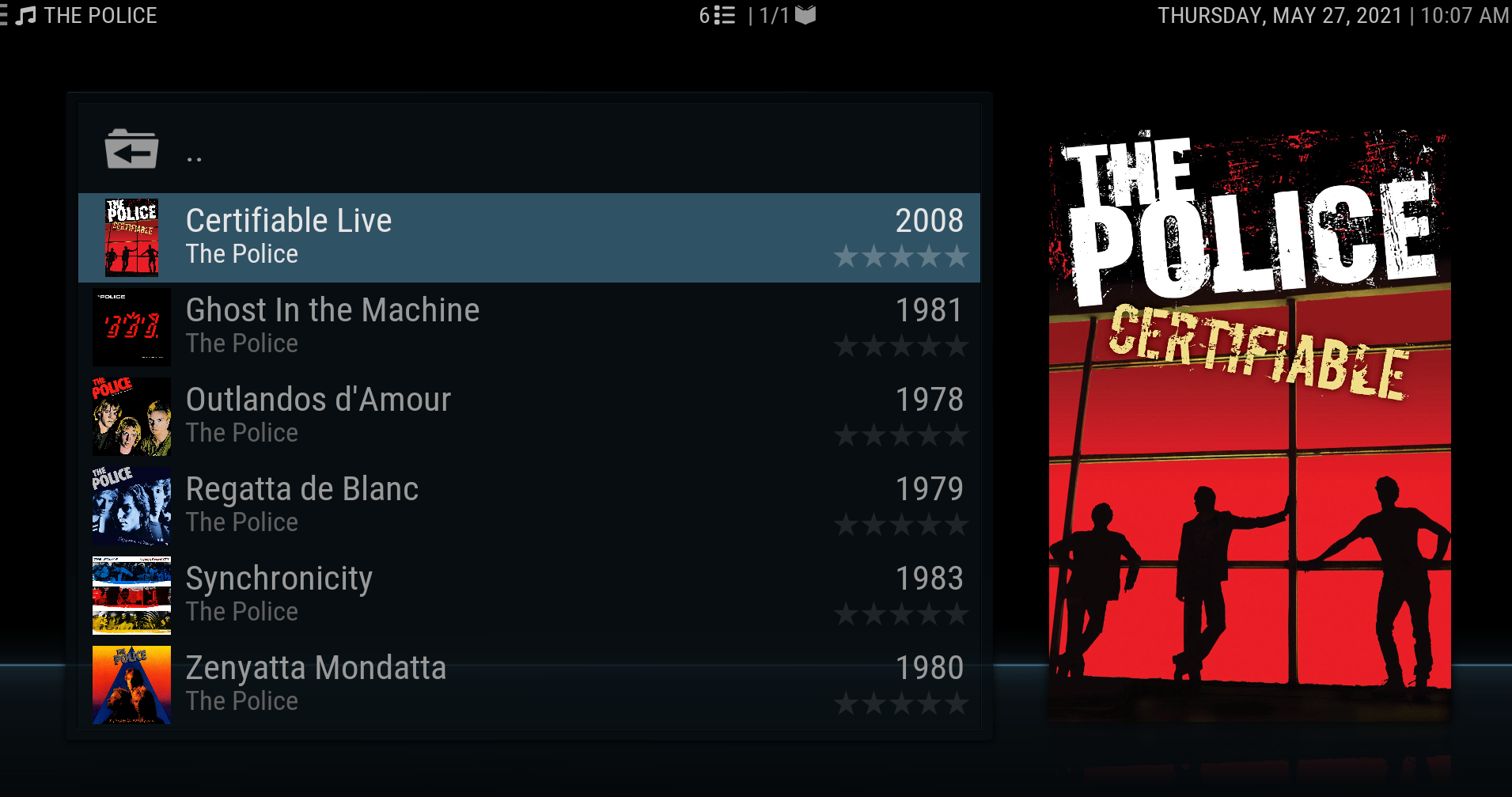
Play any song (even when the entire concert is one single file MKV or MP4 file with chapters):
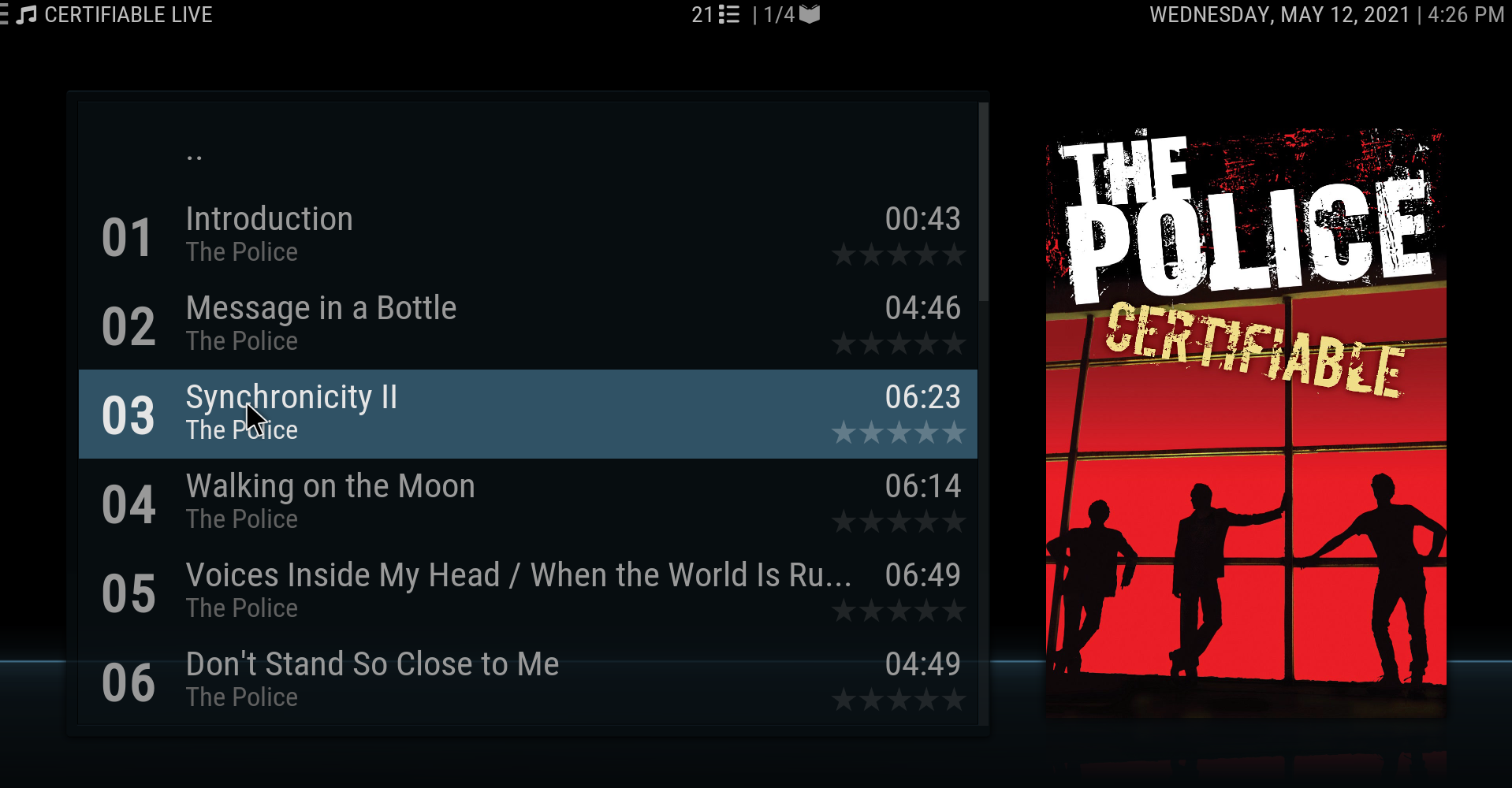
MUSIC MEDIA HELPER:
Launcher screen (Updated with version 3.0 new default skin)
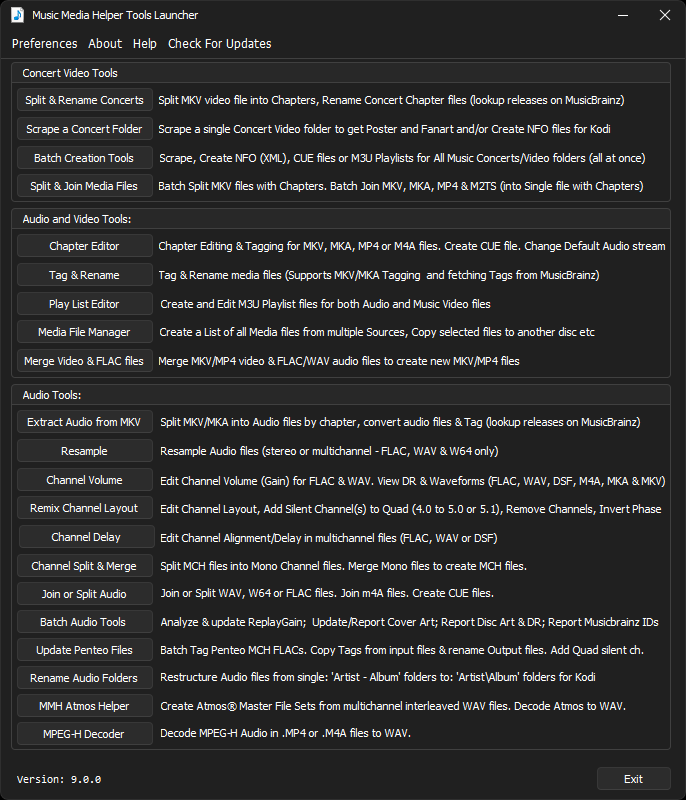
Add/Edit Chapters in MKV, MKA or MP4 files (manually or by MusicBrainz lookup for albums and concerts):
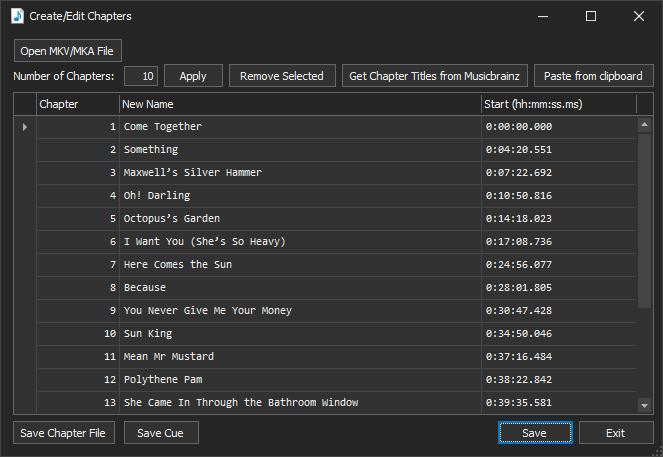
Split MKV into Chapter Files with auto file renaming (Or copy tracklist from a website & paste from Clipboard)
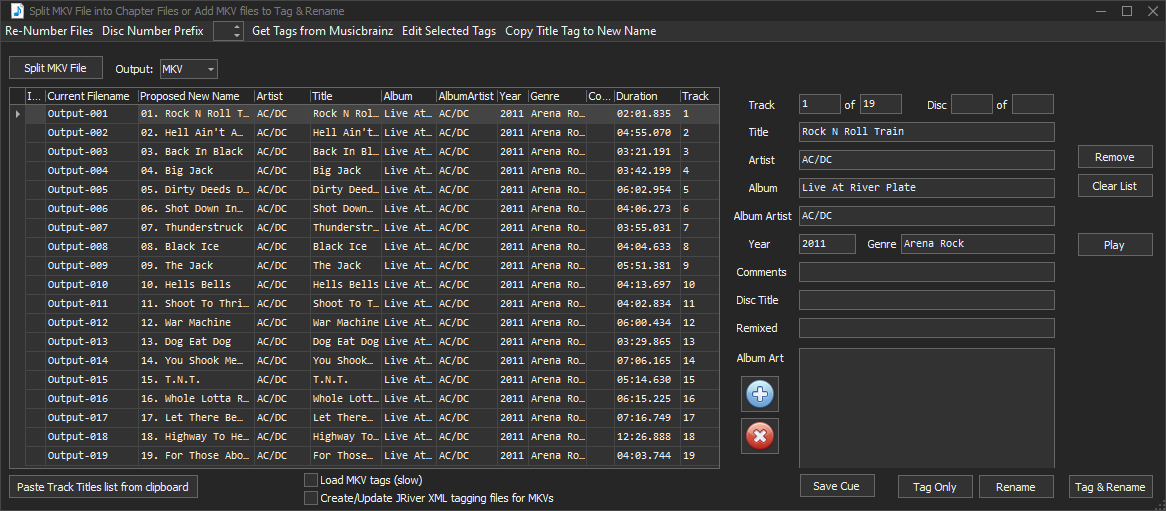
Output to MKV or MP4
Concert Video Image and nfo Scraping and editing:
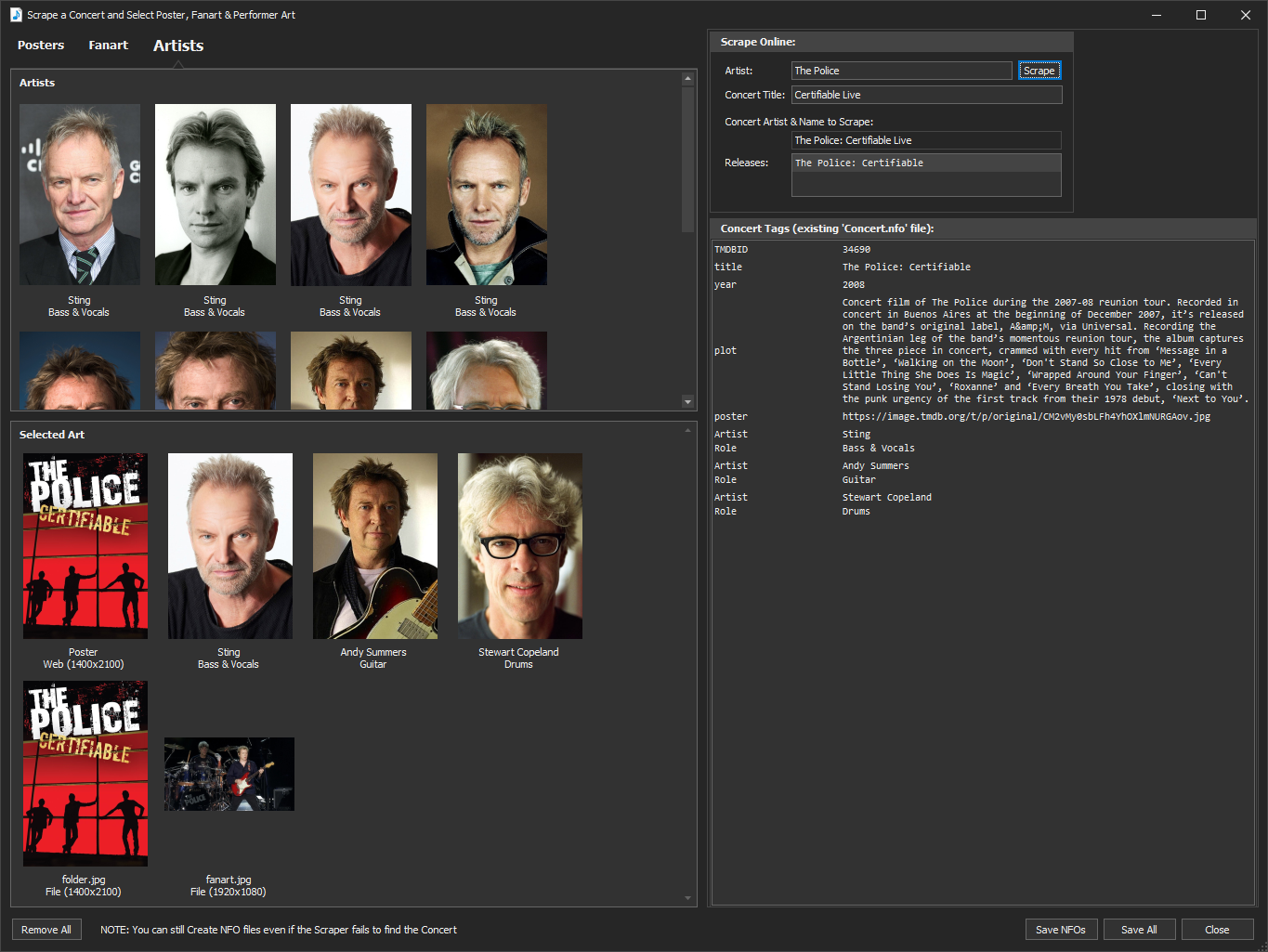
Playlist Editing (Music Videos & Concerts):
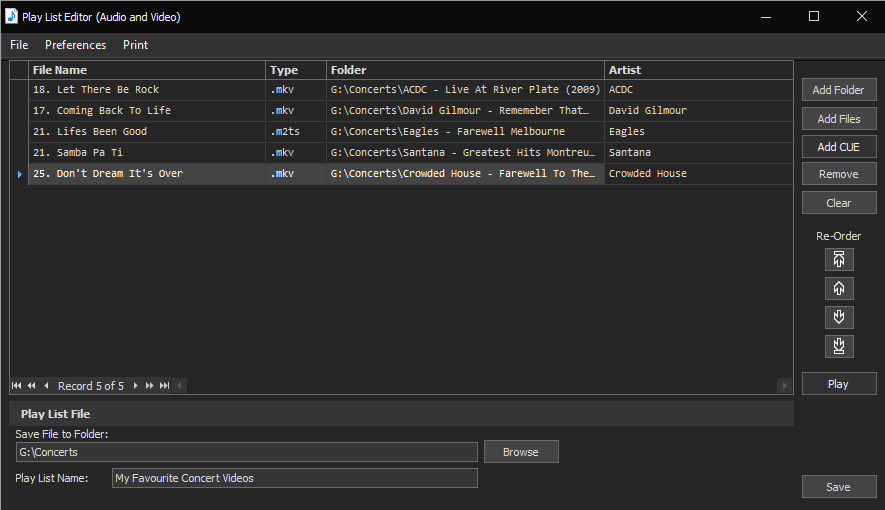
Media File Manager/Reporting: (example for Music Videos) - supports audio, movie and TV series:
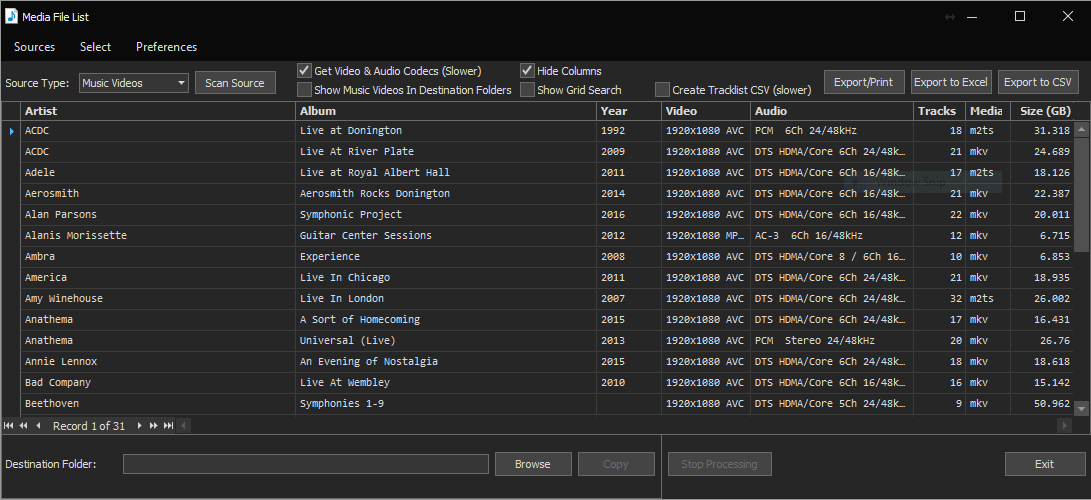
Media File Manager/Reporting: (Sample for Audio):
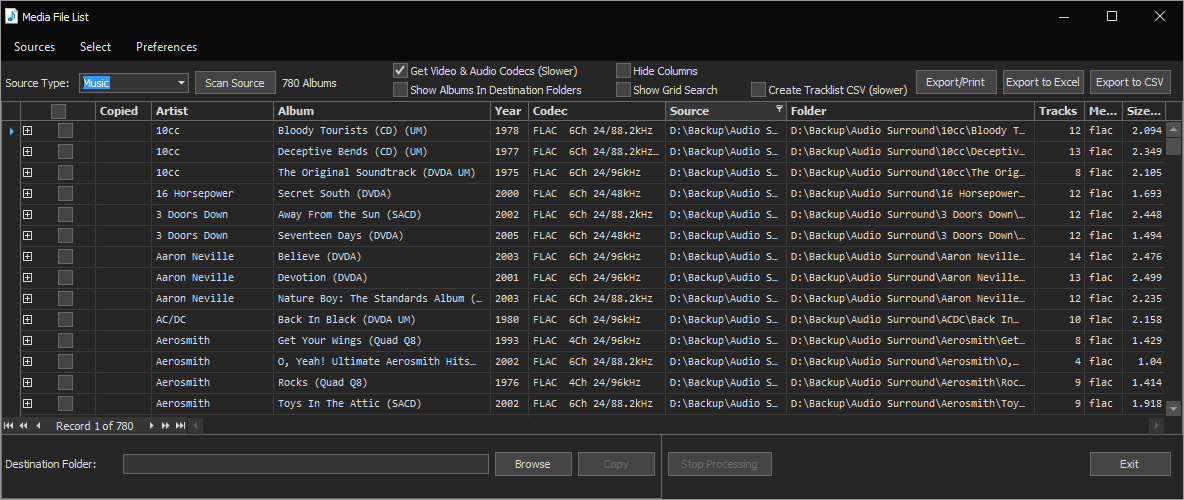
Convert Blu-ray and DVD MKV file audio streams to FLAC, WAV, M4A & MP4 (Kodi 19 plays Atmos and DTS in M4A files):
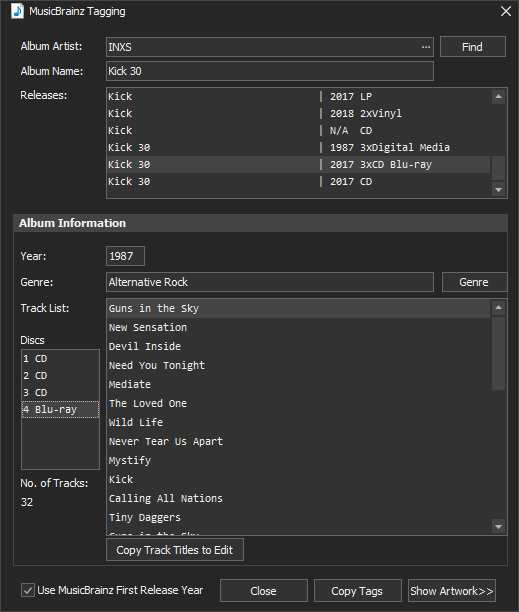
I've just about finished my 'Music Media Helper app' version 3.0 (Windows only) which contains a collection of useful Music file tools:
----------------------------------------------------------------------------------------------------------------------------------------------
Updated June 6 2024 - New Version 8.0.0 Released
NOTE: 8.0.0 and all future updates requires the Microsoft .NET 8 Desktop Runtime x64 to be installed on your PC. This must be installed prior to installing/running MMH 8. MMH 8 will run on Windows 11, 10 and 8 only (most tools work on Win7).
Music Media Helper 8 now includes new features, components and fixes over previous MMH versions. This is recompiled to use .NET 8 (faster) and is the code base being used to create a MacOS version of MMH. I will no longer be updating/supporting MMH version 7 or earlier.
You can download the Microsoft .NET 8 Desktop Runtime x64 here: Download .NET 8.0 Desktop Runtime - Windows x64 Installer
Or go through this Microsoft web page here (Download the .NET 8 Desktop Runtime 8.0.x (x64) same link as above):
https://dotnet.microsoft.com/download/dotnet/8.0
There is also link to download .NET 8 on the following Music Media Helper 8 installer web page:
https://reva.blob.core.windows.net/mmh8/publish.htm
Or:
MMH installer - Direct link: https://reva.blob.core.windows.net/mmh8/...taller.msi
Download then run the msi file
Latest Docs (PDF) here with Installer download link in the doc: https://reva.blob.core.windows.net/mmh8/...tation.pdf
(The PDF Table of Contents hyperlinks to the selected Title)
NOTE on Window 7 discontinued support::
https://www.quadraphonicquad.com/forums/...ost-663027
----------------------------------------------------------------------------------------------------------------------------------------------
Features:
Provides tools to more easily get Music Concerts into the Kodi Music Video Library including Kodi showing concerts track lists (each songs title):
- Split a Music Concert MKV file into chapter files (MKV or MP4) (individual files per song to more easily play specific songs & add to playlists). Create Kodi NFO files. PCM is converted to FLAC if selected input stream is PCM and output is MP4.
- Auto-renaming of Chapter files to their song titles from original MKV (NOW with lookup track titles online from MusicBrainz for blu-ray and DVD concerts and audio albums)
- Create Chapters in an MKV, MKA and MP4 files that does not have Chapters or Edit existing chapter start times to correct misaligned. Re-Name chapters etc.
- Creating NFO (xml data) files for Kodi to load the Concerts and Music Videos into the Kodi Music Video Library
- Ability to automatically download a Concert Videos 'Poster' (Cover art) and Fanart for the Artist - user selects desired image
- Automatic creation of all NFO (xml data) existing music video/concert files for Kodi (recursive creation for all music video sub-folders)
- Merge MKV or MP4 and FLAC into a new MKV or MP4 files (batch mode)
- MusicBrainz Tagging including IDs needed for the Kodi music library
Provides tools to easily get Music Concerts into the Kodi Music Library including Kodi showing concerts track lists (each songs title):
- Rename MKV, MKA and MP4 chapters using a MusicBrainz lookup or by a bulk copy of a track list from a webpage
- Create a CUE file for an MKV or MP4 file with chapters
- Create a Cue file for all video files in a folder
- Batch create CUE files for every sub-folder recursively
Playlist Tools (M3U compatible with Kodi):
- Creating M3U playlist files for any collection of both audio and video files (including Music Concert videos/tracks)
- Drag & Drop reordering & add (Drag) files from folders to a specific position in a playlist
- add individual files or a track from a CUE file (supported in Kodi)
- Ability to copy all the song files in any playlist to another folder/disc
- Automatic creation of an M3U playlist for all Concerts (every concert song in original sequence) and option to copy those playlists to a Kodi userdata\playlist folder on completion.
Media File Manager and Reporting:
- Tool to Scan all your Media files to create a catalog and report csv file or export directly to Excel for all media you have (Audio, music video and Movies/TV Series) - this also shows audio sample/bit rates and video resolution (if any video), size of the media and date last changed. Supports Kodi Music, TV Series and Movies.
- A dialog to selectively copy any/all of your media to another disc (and to show what's already/not already copied to that disk)
Audio Tools:
- Split MKV/MKA with Chapters and create individual FLAC, WAV, MKA, M4A or MP4 files (includes supports for lossless DTS-HDMA and Atmos/TrueHD at 24/96 or higher including multichannel) - Auto renaming and tagging of output files from a MusicBrainz search or manual data entry.
- Extract MKV/MKA audio streams to individual chapter files, FLAC, M4A, MP4 and MKA files (includes support for DTS-HDMA and Atmos/TrueHD)
- Create CUE files from tagged audio files (mkv, mka, MP4, FLAC)
- A dialog to resample any audio files (e.g. 192kHz to 96kHz) in batch mode
- Option to 'add silent centre channel' to Quad (4.0) audio, making the audio 5.0 - Useful for many modern AVRs that play Quad as Stereo! Remix any channels in FLAC and WAV.
- View and/or Analyze and Update ReplayGain (Flac only)
- View status of embedded cover art (recursive on all album folder) and/or automatically update embedded cover art (from folder.jpg or cover.jpg in album folder)
- Edit stereo/multichannel volume/gain (batch mode) for WAV and FLAC files. Auto gain for rear, C and LFE channels
- Edit Channel Volume (set any channel gain), display audio waveforms and DR for MKV and MP4 streams, FLAC, WAV and M4A etc
- Edit Channel Delay
- Split multichannel audio files to mono files and Merge multiple mono files into multichannel files (batch mode)
- Atmos Helper tool added: Supports decoding Atmos files to multichannel WAV and encoding multichannel interleaved WAV to Atmos. (Dolby Reference Player and Dolby Media Encoder application required)
- MPEG-H Decoder will decode MPEG-H 3D Audio in M4A and MP4 files to multichannel WAV.
Requirements:
This is a Windows Only app (at this stage)
Requires Microsoft .NET 7 Desktop Runtime (may already be installed on Windows 11, 10 and 8)
Some Images:
KODI MUSIC VIDEO SCREENSHOTS:
What you get in Kodi (Leia) Music Video library with Aeon Nox: Silvo skin for Concerts after splitting into chapters and creating nfo files and scanning source folder as 'Music Video':
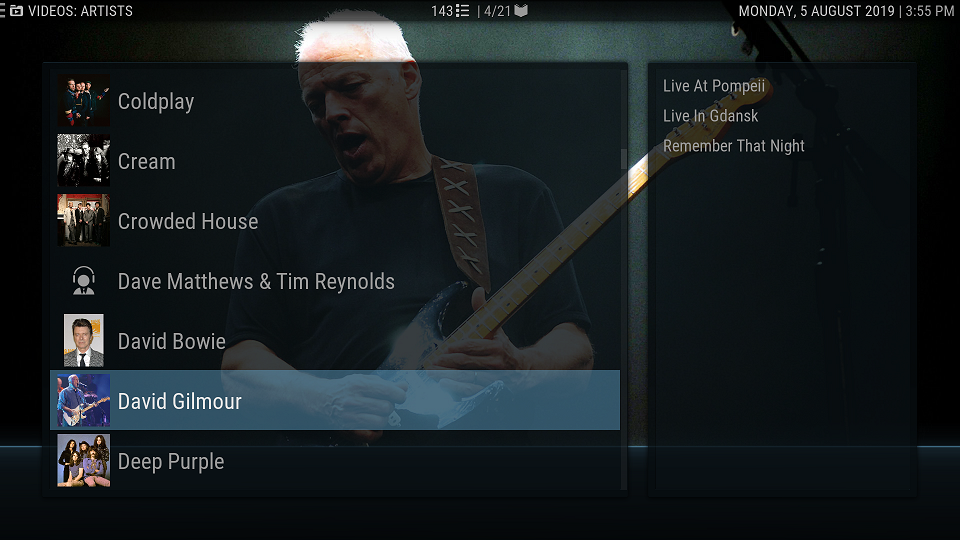
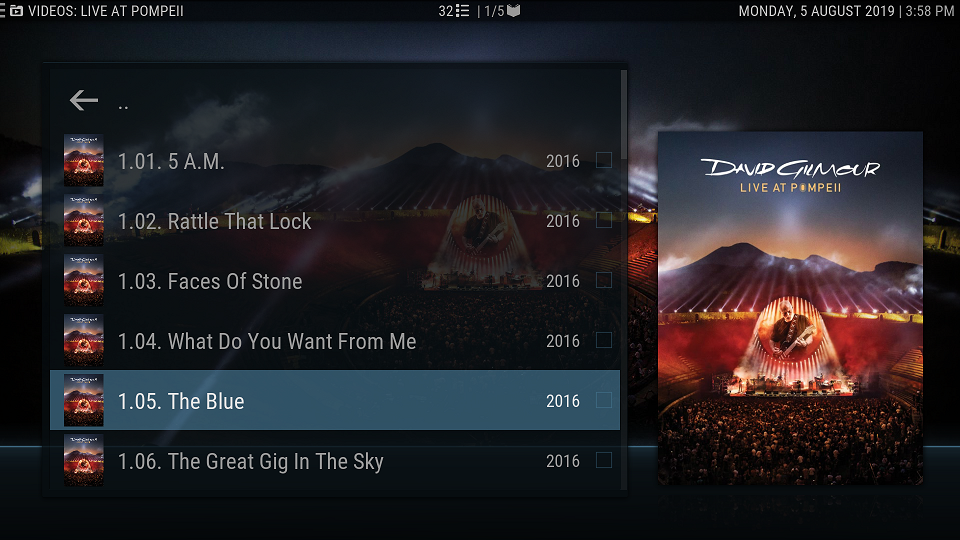
KODI MUSIC SCREENSHOTS:
What you get when you add Concert and Music Videos to the Kodi Music library (not the Kodi Music Video library):
See both music albums and concert videos in the Artist view in Kodi music:
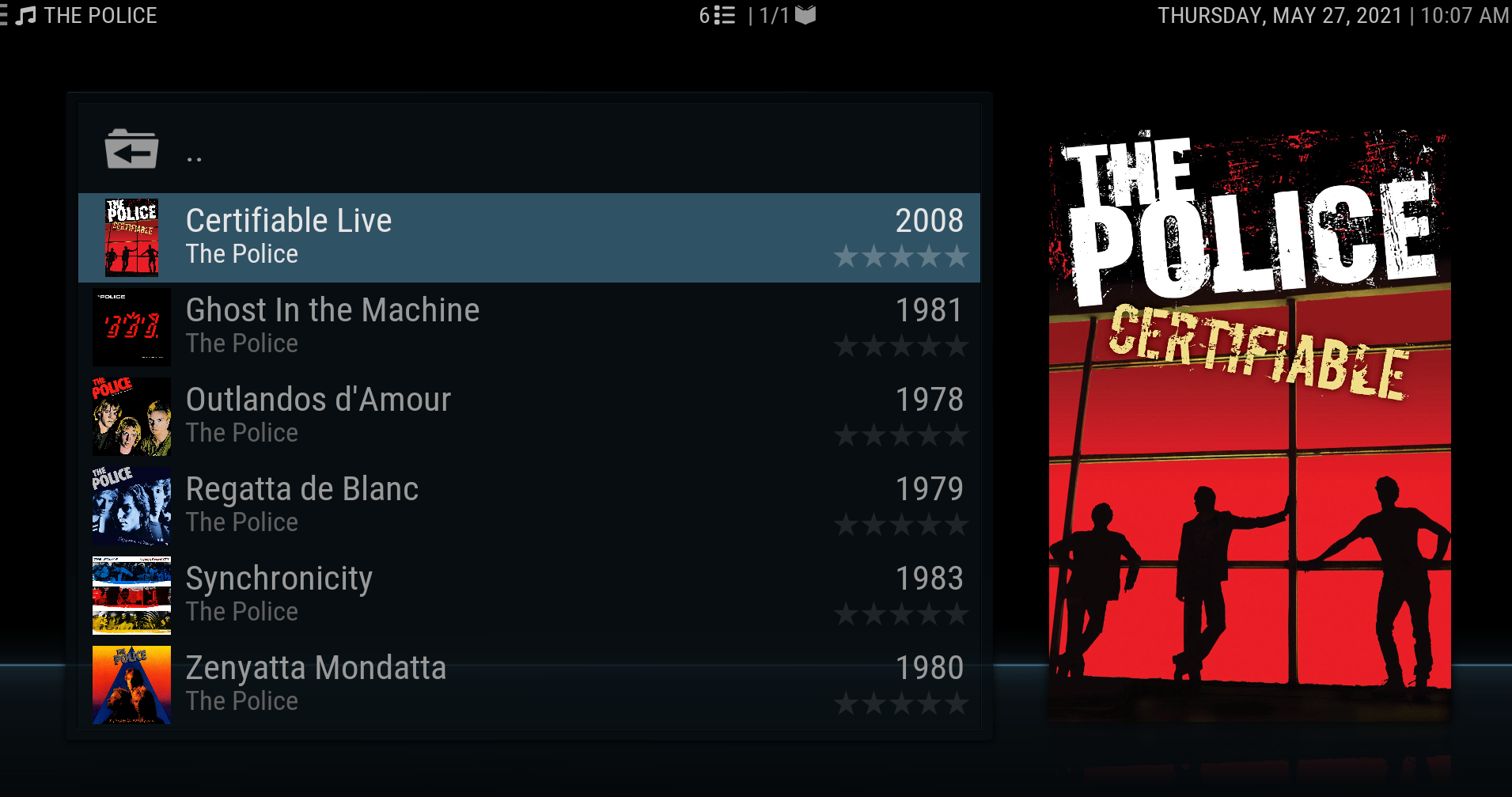
Play any song (even when the entire concert is one single file MKV or MP4 file with chapters):
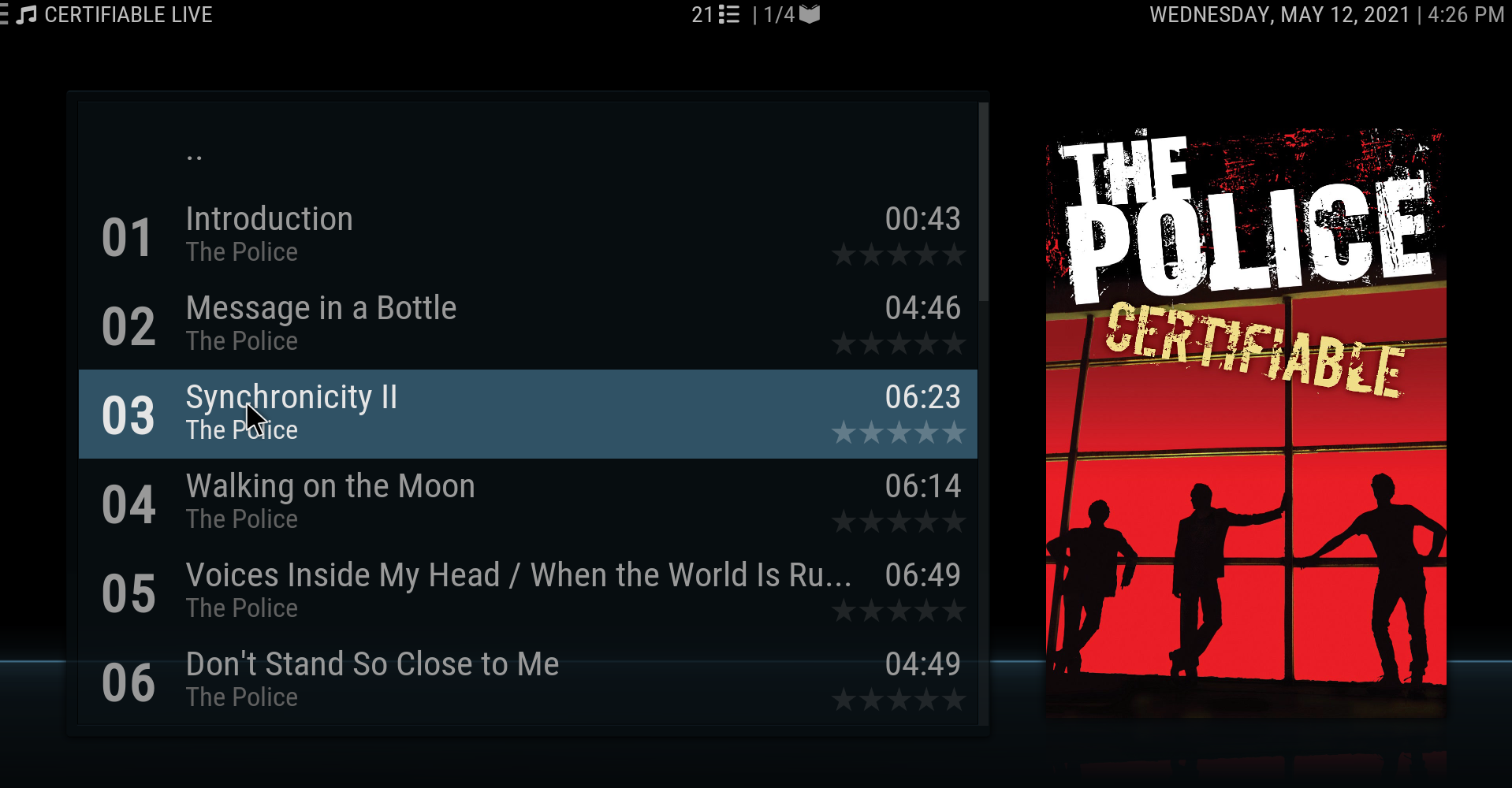
MUSIC MEDIA HELPER:
Launcher screen (Updated with version 3.0 new default skin)
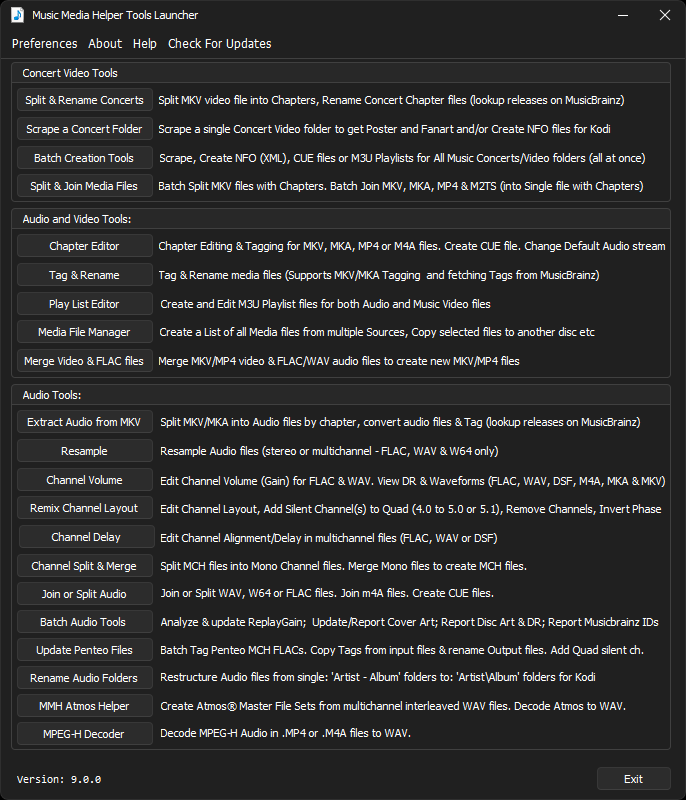
Add/Edit Chapters in MKV, MKA or MP4 files (manually or by MusicBrainz lookup for albums and concerts):
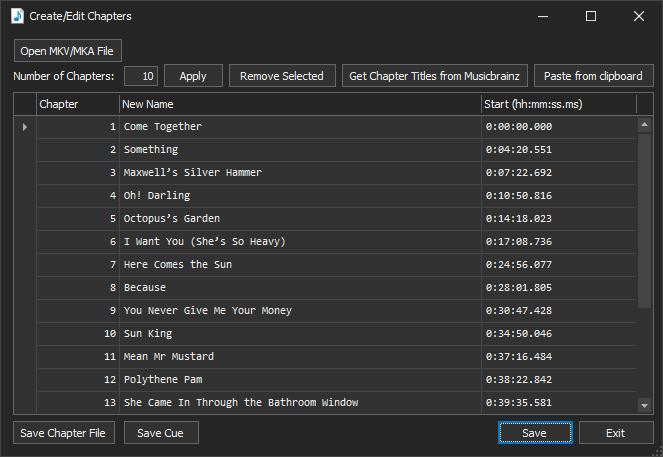
Split MKV into Chapter Files with auto file renaming (Or copy tracklist from a website & paste from Clipboard)
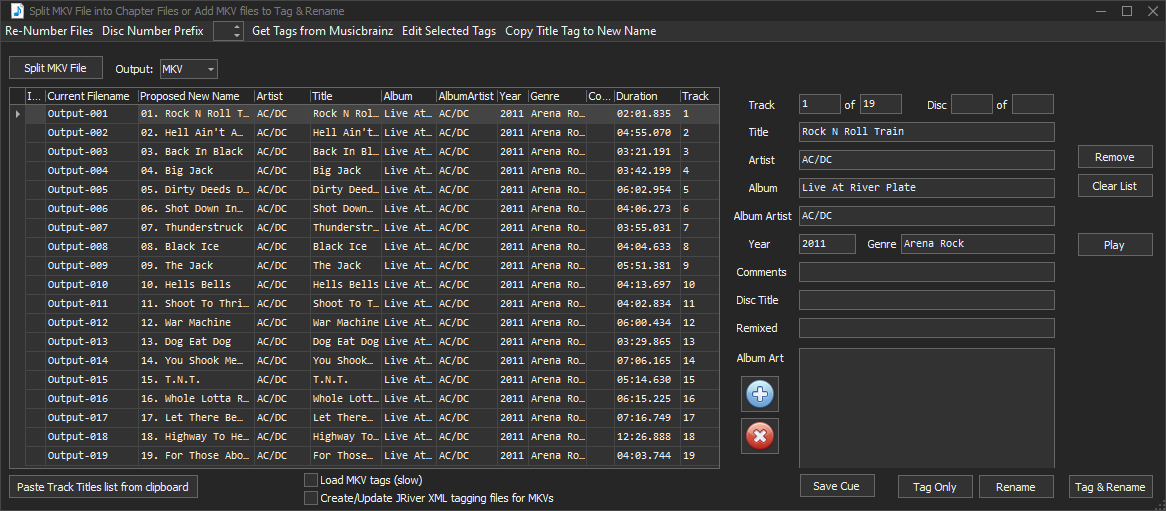
Output to MKV or MP4
Concert Video Image and nfo Scraping and editing:
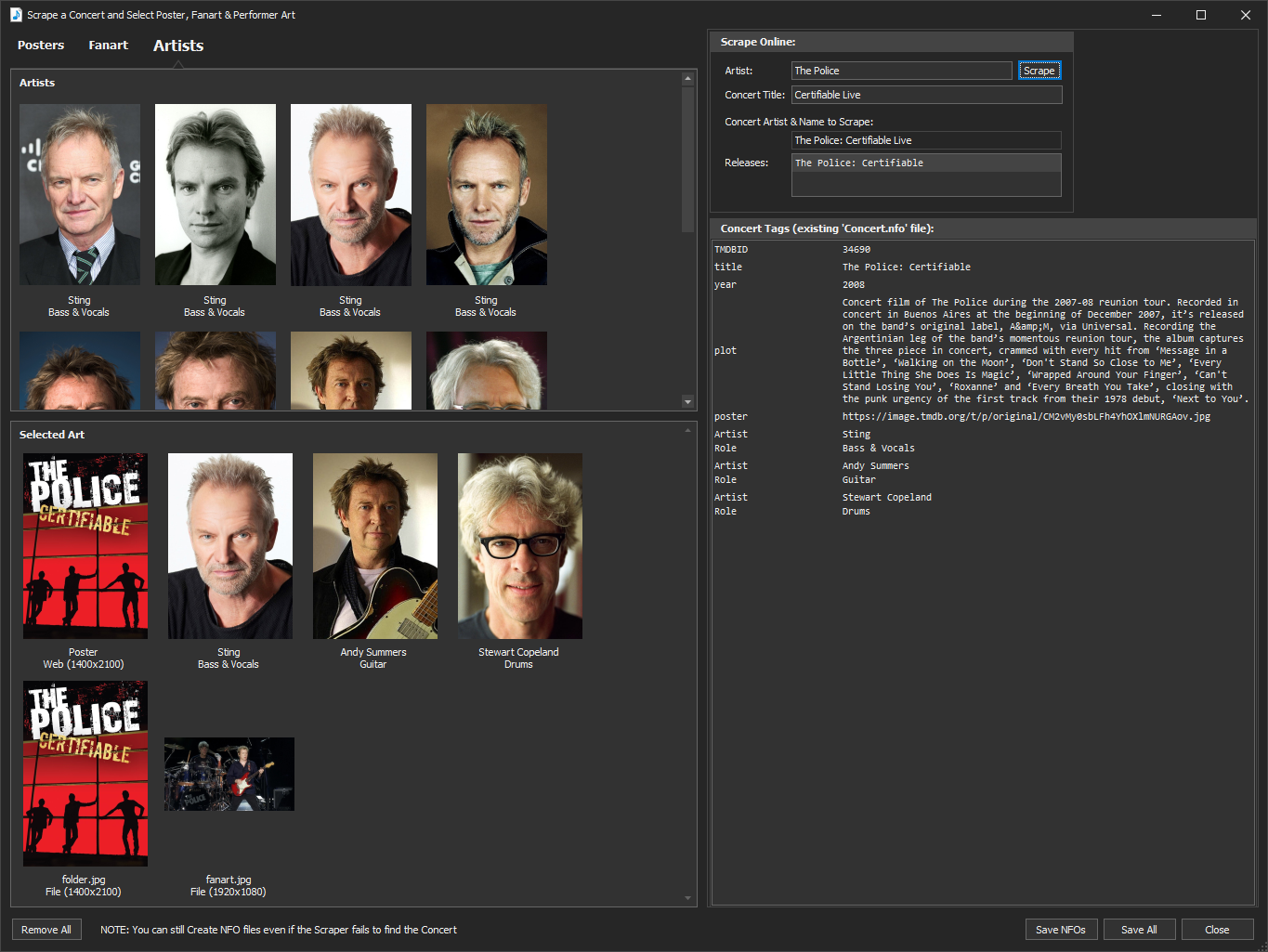
Playlist Editing (Music Videos & Concerts):
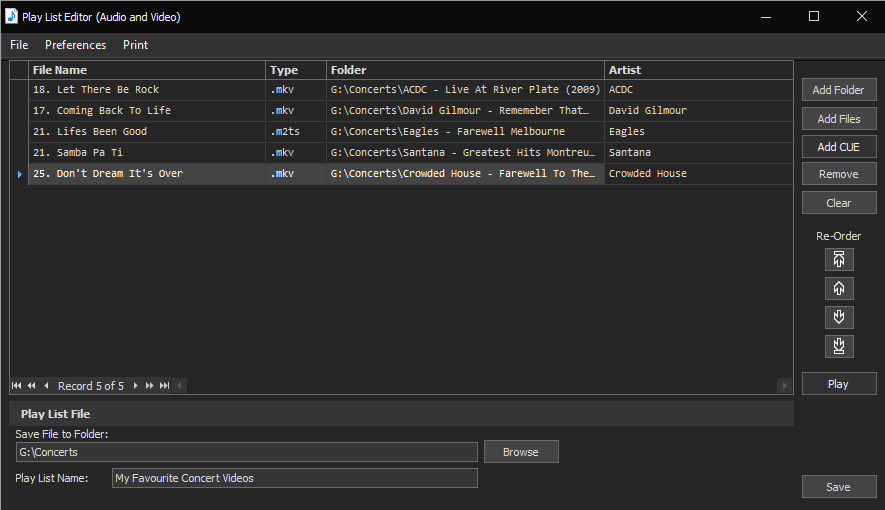
Media File Manager/Reporting: (example for Music Videos) - supports audio, movie and TV series:
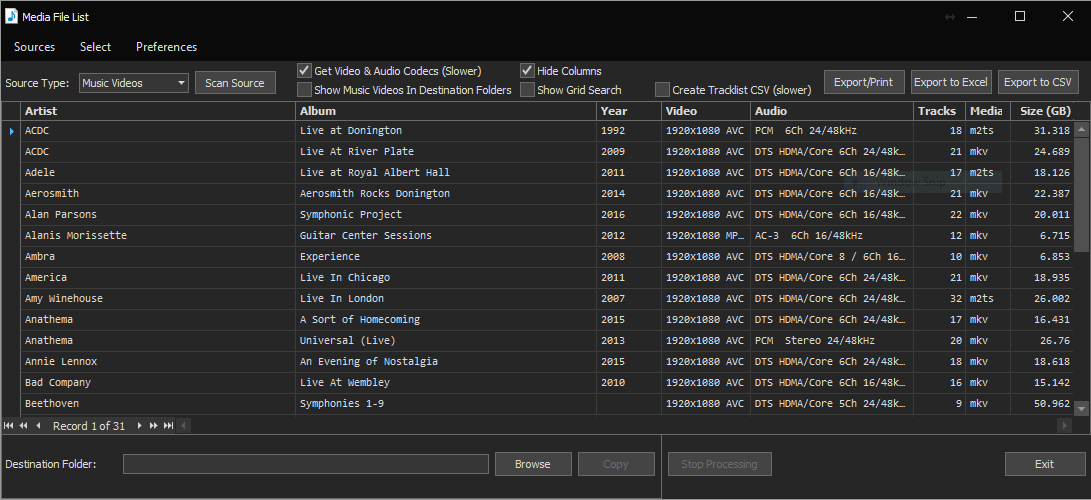
Media File Manager/Reporting: (Sample for Audio):
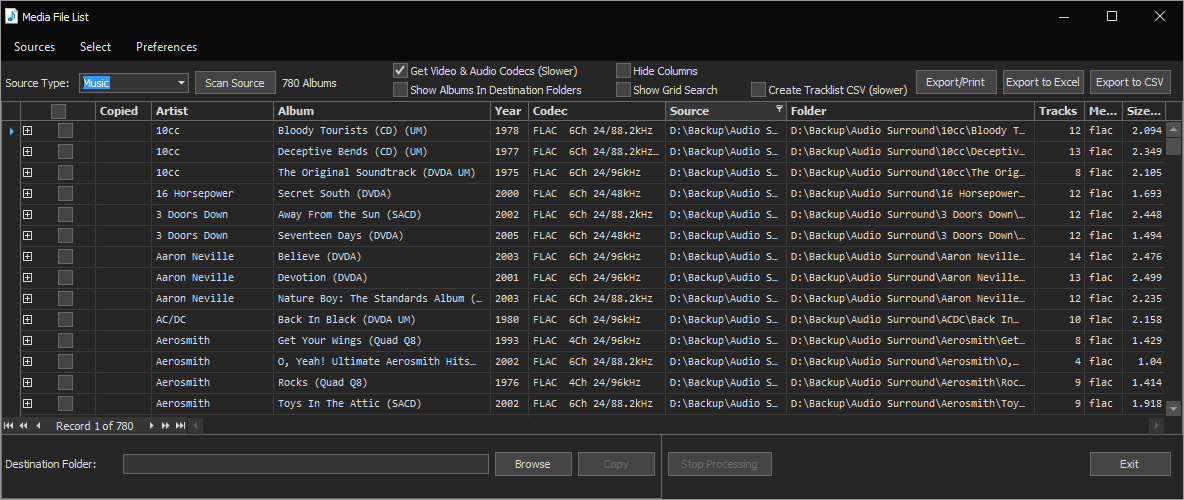
Convert Blu-ray and DVD MKV file audio streams to FLAC, WAV, M4A & MP4 (Kodi 19 plays Atmos and DTS in M4A files):
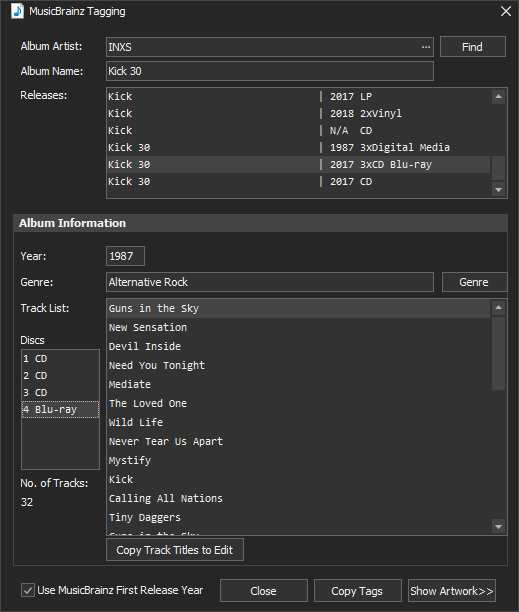
 . So I'm hoping I can release something fairly soon, depending on feedback from the beta users.
. So I'm hoping I can release something fairly soon, depending on feedback from the beta users. I need to have a sort out and this looks perfect for what I need!
I need to have a sort out and this looks perfect for what I need!

