2016-11-02, 20:54
(2016-11-02, 20:00)flowerpot Wrote: hi we seem to have sorted out the cases on shelf 3DR by making a copy of 540p.png then rename to 480p.png restarted kodi and we got all cases on shelf 3DR , but now i have a problem with discs on all views that support fake disc , just woundering if it is a resolution issue again the same as the cases on shelf 3DR , also was thinking should the cases move round on shelf 3d as they do on shelf 3d right , thanks for your help and adviceIsn't that just a result of kodi not being in fullscreen mode?