2016-12-12, 04:28
Hello,
Kodi 17 looked so promising on my 24" monitors from 2' away, but when I finally installed it on my Shield for use with my TV... my heart sank.
The font size almost everywhere is sooooo small. Now I don't have perfect vision but I'm certainly not blind, I see well enough to have a driver's license etc. On Kodi 16 I used the "Larger font size" font setting. This made reading movie/TV lists and their descriptions and details relatively comfortable. On Kodi 17 however, the font in most places is almost illegible.
As you can see in this comparisons below, the font size has shrunk drastically. Asking users who are used to... or may NEED... the larger font size setting to somehow adapt to the new font size is simply unrealistic.
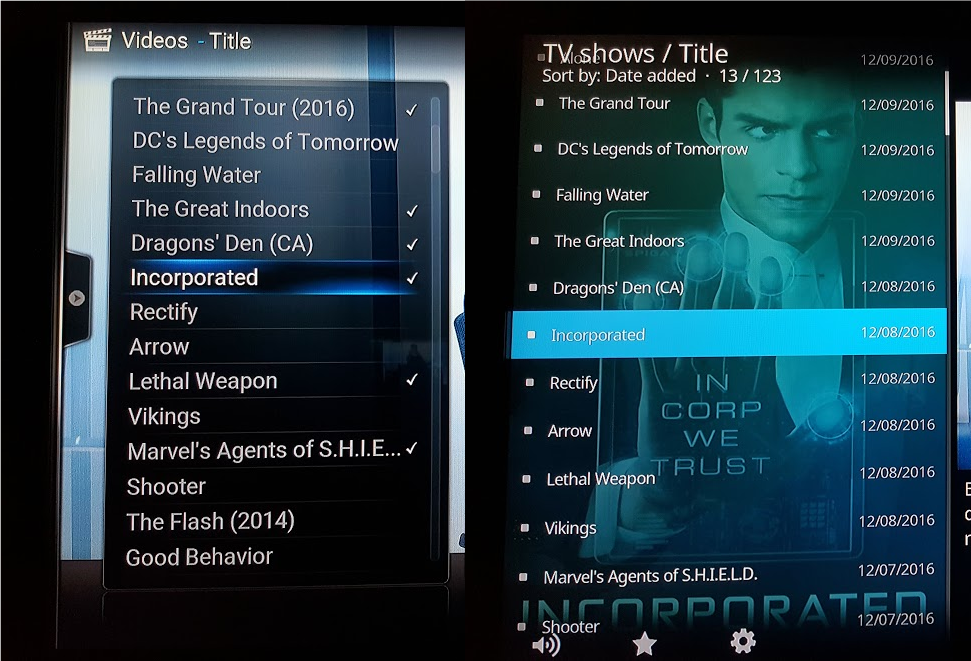
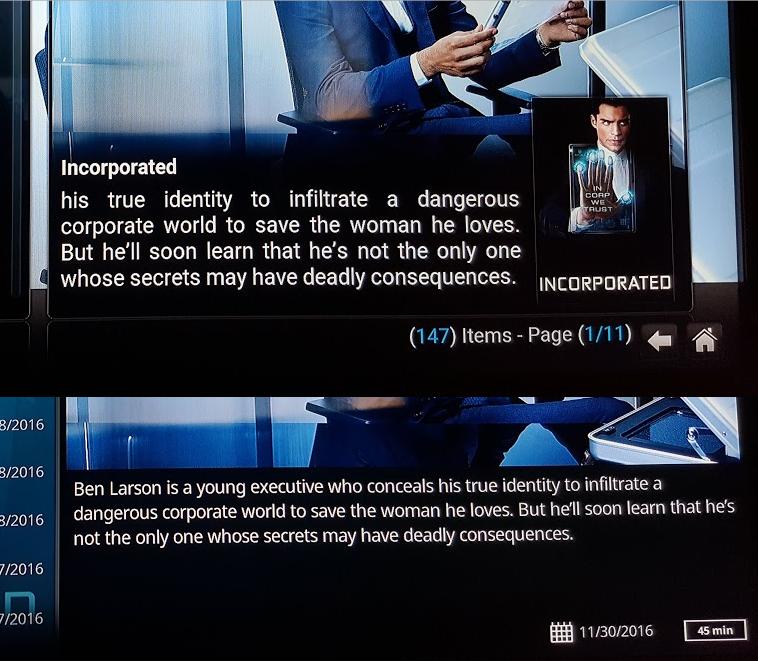
A single font size, unless it's giant, is simply not acceptable. I've read posts from people claiming that the perfect font size is X for an X-sized TV at X-distance... all of that is baloney! There is NO perfect font size because the true determining factor in picking a font size is biology... how well the user can actually see. Because biology, or visual acuity, can change from person to person, so will the preferred font size.
Since Estuary is a brand new Theme, I would hope that when its features were being planned that accessibility was among the top of them. If it was, then please bring back a font size equal to the "Larger font size" font setting. Although technically, there should be many font sizes available ranging from the current tiny Kodi 17 font up to and possibly exceeding the Larger font size of Kodi 16. If Kodi 16 can handle the "Large font size", I don't see why Kodi 17 can't. If accessibility isn't a top feature of Estuary, well, that's a major oversight that should be corrected ASAP.
Please keep in mind that it's not just the obvious things like lists, descriptions and details that need bigger fonts, but also the less obvious things like the information displayed while scanning/refreshing the library, the indicators at the bottom of the screen such as video duration and resolution, the current video filename and path shown when the refresh button is highlighted etc etc.
I don't mean to poopoo the hard work of the people who designed the new UX as it's very pretty, but if the new UX can't handle bigger font sizes then it would appear that form was put before function which is a big no-no, especially with the large userbase that Kodi has.
Please bring back a font size setting equal to that of "Larger font size" and if possible other font size options both bigger and smaller... because biology.
Thanks!
Kodi 17 looked so promising on my 24" monitors from 2' away, but when I finally installed it on my Shield for use with my TV... my heart sank.
The font size almost everywhere is sooooo small. Now I don't have perfect vision but I'm certainly not blind, I see well enough to have a driver's license etc. On Kodi 16 I used the "Larger font size" font setting. This made reading movie/TV lists and their descriptions and details relatively comfortable. On Kodi 17 however, the font in most places is almost illegible.
As you can see in this comparisons below, the font size has shrunk drastically. Asking users who are used to... or may NEED... the larger font size setting to somehow adapt to the new font size is simply unrealistic.
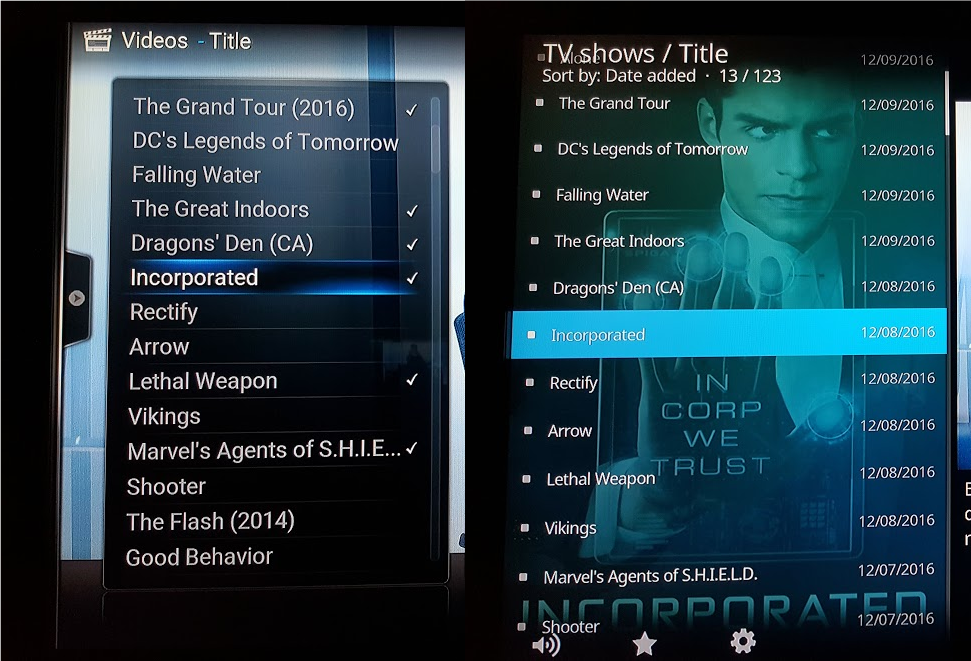
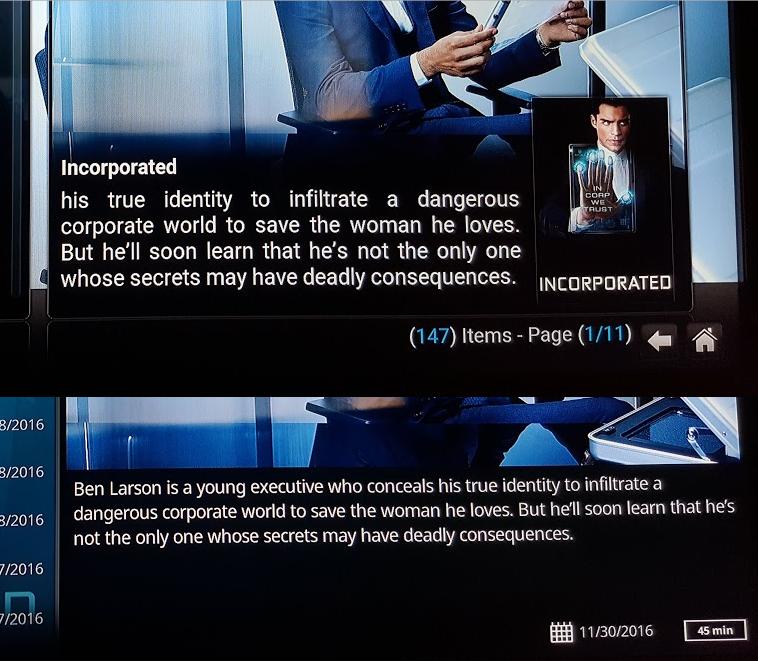
A single font size, unless it's giant, is simply not acceptable. I've read posts from people claiming that the perfect font size is X for an X-sized TV at X-distance... all of that is baloney! There is NO perfect font size because the true determining factor in picking a font size is biology... how well the user can actually see. Because biology, or visual acuity, can change from person to person, so will the preferred font size.
Since Estuary is a brand new Theme, I would hope that when its features were being planned that accessibility was among the top of them. If it was, then please bring back a font size equal to the "Larger font size" font setting. Although technically, there should be many font sizes available ranging from the current tiny Kodi 17 font up to and possibly exceeding the Larger font size of Kodi 16. If Kodi 16 can handle the "Large font size", I don't see why Kodi 17 can't. If accessibility isn't a top feature of Estuary, well, that's a major oversight that should be corrected ASAP.
Please keep in mind that it's not just the obvious things like lists, descriptions and details that need bigger fonts, but also the less obvious things like the information displayed while scanning/refreshing the library, the indicators at the bottom of the screen such as video duration and resolution, the current video filename and path shown when the refresh button is highlighted etc etc.
I don't mean to poopoo the hard work of the people who designed the new UX as it's very pretty, but if the new UX can't handle bigger font sizes then it would appear that form was put before function which is a big no-no, especially with the large userbase that Kodi has.
Please bring back a font size setting equal to that of "Larger font size" and if possible other font size options both bigger and smaller... because biology.
Thanks!

 , that's pretty much telling those people who could greatly benefit from it to kick rocks.
, that's pretty much telling those people who could greatly benefit from it to kick rocks.