Posts: 6
Joined: Nov 2016
Reputation:
0
2017-01-24, 18:17
(This post was last modified: 2017-01-24, 18:18 by numerikus.)
Salut Guilouz!
First at all, congratulations for your job and I love so much this level of customization offered by your skin.
I use this skin, overall, to customize my main menu and then I can create custom items for my son.
I managed to make items for his movies, his TV Shows and his Music using smartlists.
However, I want to do the same with TV Live section and I have a problems ...
I did a group channel called "KidsChannelsTV" and I can change the channel group in the TVChannels widget with any problem but .... now I don't know how I can setup a shortcut to this channel group.
If I create a menu item which point to a channel tv and in the setup screen of the menu item it appears a "pvr-channel://99". And now I want to do the same with a channel group of pvr channels.
I hope do you understand exactly my question.
Á bien tôt !!
Numerikus
Posts: 526
Joined: Feb 2016
Reputation:
6
Extended info script gives me error on the latest 18 nightlies!
Nvidia Shield TV 2015, Sony BRAVIA XBR55HX929, Yamaha Aventage RX-A3050, Dolby Atmos/DTS:X (5.1.4) Front Mains: Jamo C109, Surrounds: Jamo C103, FH/RH: Jamo C93, Center: Jamo C10 CEN and Subwoofer: Jamo J112 SUB
Posts: 1,221
Joined: Mar 2015
Reputation:
23
2017-01-25, 23:07
(This post was last modified: 2017-01-25, 23:08 by Blurayx.)
Hi Guilouz,
I reported Episodes Airing Today widgets displaying a day ahead to marcelveldt.
can you please test if you're having the same issue.
Thanks
Setup: LG OLED65B7 | Onkyo TX-RZ50 | OPPO UDP-203 4K Blu-Ray player | Nvidia Shield TV | Dune HD Homatics Box R 4K Plus | KEF T205
My Favourite Skin: Arctic Fuse mod
Posts: 386
Joined: Sep 2010
Reputation:
3
This skin isn't compatible with the latest nightly and gets disabled :/
Asrock Rog Z390-H | Intel i9 9900K | Windows 10 Pro x64 | Pop!_OS 20.10 |Nvidia Shield TV Pro (2019)
EVGA Hybrid FTW GTX 1070 | Corsair 16GB DDR4
Samsung 500GB SSD | 500GB Nvme SSD |500GB WD Black Nvme SSD |6TB HDD
Posts: 1
Joined: Jan 2017
Reputation:
0
Is this something I can install without a computer? I usually do all of my updates/installs from the firetv box itself. Thanks!