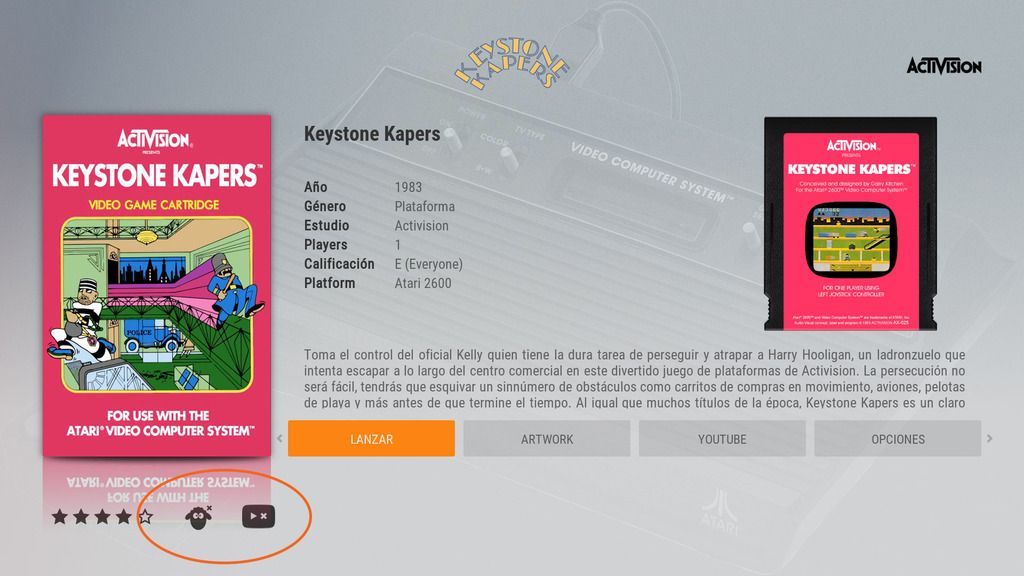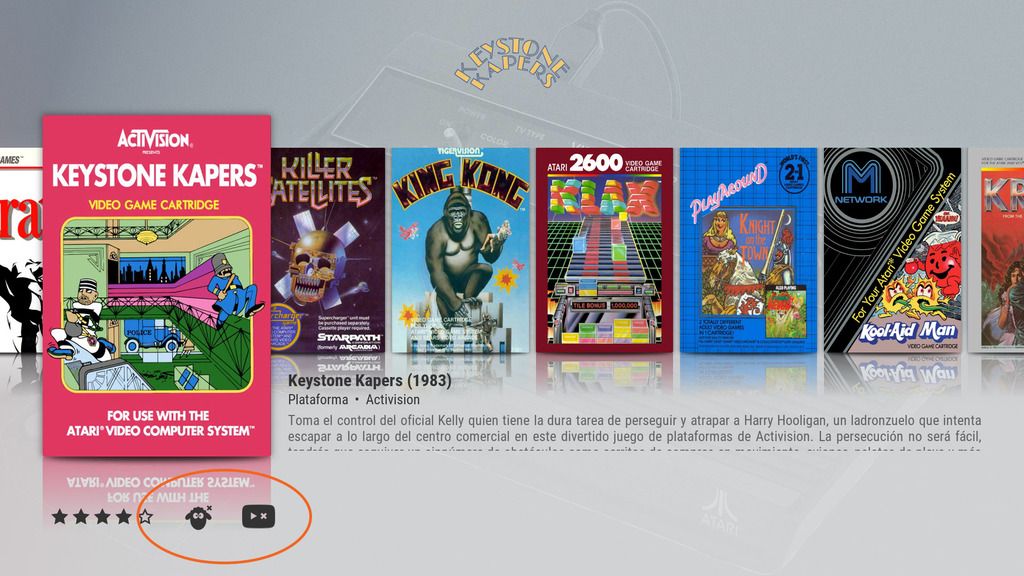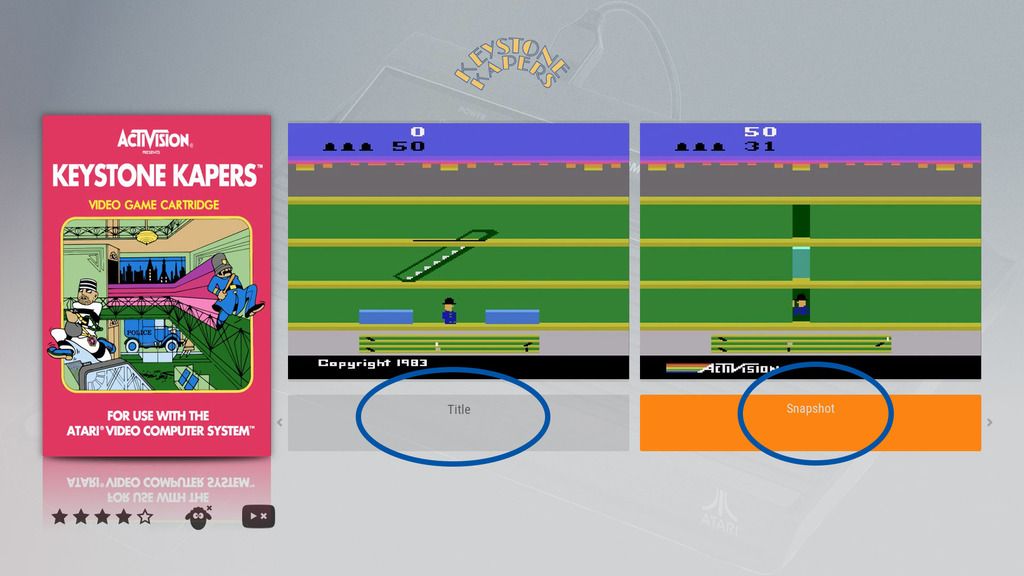2017-08-22, 06:36
(2017-08-21, 23:14)marcoooo Wrote: am i missing something
using the ael matrix view but the trailers are not showing
they are in the trailers folder and extension is mp4 and named exactly as the game
version 0.9.6
Code for showing trailers is still not in Estuary AEL MOD, sorry. I got a video collection for MAME from Pleasuredome and I will make it working ASAP (but it will take some weeks). Trailer support works in Arctic Zephyr Plus I believe.
To everyone: I have notice that some of you are requesting AEL support to skin authors, and skins authors are refusing to add it on the basis that Leia will include Retroplayer support. You can answer something on the line like this:
Quote:According to Garbear, Kodi Leia won't have a Games database, only the ability to play ROMs. Hence, ROMs will show like files in the filesystem browser with no metadata or artwork whatsoever. Once Kodi gets a Games database it is likely that both supported metadata and games artwork/assets will be very similar, if not identical, to what AEL has now. Including support for AEL in your skin now will pave the way to create the Game content type views once Kodi M*** or N**** gets the Games database.