Posts: 8
Joined: Sep 2013
Reputation:
0
Did you select the Krypton branch in Github? Assuming you're using Krypton. Master is the one for Leia.
Posts: 8
Joined: Mar 2016
Reputation:
0
I am having problems finding the enable subtitles button. I am using Aeon Nox Silvo 6.1.2 (Leia) Update. When playing a movie I should be able to select the audio icon and then just below allow past through there should be enable subtitles. But it is not there. I have searched and cannot find and answer.
Thanks
Posts: 8
Joined: Mar 2016
Reputation:
0
gee. maybe my message was not clear. i should have posted sound instead of audio . sorry about not knowing the right words. I selected the "sound" button while playing movie and no enable subtitles. So yes i did take the ti me.
Posts: 29
Joined: Sep 2016
Reputation:
0
DaveJr
Junior Member
Posts: 29
Quick question. How do I prevent any future updates of this skin from hosing my little modifications? I've changed some fonts and want to keep it the way it is.
Posts: 8
Joined: Mar 2016
Reputation:
0
so am i the only one that is having this problem? if so i wish someone would tell me what I doing wrong.
Thanks,