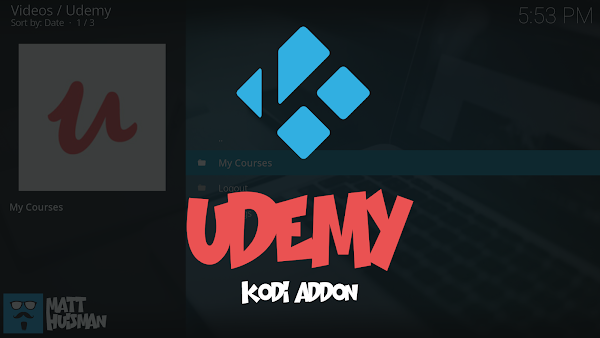2018-12-12, 05:50
Thanks for this addon. Will you be able to support changing of playback speed, and also add buttons to quickly fast forward/rewind 15 seconds?
2018-12-12, 10:04
I've never used Kodi before. I specifically installed it for use with this addon, and really have no other use for it at this time. If you can tell me how to speedup/slowdown playback, and easily jump back and forth about 10 seconds using the remote control, it'll be great. Otherwise, no worries, I'll do some searching and ask in other forums to see if I can figure it out.
Thanks
Thanks
2018-12-12, 10:50
(2018-12-12, 10:04)jumper4000 Wrote: I've never used Kodi before.
Quick_start_guide (wiki) and Basic_controls (wiki)
2018-12-13, 03:17
You can also create your own custom keymap in KODI to do what you want.
https://kodi.wiki/view/HOW-TO:Modify_keymaps
eg.
https://kodi.wiki/view/HOW-TO:Modify_keymaps
eg.
xml:<keymap>
<FullscreenVideo>
<keyboard>
<opensquarebracket>PlayerControl(tempodown)</opensquarebracket>
<closesquarebracket>PlayerControl(tempoup)</closesquarebracket>
<b>Seek(-15)</b>
<n>Seek(15)</n>
</keyboard>
</FullscreenVideo>
</keymap>
2024-08-07, 13:57
@matthuisman any chance of updating this for the latest Kodi nightlies?
I used to love this Add-on but it has dependency errors on latest Kodi versions.
EDIT: Nevermind, got it to work on 2nd install.
I have a paid personal plan but only the courses I have individually paid for show up. None of the included courses do. Any ideas how to fix?
"My Lists" support would be great to find those courses. I think its different to the paid courses
I used to love this Add-on but it has dependency errors on latest Kodi versions.
EDIT: Nevermind, got it to work on 2nd install.
I have a paid personal plan but only the courses I have individually paid for show up. None of the included courses do. Any ideas how to fix?
"My Lists" support would be great to find those courses. I think its different to the paid courses
2024-08-08, 01:01
Hi @zag 
I think the below is the same as your asking?
https://github.com/matthuisman/slyguy.addons/issues/437

I think the below is the same as your asking?
https://github.com/matthuisman/slyguy.addons/issues/437
2024-08-09, 08:21
Yep exactly the same thing, the personal plan is actually great value to be fair to Udemy!
I don't think they use bookmarks any more in favor of "My Lists".
EDIT: Made a quick donation, appreciate all the work you do.
I don't think they use bookmarks any more in favor of "My Lists".
EDIT: Made a quick donation, appreciate all the work you do.
2024-08-09, 08:24
Oh. Bookmarks are a feature of all my addon's . Basically Kodi favourites but on a per addon basis. But I can try add udemys version as well . Eg. Disney+ has bookmarks and watchlist
2024-08-20, 22:11
New version works great, this really is a nice useful Add-on.
Only feature request I can really think of is being able to queue up all the videos, but not sure how that would work..
Otherwise 1080p working and all my saved lists are now showing.
Only feature request I can really think of is being able to queue up all the videos, but not sure how that would work..
Otherwise 1080p working and all my saved lists are now showing.
2024-08-21, 04:44
you can click "Play from here" in Kodi context menu and itll add all the others into your playlist 
I think kodi will do the same if you have "auto play next.. episode or uncategorised" not sure what content i set on the courses
I can look at autoplay next content via the add-on itself but the above should also work
Oh, i get it.
Because there are different folders for each section.
Ill do a quick new update adding a "All sections" item so all content can be in a single page and then can use "Play from here" (as above)
For anyone else:
plugin.video.udemy -> v0.12.0 released yesterday

I think kodi will do the same if you have "auto play next.. episode or uncategorised" not sure what content i set on the courses
I can look at autoplay next content via the add-on itself but the above should also work

Oh, i get it.
Because there are different folders for each section.
Ill do a quick new update adding a "All sections" item so all content can be in a single page and then can use "Play from here" (as above)
For anyone else:
plugin.video.udemy -> v0.12.0 released yesterday
- My courses renamed to Purchased
- My Lists section added
- Search now searches all content avaible for your subscription
- Playback improved. More courses in 1080p and more not requiring Widevine VMP (android only)
- Can now edit the My Lists courses below to via the context menu on the course
2024-08-21, 12:44
just pushed plugin.video.udemy -> v0.12.1
Give that a try
Kodis play next episode or "play from here" should both be able to play through an entire course using the new "All" section
- add new "All" section to show all courses lectures in one page (allows play next episode)
- add season / episode numbering (season = section number. episode = position in that section)
Give that a try

Kodis play next episode or "play from here" should both be able to play through an entire course using the new "All" section