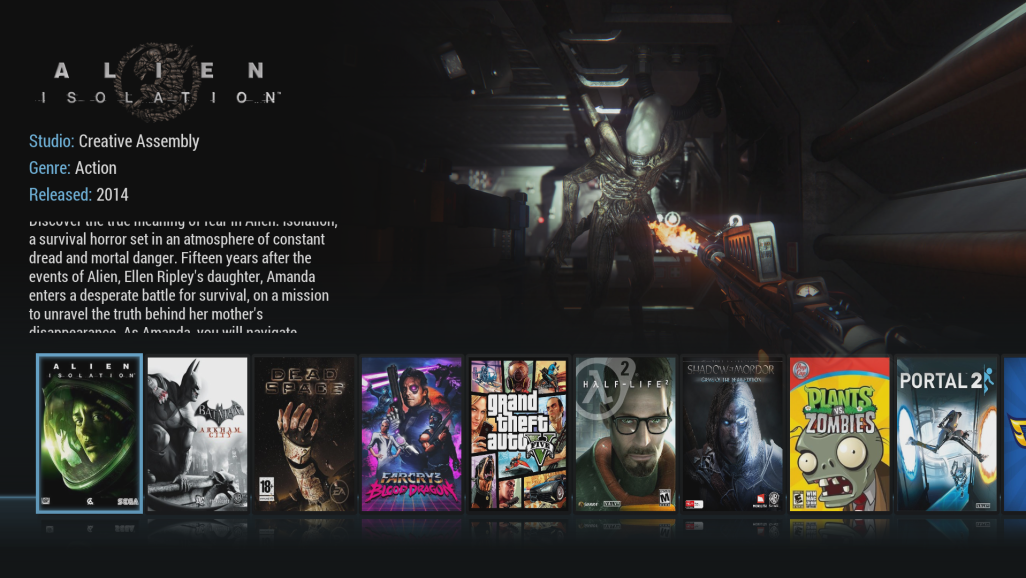2019-03-12, 09:16
(2019-03-10, 08:18)astlouis44 Wrote: Hey Rufoo so just following up about DigiPlay, the browser-based gaming service I'm developing. I was wondering if you could help me make a forked native version of Kodi that launches from the splash screen straight to the games launcher. We'll be adding our custom thumbnails for our games, as well as our logo. There's also an old Citris skin I really liked, that maybe you could do a redesign for in Lyrebird. Then once it's built, we'll port it over to the web using wasm/WebGL to act as our games GUI. We're on a mission to bring a new era of games to the web, which will be showcased by this revolutionary new GUI (thanks to your work!)Hey bud, I accidently killed the window which had our chat on Discord. As I was just using the token you'd set as an invite I can't get back in, but as said before, I solely used it to chat to you so I have no need to return there on a permanent basis. I can lend more of a hand to your project after I move towards 1.0 of Lyrebird. I need to get this badboy out properly before the month is out. I like what you're doing and can be of more aid once Lyrebird is ready to go properly. Once things are being tidied up, afterwards I can create a fork of the skin and tailor it a bit more to your needs.
Ha! Funny you mentioned Citris, you do know that was me as well? It was supposed to be a successor to Cirrus Extended but Cirrus came with too much baggage in the end and I stopped working on it. The process stopped being fun.

Also, I tried to PM you on the forum here but it claims you have that function disabled. Might make it easier to exchange thoughts and ideas that way if you can get it going.