Posts: 3,532
Joined: Oct 2013
Reputation:
357
No idea, but I'm just using a node path. Maybe it's a Kodi bug or your database is messed up somehow. Anyway, you are the only one that is facing it and there is nothing I can do, sry.
Main: Lancool II Mesh - Ryzen 9 5900x - MSI x570 Unify - Zotac RTX 3080 AMP HOLO - 32GB Trident Z Neo 3600 CL16 - EVO 960 M.2 250GB / EVO 940 250GB / MX100 512GB / Crucial P1 2TB / WD Blue 3D Nand 2TB
Sound: Saxx AS30 DSP - Beyer Dynamic Custom One Pro
TV: Nvidia Shield 2019 Pro- Adalight 114x LEDs - Sony 65XG9505 - Kodi / Emby - Yamaha RX-V683 - Heco Victa 700/101/251a + Dynavoice Magic FX-4
Server: i3 Skylake - 8GB - OMV4 - 22TB Storage
Posts: 3,532
Joined: Oct 2013
Reputation:
357
Mine is a node path like you would create with the library node editor addon. It offers me options to filter or limit a list. It's like a "coded" smart playlist. Everything of this output is handled by Kodi itself. I just provide the arguments.
Main: Lancool II Mesh - Ryzen 9 5900x - MSI x570 Unify - Zotac RTX 3080 AMP HOLO - 32GB Trident Z Neo 3600 CL16 - EVO 960 M.2 250GB / EVO 940 250GB / MX100 512GB / Crucial P1 2TB / WD Blue 3D Nand 2TB
Sound: Saxx AS30 DSP - Beyer Dynamic Custom One Pro
TV: Nvidia Shield 2019 Pro- Adalight 114x LEDs - Sony 65XG9505 - Kodi / Emby - Yamaha RX-V683 - Heco Victa 700/101/251a + Dynavoice Magic FX-4
Server: i3 Skylake - 8GB - OMV4 - 22TB Storage
Posts: 3,532
Joined: Oct 2013
Reputation:
357
Makes no sense, yes ^^. It must be something locally on your end. I'm using these paths since almost a year and noone ever reported a similar issue. But good that a custom widget just solves it for you.
Main: Lancool II Mesh - Ryzen 9 5900x - MSI x570 Unify - Zotac RTX 3080 AMP HOLO - 32GB Trident Z Neo 3600 CL16 - EVO 960 M.2 250GB / EVO 940 250GB / MX100 512GB / Crucial P1 2TB / WD Blue 3D Nand 2TB
Sound: Saxx AS30 DSP - Beyer Dynamic Custom One Pro
TV: Nvidia Shield 2019 Pro- Adalight 114x LEDs - Sony 65XG9505 - Kodi / Emby - Yamaha RX-V683 - Heco Victa 700/101/251a + Dynavoice Magic FX-4
Server: i3 Skylake - 8GB - OMV4 - 22TB Storage
Posts: 11
Joined: Apr 2011
Reputation:
0
Thidsa
Junior Member
Posts: 11
Could you please extend the media info so that it shows as much as Emby do?
Posts: 3,532
Joined: Oct 2013
Reputation:
357
I wish I could, but that's all I have.
Main: Lancool II Mesh - Ryzen 9 5900x - MSI x570 Unify - Zotac RTX 3080 AMP HOLO - 32GB Trident Z Neo 3600 CL16 - EVO 960 M.2 250GB / EVO 940 250GB / MX100 512GB / Crucial P1 2TB / WD Blue 3D Nand 2TB
Sound: Saxx AS30 DSP - Beyer Dynamic Custom One Pro
TV: Nvidia Shield 2019 Pro- Adalight 114x LEDs - Sony 65XG9505 - Kodi / Emby - Yamaha RX-V683 - Heco Victa 700/101/251a + Dynavoice Magic FX-4
Server: i3 Skylake - 8GB - OMV4 - 22TB Storage
Posts: 11
Joined: Apr 2011
Reputation:
0
Thidsa
Junior Member
Posts: 11
Ok. I mean the text info showing filetype, size bitrate etc...
You mean the same?
Posts: 3,532
Joined: Oct 2013
Reputation:
357
Yep, I already display everything that Kodi returns.
Main: Lancool II Mesh - Ryzen 9 5900x - MSI x570 Unify - Zotac RTX 3080 AMP HOLO - 32GB Trident Z Neo 3600 CL16 - EVO 960 M.2 250GB / EVO 940 250GB / MX100 512GB / Crucial P1 2TB / WD Blue 3D Nand 2TB
Sound: Saxx AS30 DSP - Beyer Dynamic Custom One Pro
TV: Nvidia Shield 2019 Pro- Adalight 114x LEDs - Sony 65XG9505 - Kodi / Emby - Yamaha RX-V683 - Heco Victa 700/101/251a + Dynavoice Magic FX-4
Server: i3 Skylake - 8GB - OMV4 - 22TB Storage