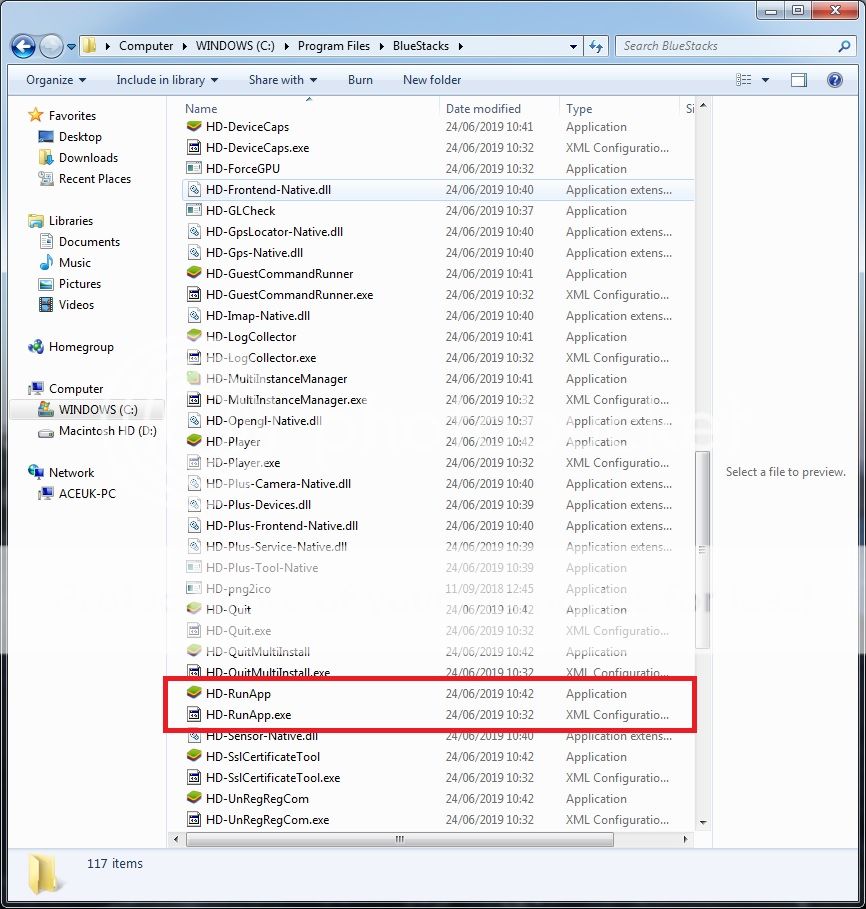2019-07-11, 17:54
(2019-07-11, 16:35)david1337 Wrote:I did not change anything except the path to the test file.(2019-07-11, 16:06)aceuk Wrote: Right I have just installed your file without me rezipping it and that went ok, so must be something to do went I rezip it.
Used 7zip and file is a zip file
I use 7zip too.
In the addon.xml you must rename everything to match the name of your own script.
So if you call your zip file "script.bluestacks.zip" then you must rename this:
<addon id="script.Dave.RunFile"
to this:
<addon id="script.bluestacks"
Do you follow? :-)
Zip is still script.Dave.RunFile