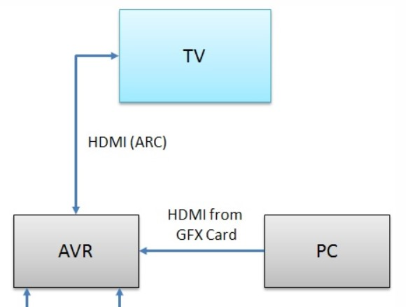Posts: 26
Joined: Jul 2017
Reputation:
0
Still stuttering, just stuttering in HDR video. all of HDR no matter full or not screen........ with Nvdia 1060
But fandangos's fork every thing is good. why !?why !?why !?
Posts: 1,184
Joined: Oct 2011
Reputation:
403
jogal
Team-Kodi Member
Posts: 1,184
I do not give any type of support or guarantee when using AUTOHDR.exe with my fork.
All messages that talk about problems related to refresh rate issues, etc. and that have to do with AUTOHDR.exe I will completely ignore them.
Posts: 1,184
Joined: Oct 2011
Reputation:
403
jogal
Team-Kodi Member
Posts: 1,184
2020-01-16, 02:06
(This post was last modified: 2020-01-16, 02:20 by jogal.)
HDR content is high bandwidth demanding (1GB LAN or media file in local HDD).
Even a file in USB or external HDD can cause stuttering because not enough bandwidth. I assume that this is taken into account and everyone knows it.
The typical effect is that the image stops every few seconds or the audio cuts and returns.