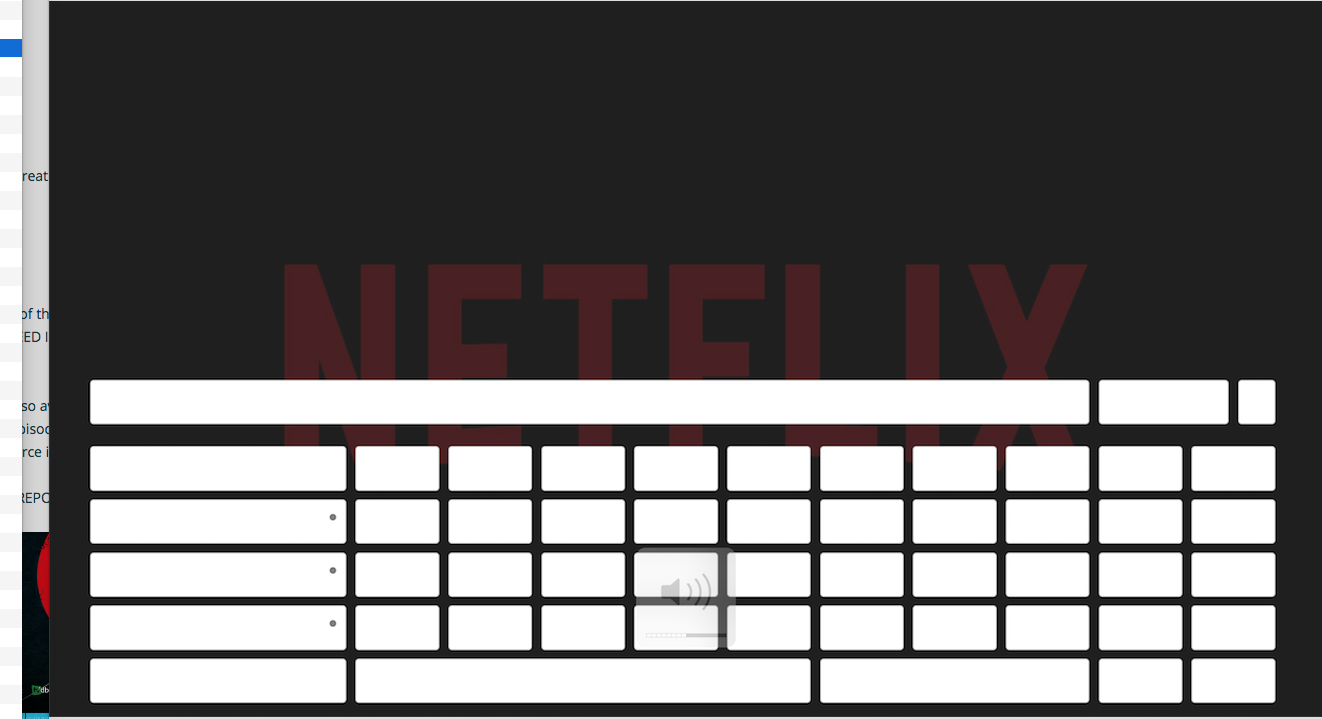2020-10-30, 20:16
(2020-10-30, 19:59)iirishguyi Wrote:(2020-10-30, 08:15)AchillesPunks Wrote:(2020-10-30, 07:16)iirishguyi Wrote: Can you help....how am I supposed to add the mod to the skin? Do I just enter the link in Kodi and then unzip the file?You will be downloading the skin not a mod
I already installed the skin, but you're supposed to install the mod it says, but if I'm doing it from a Firestick 4k how do I download the link? Do I have to use a flash drive? Or can I pull it up somehow from the browser on firestick. Thank you
Are you talking about the original bingie 1.03? You don’t actually need the skin but you do need it’s dependencies. So you can delete the skin if you wish once it’s installed.
To install bingie mod 1.07 on firestick transfer the zip file from your pc to your firestick using an FTP program.
Once the file is on your firestick you can use the install from zip option.