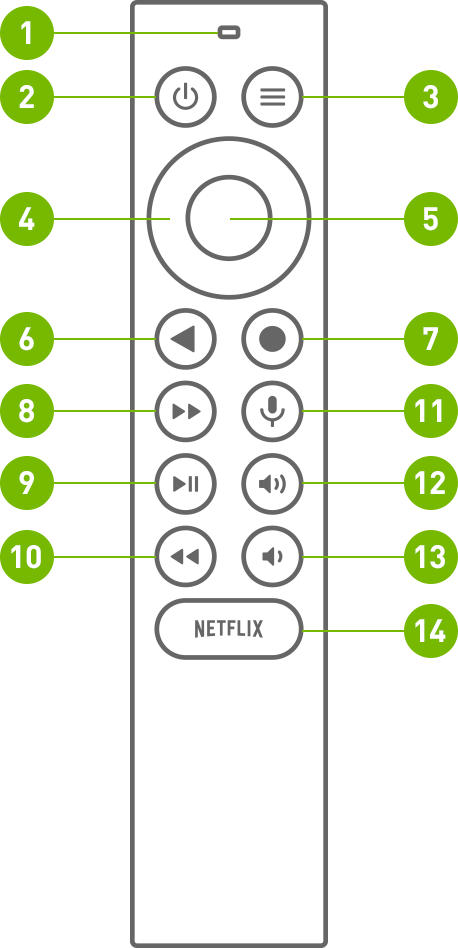(2021-06-29, 09:40)fantasticn Wrote: Wow, that's really great work. I very much appreciate that you have put your focus in the MenuTile layout again.
And I really like what you have come up with. Can't wait to adjust the number of tiles per row.
And it's great to be able to see whats's runnning in the background when you are in main menu.
I think it's a good idea to go for a small overlay instead of a full background overlay, at least if you also want to add control panels to it. Looking forward to the new built on githup ;-)
Thanks very much for you hard work!
Thx.
- the plan for auto colum usage failed last time, so i think i will use a setting in future
( default 4 , optional : 5,6,7 columns , i think about if i want shrink size to get 3 rows of items , but no promise)
- later i will playaround with a 'automatic' submenu , means if there are 'subitems' present it should possible to show and focus them.
( CURRENTLY there is no plan to have customizable submenu linked to specific mainmenu items )
(2021-06-29, 19:08)rox56 Wrote: Hey Marduk, lovely skin and I've been wanting to try it for ages.
I finally decided to update to Matrix and really want to try it but I am having a problem right off the start,
I'm hoping you can help me. This is with a Nvidia Shield.
I deleted my old setup completely and installed Matrix from scratch,
and then installed the skin. I haven't added any library content yet or modified any other settings,
but I cannot get off the home screen with the Shield remote.
None of the buttons I press do anything at all on screen, but I can hear the Kodi UI sounds.
The only way I can access anything is if I attach a usb keyboard and hit the 'm' key, then once I'm in the settings menus I can use the Shield remote to navigate.
Once I return to the home screen again, the remote does nothing.
I tried using the button mapper add-on to add a 'm' key to the remote but I couldn't make that work either.
Anything I can do? This is on the tv in my bedroom and I really don't want to sleep with a keyboard. Thank you for all your work.
oops, i didnt cared enough for a fresh install atm, i will fix it in next update.
i think the fastest and easiest, because you can attach an usb keyboard is
- bring up shutdown menu , by press ' s ' key and select the settings button. ( this bring you to setting window )
a) go to "media" setting and set/scrape your media
or/and
b) go to skinsetting -> than define your widgets and home main menu
(2021-06-29, 20:48)Aaiemron Wrote: Hello. Is it possible to show the number of unwatched or new episodes in a TV show widget?
let's say a small number in the corner of a poster?
hm...i think about it ( where to and how to place )
(2021-06-29, 20:48)Aaiemron Wrote: And another request is an Autoclose OSD option.
On my Shield with the Shield remote you have always press on the back button after pause/play to close the OSD.
Would that maybe be possible?
Thanks
ok. that means when hit 'play' or 'pause' the osd buttons show up?!...
hm...i will do some test and add a setting or auto close if possible.