2023-05-18, 00:17
How can I show the movies ratting from the imdb, as shown in the pictures in the first page, of this topic?
I have already install the TheMovieDbHelper add on.
I have already install the TheMovieDbHelper add on.
(2023-05-18, 01:02)sakiss Wrote:(2023-05-18, 00:35)AchillesPunks Wrote: Enter all of your APIs
How can I create an api key for imdb?
Can you show me a guide?
Where am I enter the API key?
I am sorry for the questions but i am trying to set up the skin….
(2023-05-01, 14:41)Senseless Wrote: Hey all,Does anyone have any ideas?
why are the languages sometimes so much mixed up?
I have Kodi set to German but in many places I still find the English language and not the German translation.
I also looked in the .po files. Everything looks fine there.
Do you have any idea where the problem is?
I have attached a picture. The example shows it quite clearly. The Play button itself is already bilingual (Wiedergeben Season 2: Episode 1).
(2023-05-18, 11:33)Senseless Wrote:Many strings are hardcoded, the translations have remained since original titan skin, from the next version you will get the possibility to make a translation for your language. Actually the next version will come only in English language. Whoever wants to do a translation into his own language will have to do it.(2023-05-01, 14:41)Senseless Wrote: Hey all,Does anyone have any ideas?
why are the languages sometimes so much mixed up?
I have Kodi set to German but in many places I still find the English language and not the German translation.
I also looked in the .po files. Everything looks fine there.
Do you have any idea where the problem is?
I have attached a picture. The example shows it quite clearly. The Play button itself is already bilingual (Wiedergeben Season 2: Episode 1).
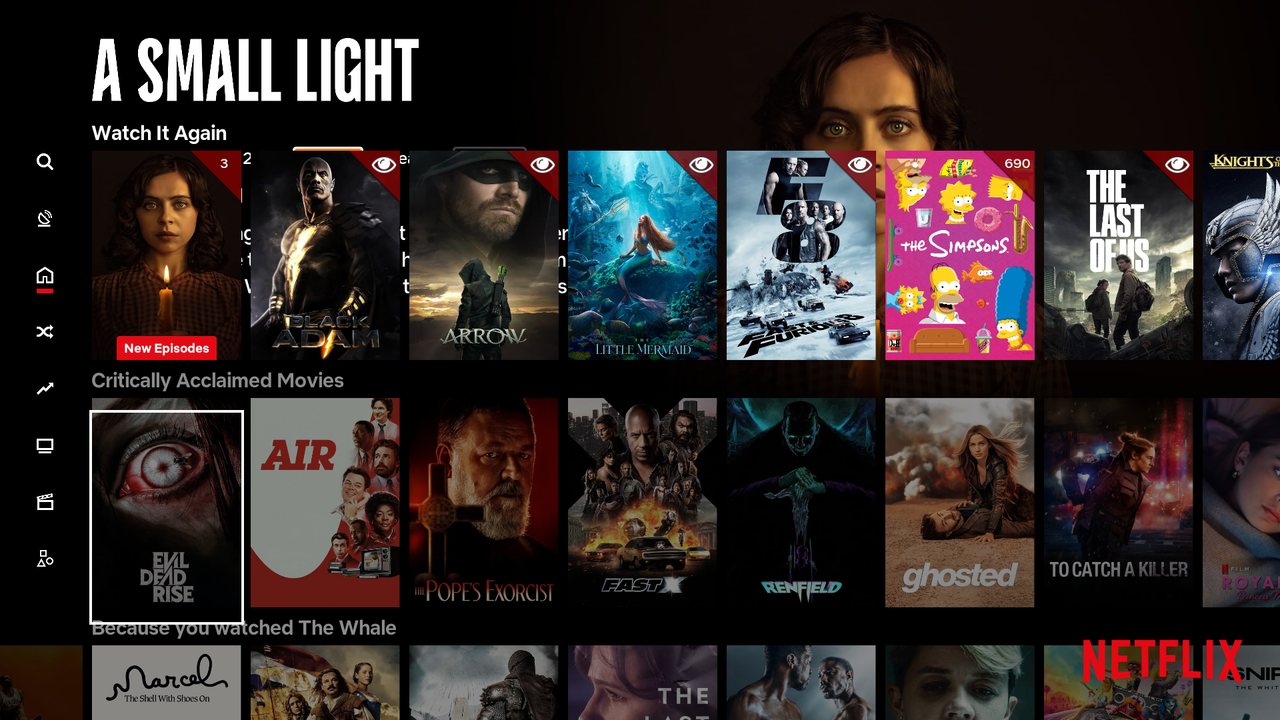
(2023-05-21, 01:10)Maximo88 Wrote: HI!Check if you have content in the third widget (highlight widget). If there is nothing in the widget (widget is not visible), this will happen.
When I enable Highlight Widget the skin is distorted, it didn't happen to me before but for some reason now it's happening. I've tried it in a fresh install from scratch on Android 11 Kodi v21-Alpha1. I attached a screenshot with the unwanted result.
Any help or advices to follow will be great, Thanks!
(2023-05-21, 13:19)Maximo88 Wrote: Thanks for your reply.I don't know if you understood me. The third widget must have some content. It can happen, for example, that you have a widget, but for some reason, no movie or tv show currently meets the criteria of that widget, so it is automatically hidden. Change the third widget, put another one and try.
I always wait for the prompt to enable it but for some reason I'm not getting any content in the third widget (Highlight Widget).
Also I had been switching from one skin to another to see if it could makes any changes but with usefully results.
(2023-05-22, 00:13)Maximo88 Wrote: I got what's you told me, I wonder why I'm not getting contents in that widget beacuse I could get contents on it before. Titles like The walking dead, Breaking bad, GOT, How I meet your mother, Stranger things all of those titles were showing on that widget.
Can you give me a few titles that are showing at you end?
Thanks!