2018-05-20, 13:17
(2018-05-20, 12:58)Blurayx Wrote: Two more questions:
1) when whitelist is deselected should it work like Kodi 17
2) What about the Denon i/p scaler pink image issue, is it a Kodi bug?
Thanks
1) It will use whatever resolution you have selected. But your TV should do a better job of upscaling.
2) Doubtful, sounds more like an issue with your Denon. A quick search seems to indicate that since others have had the same issue with different devices. But just turn off the i/p scaler and let your TV do the upscaling.

 , there is no 24hz anywhere...
, there is no 24hz anywhere...