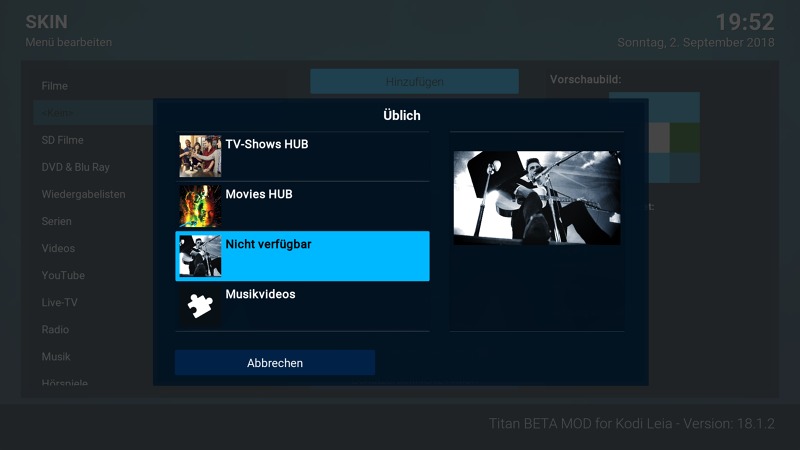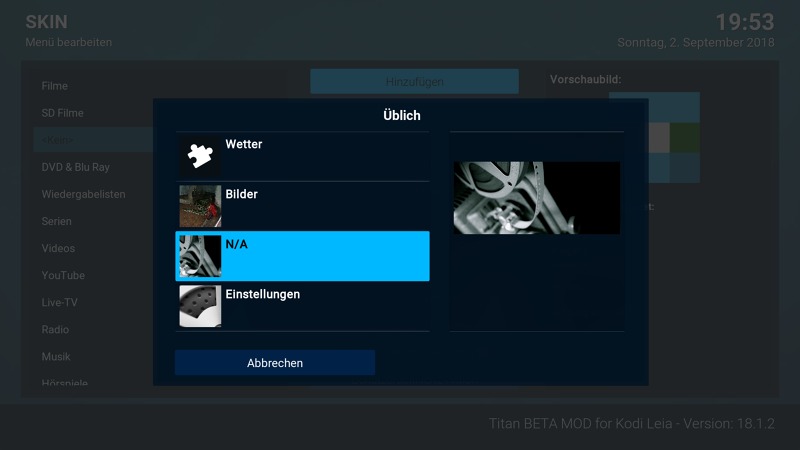(2018-09-04, 17:51)Kryptobuild Wrote: @cartman.dos Hey Buddy.. First off i would like to say thank you, for all your hard work and effort you have put into this skin. I love every aspect about it. But i have a minor question.. i have enclosed a screen of my problem. How would i go about removing the settings from the sidebar?. I Managed to get rid of the Exit setting but cant disable this.

Any help would be really appreciated. 
From your later posts I'm guessing you're using v0.1.2 of my mod? please confirm because this overlapping of menu shortcuts on the settings & exit buttons shouldn't occur in v >= 0.1.1. Unless you did your own modifications or I didn't fix it properly, so please let me know...
either way, I think i will add an option to remove the settings & exit button in the next update.
for now, what you need to do is change in includesHomeNetflix.xml -
Look for my comment "<!-- settings & exit buttons -->"
and delete the control group: (you can see that inside that control there are comments for each button - settings and exit)
Code:
<control type="grouplist" id="40003">
...
</control>
Second, look for control with id="300", and you can change the height tag up to 75%. and change <ondown> tag to 300 if you want to have circular menu (from most down button return to most upper one) or just delete the tag if you don't want anything to happen when moving down from the last button.
Now about the latter thing you were talking about in later posts related to netflix523, I also added it as a note in the main post. I've just modified the netflix523 so of course it has changed from last version. if you'd like to go back you can just copy the original View_523_Netflix.xml file from marcel's repo (check github/from the skin zip).
The ''use fixed focus'' option should not be used as i didn't finish my implementation for it.
I was thinking of doing fixed focus landscape for seasons/episodes or fixed focused posters....
Will be glad to hear your opinions but see if you like the way it is when ''use fixed focus'' is off for tvshows/movies (i thought it was better to have multiple rows rather than scrolling a big library in one row..)