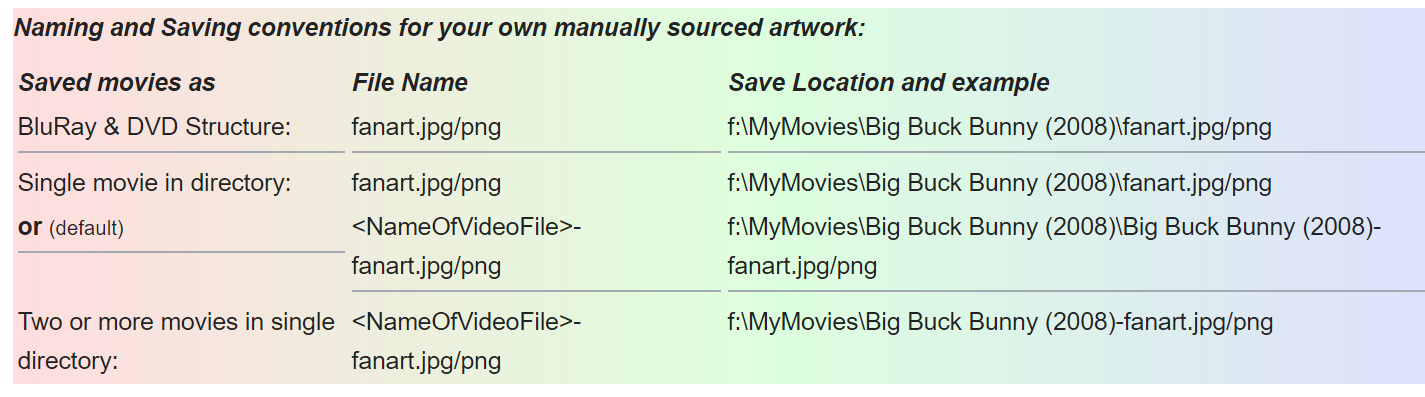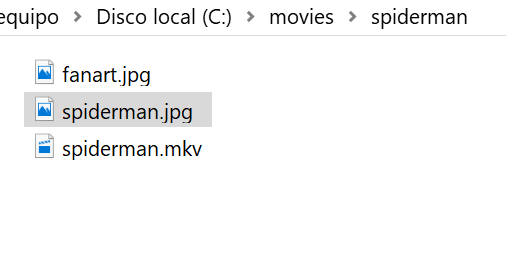2018-11-28, 20:45
Hi, i have a external hard drive with one only film, and in this drive, i have folder called spiderman, inside this folder, i have this:
spiderman.mkv
fanart.jpg
poster.jpg
I try all things for example changing fanart and poster to :
spiderman.mkv
spiderman-fanart.jpg
spiderman-poster.jpg
But same thing, on a clean kodi installation, i go to video source -> add source -> search my drive -> path spiderman -> create here path
And when i go to videos, select spiderman not showing fanart and poster..
Which is the problem?
I dont know which error i was having.. and i dont want scrapping them on any online database, i only want use as source fanart and poster the same folder with this files
and i dont want scrapping them on any online database, i only want use as source fanart and poster the same folder with this files
Thanks
spiderman.mkv
fanart.jpg
poster.jpg
I try all things for example changing fanart and poster to :
spiderman.mkv
spiderman-fanart.jpg
spiderman-poster.jpg
But same thing, on a clean kodi installation, i go to video source -> add source -> search my drive -> path spiderman -> create here path
And when i go to videos, select spiderman not showing fanart and poster..
Which is the problem?
I dont know which error i was having..
 and i dont want scrapping them on any online database, i only want use as source fanart and poster the same folder with this files
and i dont want scrapping them on any online database, i only want use as source fanart and poster the same folder with this files Thanks