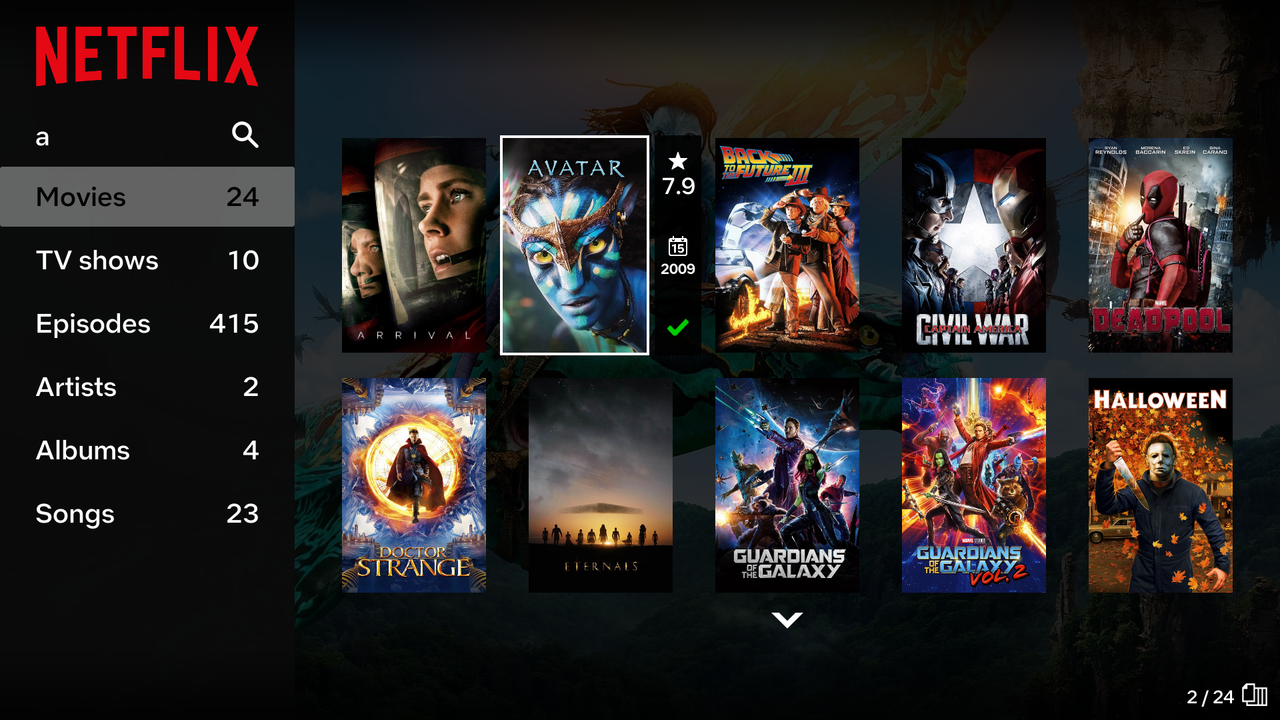Posts: 1,865
Joined: Nov 2018
Reputation:
231
Would have to look because we already have a custom search integrated into the skin so not sure how it would work. If I get time I'll look into it.. I just haven't been doing much with the skin lately have a lot of other things I'm doing right now
Posts: 23
Joined: Jul 2022
Reputation:
1
It looks like that continue watching is not working with strm files and the resume point as well.
When I'm using local files from library everything works fine but when I export titles from video addons(netflix,umbrella etc.) they not apear in continue watching and when I play them again they start from beginning. Is there anything in setup that I should change or it's just omission in the skin ?
Also is it possible to get continue watching in real netflix style with next episodes and in progress together?
Other than that skin is amazing, it just needs improvements in loading widgets speed if it's possible.
Posts: 23
Joined: Jul 2022
Reputation:
1
I'm using umbrella and ezra addons both connected with trakt and when I play video through them resume point works fine, only when I export items to kodi library(to strm files) resume is not working and they don't apear in continue watching like other library items from hard disc.
Posts: 23
Joined: Jul 2022
Reputation:
1
You were right, it was addon issue, sorry, didn't know about that rule.
I thought that maybe it has something with skin settings so I was giving some context how it is used.
Posts: 383
Joined: Oct 2019
Reputation:
7
I Have updated kodi from 19.4 to 20 on PC , now TBM vertical navigation have glitch whenever I scroll down on home screen it does go below but first it jump upward then it went down each time any solution ?
Posts: 1,865
Joined: Nov 2018
Reputation:
231
Kodi 20 is not supported yet
Posts: 383
Joined: Oct 2019
Reputation:
7
Thanks for your reply , I have an old request , why cant TBM auto widgets refresher work with addons widgets but only with library items ? whereas AH,AH2,AZ,AZ2 AURA MOD etc all of them work with widget refresher , they keep switch the widgets randomly and every time new catalogue appears , I am bored with same movies and shows on same SPOT in every widget . that's the only reason I am keeping it away .
Posts: 1,865
Joined: Nov 2018
Reputation:
231
I think it will work with TMDB after the update and it already works with local media...
Posts: 1,865
Joined: Nov 2018
Reputation:
231
2022-08-08, 14:50
(This post was last modified: 2022-08-08, 14:51 by AchillesPunks.)
Well like I told you I think it will be fixed after the update for TMDB. Dont think other addon will work or use autowidget