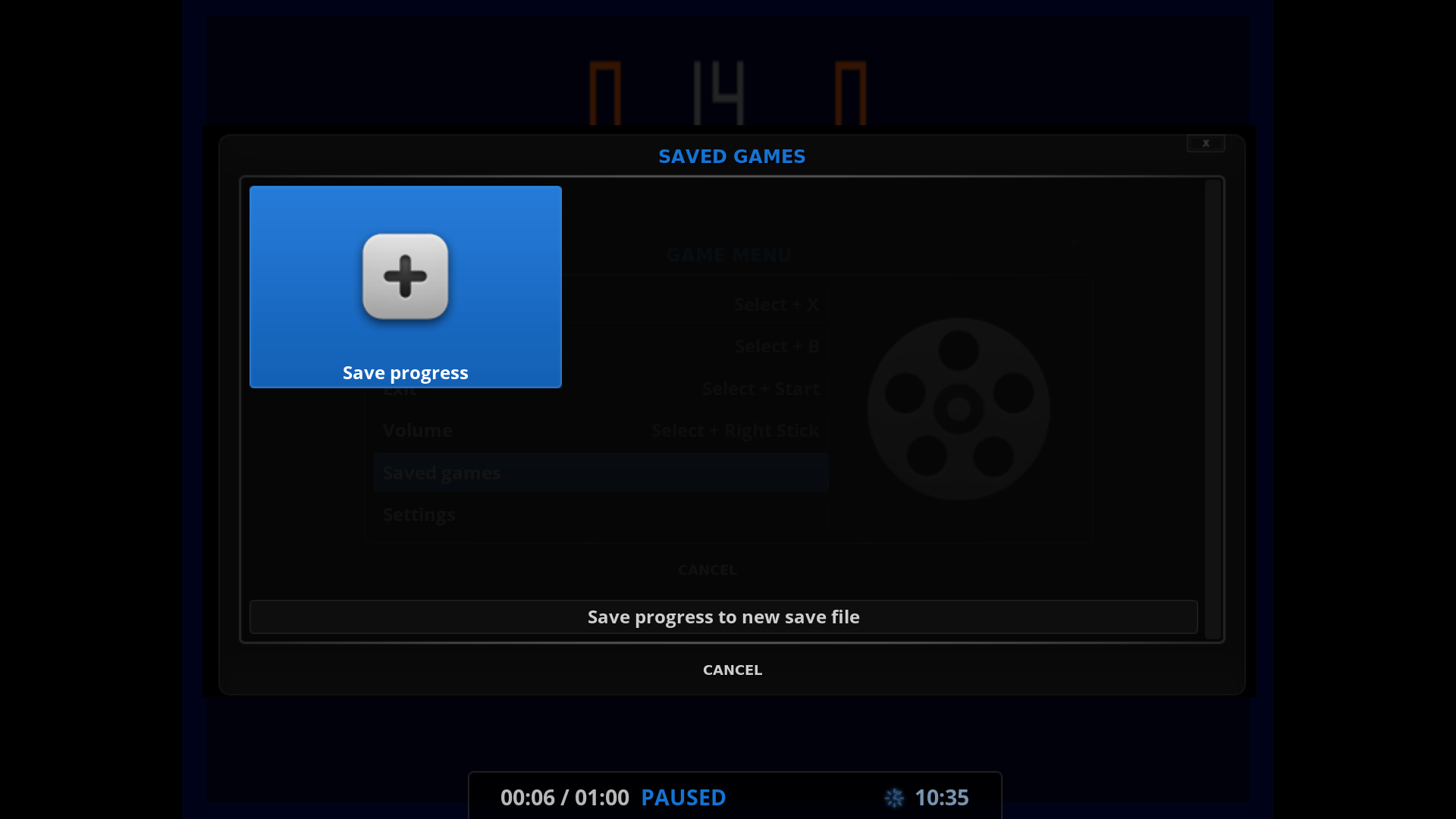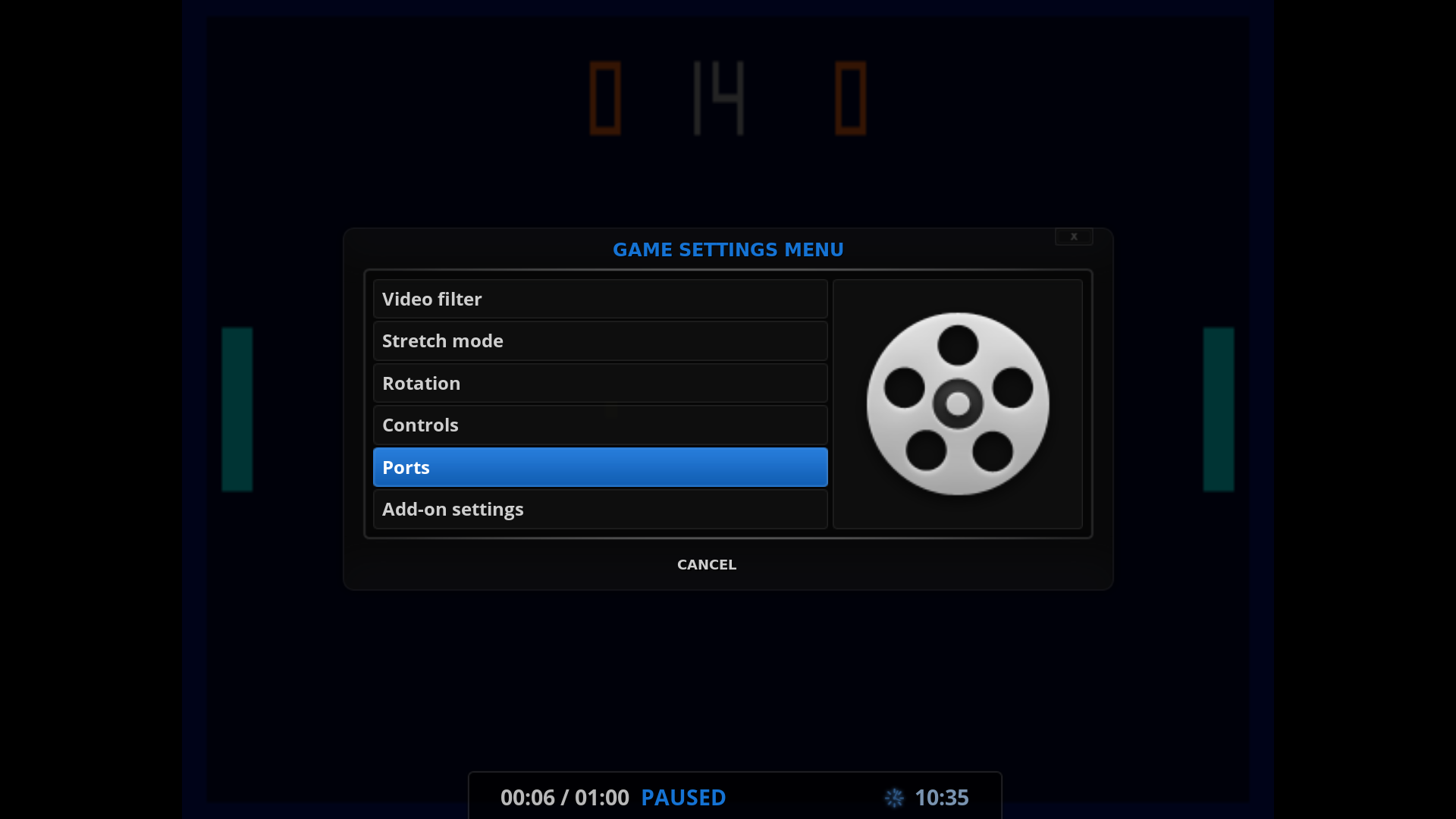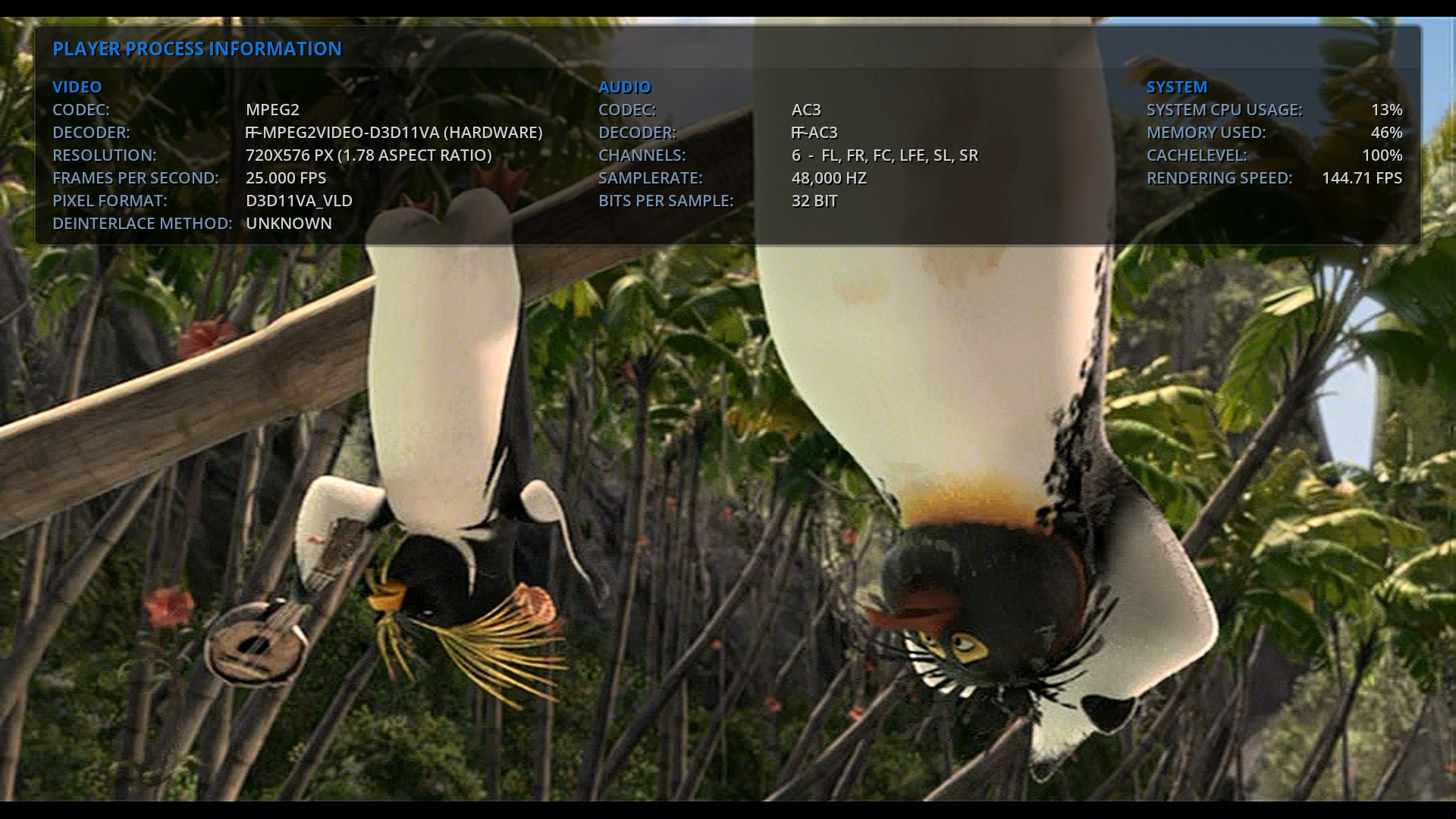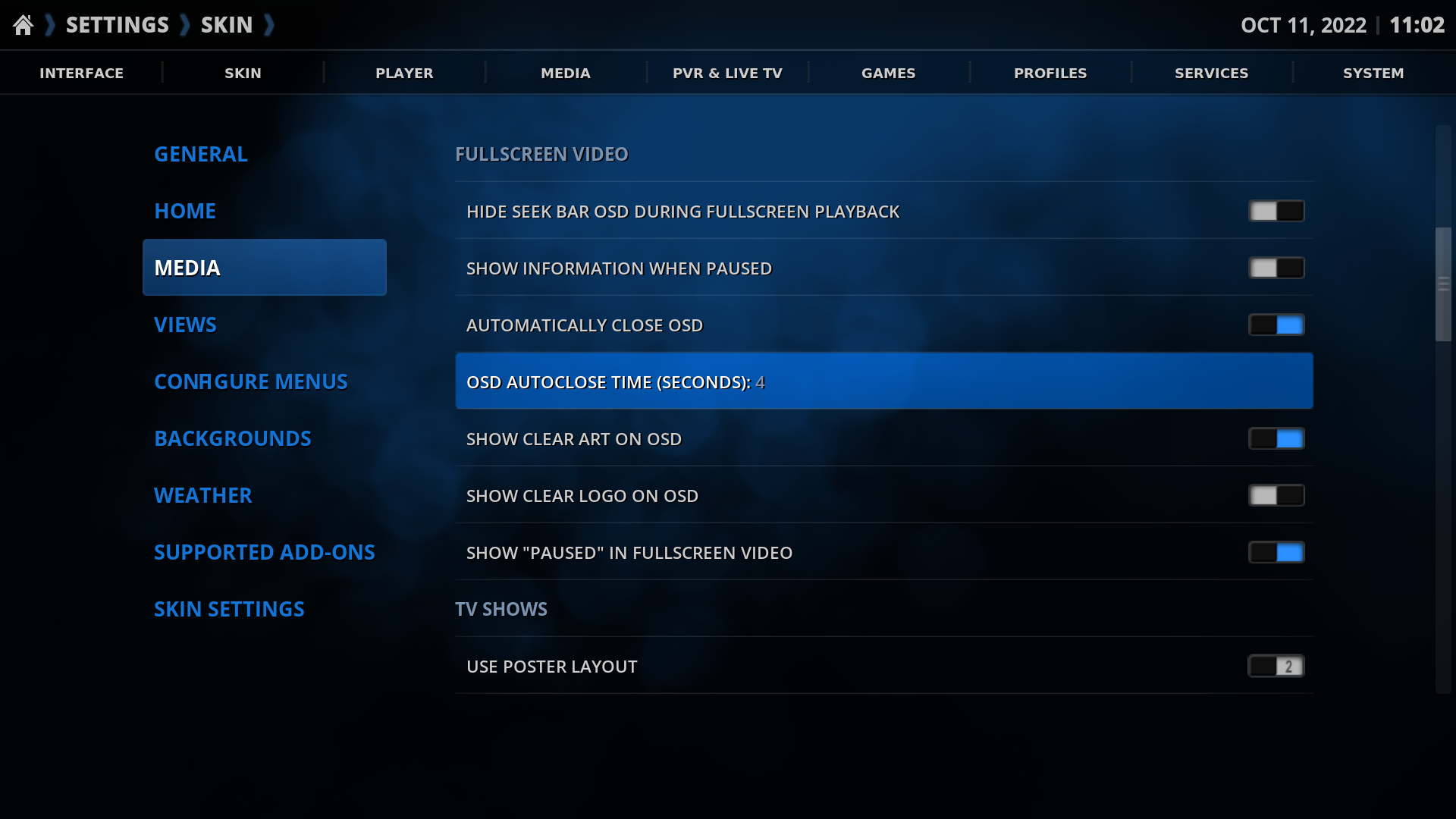2021-11-09, 02:00
13.0.11 FOR KODI 20 Nexus
11-October-2022
11-October-2022
Available through the official Kodi repository!
INSTALLING
To install this skin for Kodi 19 Matrix, you must do so from the Add-on Manager within Kodi:
- Navigate to Settings
- Add-ons
- Install from repository
- Kodi Add-on repository
- Look and feel
- Skins
- Rapier
- Install
DEVELOPMENT VERSION
You can manually install my repository to automatically receive the newest development updates.
You will still receive the official updates.
NEW FEATURES IN RAPIER 13:
VIEWS
- Support has been added for Dolby Vision, HDR10 and HLG mediaflags.
Kodi will automatically detect these HDR types.
FULLSCREEN VIDEO WINDOW
- Player.Cuts and Player.SceneMarkers controls has been added to fullscreen video OSD.
- Fullscreen video technical info dialog has been updated. Screenshot.
DIALOGS
- A new color picker dialog has been added. Screenshot.
This dialog can be used for changing subtitle colors and also by addons.
- Keyboard dialog: show/hide password button has been added.
- The PVR search dialog has been updated with new buttons. Screenshot.
This dialog now supports the new feature to save PVR searches.
3 buttons are added: "Ignore finished broadcasts", "Ignore future broadcasts" and "Save".
PVR
- PVR Search: It is now possible to save PVR searches in a "Saved searches" folder. Screenshot.
The search dialog has been updated with new buttons. Screenshot.
GAMES
- Support has been added for RetroPlayer savestate manager. OSD dialog. In-game savestate dialog.
- A game controllers port dialog has been added. Game settings menu. Port setup dialog.
This dialogs allows configuration of game ports in-game.
SETTINGS
- Player > Language > Subtitles: It is now possible to change subtitle and subtitle border colors using the new color picker dialog. Screenshot 1. Screenshot 2.
- The screen calibration window has been updated and recoded. Screenshot.
SKIN SETTINGS
- A skin setting to automatically close video and music OSD has been added. Screenshot.
When the system is idle, the OSD will automatically close.
The user is able to select the auto close time (defaults to 4 seconds).
The first post will always be updated with the latest information and changelog.
If you have any problems or find any bugs, please let me know right away.
Also, if you have features, ideas, designs etc. you would like added, I'll be more than happy to help.
DEVELOPMENT
You can always follow latest development, download uncompressed textures etc. on Github.
WIKI
You can find a detailed guide to Rapier's skin settings at the wiki.
Please keep this thread reserved for Rapier for Kodi 20 Nexus.
Click here for Rapier for Kodi 19 Matrix.
Click here for Rapier for Kodi 18 Leia.
SCREENSHOTS
CHANGELOG:
RAPIER 13.0.11 NEXUS
Code:
- Add support for RetroPlayer savestate manager.
- Update fullscreen video and music OSD buttons.
- Update DialogPVRChannelManager.xml dialog.
- Add skin setting to auto close video and music OSD.
- Updated Kodi 20 changes for screen calibration window.
- Add support for Dolby Vision, HDR10 and HLG mediaflags.
- Move widget fanart to Home.xml screen to fix animations.
- Add checks for plugin.video.youtube in music information window Music Videos button.
- Fix backgrounds in music information window.
- Fix and cleanup home screen info dialog backgrounds.
- Added Player.Cuts and Player.SceneMarkers controls to fullscreen video OSD.
- Updated fullscreen video technical info dialog.
- Fixes for script.extendedinfo.
- Add game controllers port dialog.PREVIOUS VERSIONS
Code:
------------------------
13.0.0 (7-November-21)
------------------------
- Add show/hide password button in keyboard dialog.
- Add view option to hide PVR guide colours.
- Replace script.skin.helper.service with script.embuary.helper in Skin settings: Reorder categories.
- Subtitle and audio language media flags are now built directly into the skin.
- Added support for color picker dialog and subtitle colors.
- Fixes for labels and icons in tv shows and seasons List Info 2 / 3 views.
- Changes for PVR search dialog to save searches.Full changelog can be viewed here.
TRANSLATIONS
Translation of the skin is handled on Weblate.
Please sign up and join the project to translate this skin.
A huge thanks to all the translators for the great work - it's really appreciated!
SUPPORTED AND RECOMMENDED ADD-ONS (AUTOMATIC INSTALLATION)
Favourites script (ronie, `Black)
Embuary Helper (sualfred)
White Studio Icons (Team Kodi)
SUPPORTED ADD-ONS (KODI ADD-ON REPOSITORY INSTALLATION)
Skin Helper Service (marcelveldt)
Embuary Info (sualfred)
Rapier UI Sounds (Gade)
Global Search (ronie)
Image Resource Script (ronie)
Artist Slideshow (ronie, pkscout)
CU LRC Lyrics (Taxigps, ronie)
Skin Helper Skinbackup (marcelveldt)
Multi Weather (ronie)
CinemaVision (CinemaVision)
Library Node Editor (Unfledged, Team-Kodi)
User Rating Script (Regss)
script.module.t9.search (Phil65)
service.upnext (im85288)
Audio Profiles (Regss)
Autocompletions for virtual keyboard (phil65)
Special Features (smitchell6879, evertiro)
Image resource genre icons, weather icons and genre fanart, weather fanart add-ons...
SUPPORTED ADD-ONS (MANUAL INSTALLATION)
Netflix Add-on
MyPicsDB (Xycl, MikeBZH44, Alexsolex)
Library Editor Script (phil65)
DONATIONS
If you like Rapier and want to buy me a coffee or beer, feel free to donate. Greatly appreciated!

PAYPAL
LIBERAPAY