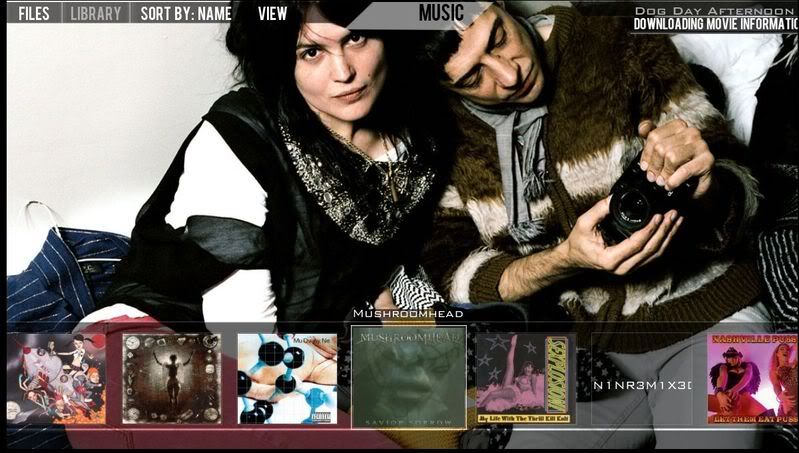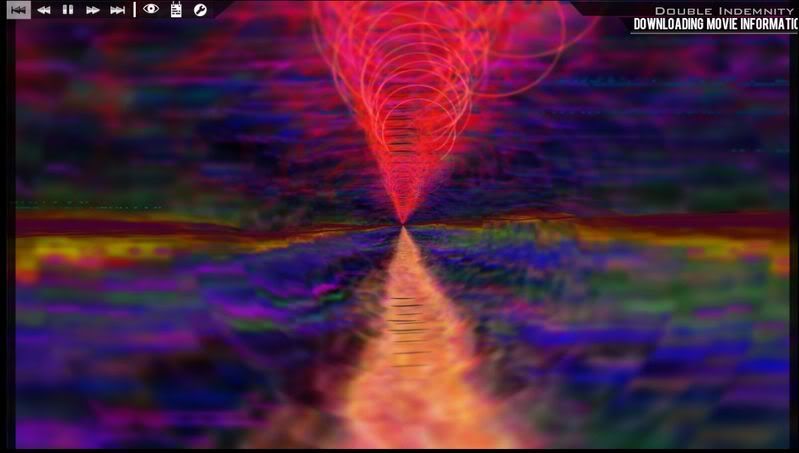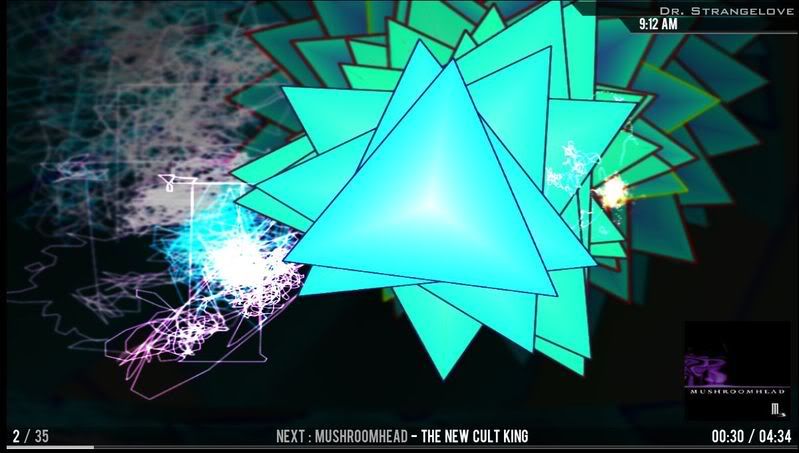xbs08 Wrote:Will this skin work on the old XBOX or is it too much for 64MB?
To be honest, I have not tried it on an Xbox yet.
The textures themselves are pretty damned small...other than a few backdrops for the info boxes. The entire gfx folder, uncompressed, is only 2mb, if that tells you anything.
The biggest problem I could forsee would be if you're using really high-rez fanart images, as a lot of the skin is fanart-driven. That aside, I would imagine it should go pretty well. When doing the sections, I positioned as many screen elements as possible relative to the closest border...meaning that rescaling for SD shouldn't be a problem.
Tell you what...I'll go fire up the ol' Xbox now, see how it looks.

I'd like to test on xbox since that's all I use.
joebrady Wrote:I'd like to test on xbox since that's all I use.
Subtle.

I'm updating my Xbox now with the newest build, I'll do a little runthrough, then maybe consider allowing one or two people to give a thorough examination...
Small textures mean a lot for the xbox, and fanart isn't a problem ýou can always resize it.
Mine xbox runs great with mediastream and a lot off fanart (1280x720).
But still I'm curious to.
Waffa Wrote:Small textures mean a lot for the xbox, and fanart isn't a problem ýou can always resize it.
Mine xbox runs great with mediastream and a lot off fanart (1280x720).
But still I'm curious to.
Consider this...about 75% of the graphics used in the skin come from two files...dropback.png and dropback-f.png, both of which are 10x10 semi-transparent white/black squares.
Okay...off to do some preliminary tests.

Digital, I do have an xbox setup as well, so I can test this thing out on Mac and on Xbox. Taht pretty much covers the bases since you run windows. That would only leave us needing a linux tester.
keeganl Wrote:Digital, I do have an xbox setup as well, so I can test this thing out on Mac and on Xbox. Taht pretty much covers the bases since you run windows. That would only leave us needing a linux tester.
Haha...but I don't think that's what these guys wanna hear.

I took a run with it on my Xbox, both in SD and HD, and everything seems to work pretty well. There were a few places where I see I'll have to increase some text sizes a bit, but that was all stuff I had planned on doing anyway.
So yes, you Xbox people are in the clear.
Nice, and the great old xbox is still in the game.
Waffa Wrote:Nice, and the great old xbox is still in the game.
Absolutely. I wouldn't feel right NOT having this work for it, considering that I used to be a big advocate for the continuation of XB1 support for XBMC.
Good to know it works on xbox from the off others should take note on that.
As i use my xbox as my main media centre let me know if you need any intensive testing on it hooked up to a 32" 16/9 Sd tv
Whoops.
Wow...So who actually saw that? For some reason, I thought I was sending a PM...
Happy birthday to anybody quick enough to get that. I honestly wasn't trying for an advanced release, so if you know what I'm talking about, keep it under your hat, please.
ANYWAY...here are some shots as taken from the Xbox. I honestly think it works just as good as it does on my HTPC...although my HTPC isn't that great...


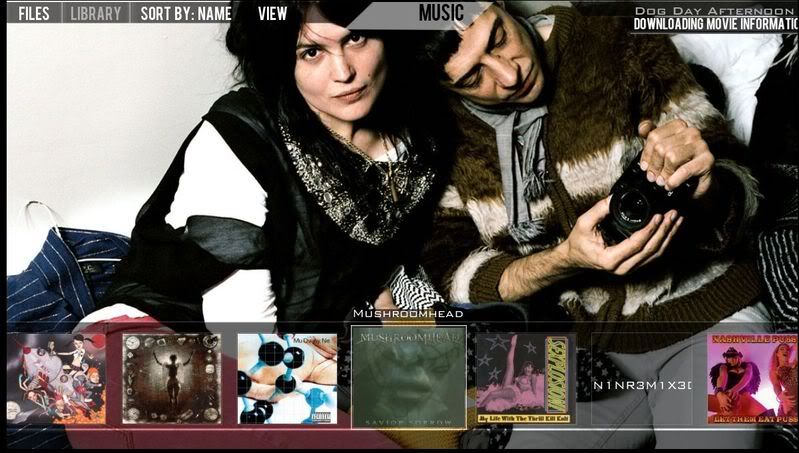
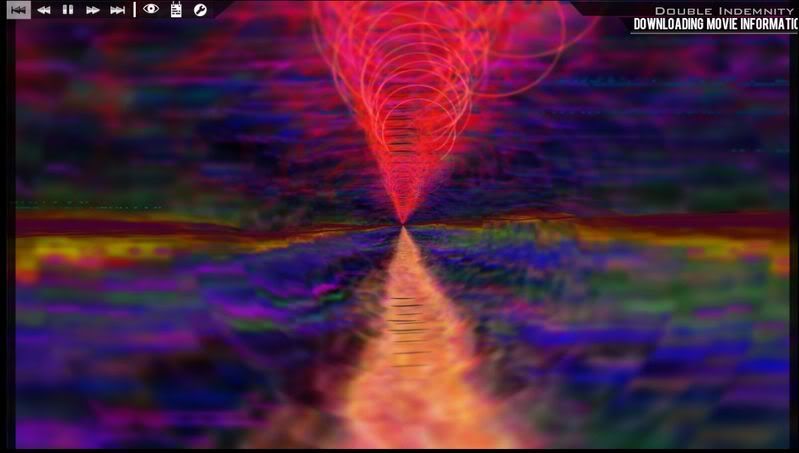
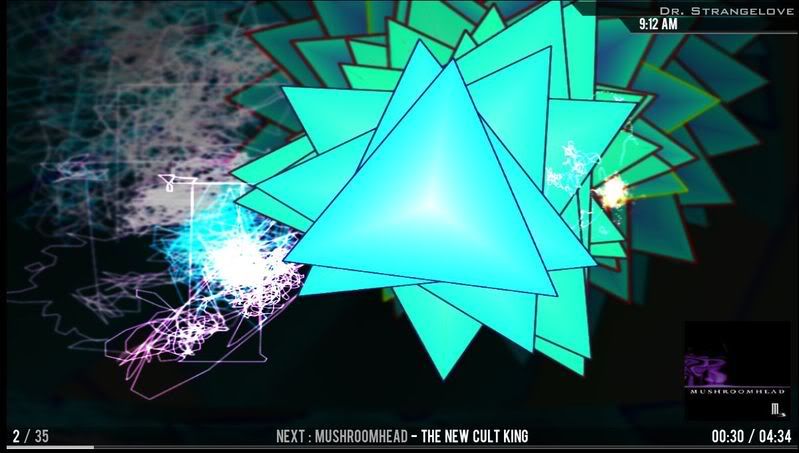

Hmmm, thats it. Since you told me to grab the newest version I'll have to give it a try on my xbox. Since well I was supposed to be the xbox guy. hahahaha and ended up being the file host, but non the less.

Man those screens look awesome. I personally want to say digitalhigh and keeganl have built something that is freaking off the hook per say. I'm glad you are staying with the minimal approach and making multiple views to keep things low use.
I get the present and will keep it for my self.
But WAUW again, did set as much backgrounds and fanart that I could and I have a lot of them, the xbox didn't had memory problems and not 1 time I had to reboot the xbox.
Man, REALLY like your work and how you created the menu.
If you need some feedback or suggestions let me know.
kizer Wrote:Hmmm, thats it. Since you told me to grab the newest version I'll have to give it a try on my xbox. Since well I was supposed to be the xbox guy. hahahaha and ended up being the file host, but non the less. 
Man those screens look awesome. I personally want to say digitalhigh and keeganl have built something that is freaking off the hook per say. I'm glad you are staying with the minimal approach and making multiple views to keep things low use.
Now that you're getting around to it...I *JUST* added the version where I fixed the problems I encountered on the Xbox. Should be nice and crispy now.
I also implemented that global fanart thing that somebody suggested. You set one fanart path for a global fanart...that fanart is displayed anywhere where a section doesn't have a specific one set up.
I'll also be be trying to implement a custom setting for how long the fanart takes to fade between images tonight...hopefully it's as simple as I think it should be.

digitalhigh Wrote:I took a run with it on my Xbox, both in SD and HD, and everything seems to work pretty well. So yes, you Xbox people are in the clear.
Great news!

I wish i got that present too :o