2009-04-06, 18:22
Pages: 1 2 3 4 5 6 7 8 9 10 11 12 13 14 15 16 17 18 19 20 21 22 23 24 25 26 27 28 29 30 31 32 33 34 35 36 37 38 39 40
2009-04-06, 18:44
Hi to all,
I'm brazilian and I would like to know where I can download this skin...
A site or blog url perhaps?
Tks a lot
I'm brazilian and I would like to know where I can download this skin...
A site or blog url perhaps?
Tks a lot
2009-04-06, 18:46
NandoBR Wrote:Hi to all,
I'm brazilian and I would like to know where I can download this skin...
A site or blog url perhaps?
Tks a lot
It has not been released yet. However, I will be needing some people to do translations for me in a few days, so if you can help with that, there's a chance I could get you an early copy.
2009-04-06, 18:49
Do you need anymore testers on Xbox? I'd love to contribute in any way. Plus, I'm not a total retard, I've spent a lot of time testing and trying to get Mediastream working consistently on the Xbox.
2009-04-06, 18:52
Hi digitalhigh
Of course! I would like to help you with translations.
Add me in MSN if you wish
Of course! I would like to help you with translations.
Add me in MSN if you wish
2009-04-06, 19:14
NandoBR Wrote:Hi digitalhigh
Of course! I would like to help you with translations.
Add me in MSN if you wish
I'll send you a link when I'm ready to start translating.

Quote:Do you need anymore testers on Xbox? I'd love to contribute in any way. Plus, I'm not a total retard, I've spent a lot of time testing and trying to get Mediastream working consistently on the Xbox.
It's possible, it depends on who is and isn't providing me with testing information. I'll definitely keep you in mind. Thanks for the offer.
2009-04-06, 19:59
Man the onslaught of posts are going to be HUGE tomarrow when this goes live. I think its going to be great. 
We have plenty of bandwidth so there is no question of that being a problem either.

We have plenty of bandwidth so there is no question of that being a problem either.
2009-04-06, 20:02
digitalhigh Wrote:Gimme a minute...RwParris2 just pointed out that I missed a few spots of that [color=FFFF] stuff. I've fixed it already, will upload right now.
I don't think I listed everywhere I saw it, the easiest way to find it will be to grep 'color=' on your serenity folder.
Even windows has grep
 http://www.wingrep.com/
http://www.wingrep.com/2009-04-06, 20:06
kizer Wrote:Man the onslaught of posts are going to be HUGE tomarrow when this goes live. I think its going to be great.
We have plenty of bandwidth so there is no question of that being a problem either.
I'm prolly gonna be pushing the launch date back just a little bit to give myself time to fix as much as possible.
RWparris2 Wrote:I don't think I listed everywhere I saw it, the easiest way to find it will be to grep 'color=' on your serenity folder.
Even windows has grep http://www.wingrep.com/
My XML editor does a folder-level search. The first time I said I fixed it I just searched for any instance of [color] and replaced it with [/color]. This time I searched for any instance of [color (sans bracket) and then manually fixed all 124 instances of it.

2009-04-06, 20:09
I'll grab the lastest tonight and see if I can beat it up some because I might have some time and see if I can point out any flaws.
2009-04-07, 02:00
Aight guys, new version on FTP. This is actually like the fifth update today.
Fixed a whole buttload of bugs pointed out by rwParris2 (thank you, BTW).
Noteworthy changes are mostly in the settings area(s), including a total re-design of the custom plugins stuff.
I also really re-did the animations everywhere this time, so you'll notice a lot more dynamics there. Also fixed problems in the video areas where the small info windows were overlapping list modes...
Xbox users...you should now have a working gamesaves button in the apps section too...which is now completed.
Screens:
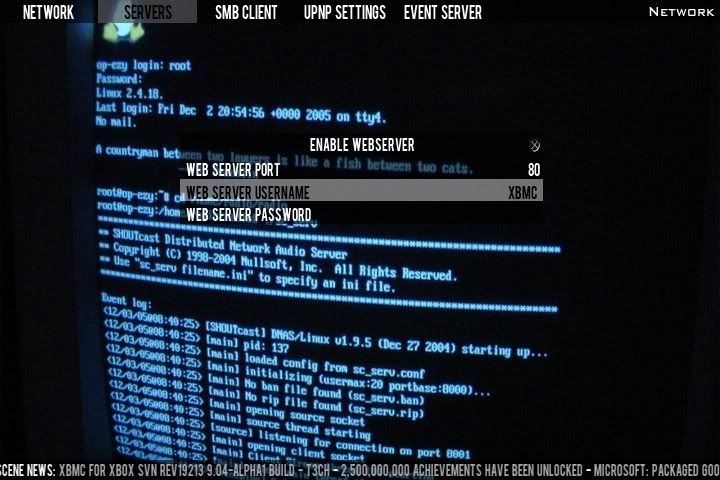
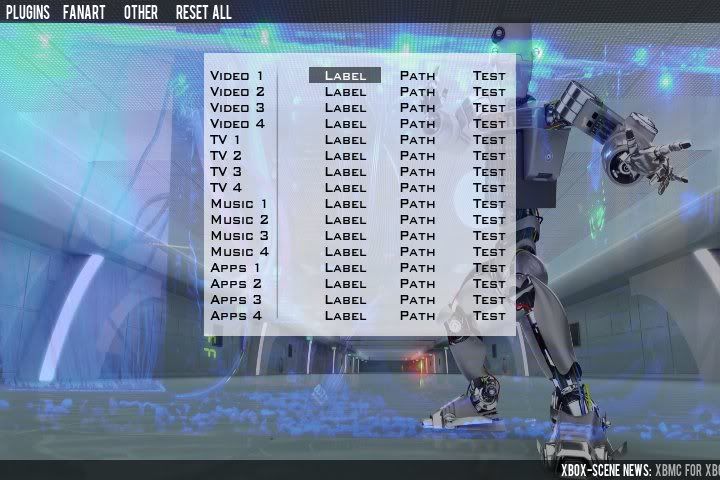

Fixed a whole buttload of bugs pointed out by rwParris2 (thank you, BTW).
Noteworthy changes are mostly in the settings area(s), including a total re-design of the custom plugins stuff.
I also really re-did the animations everywhere this time, so you'll notice a lot more dynamics there. Also fixed problems in the video areas where the small info windows were overlapping list modes...
Xbox users...you should now have a working gamesaves button in the apps section too...which is now completed.
Screens:
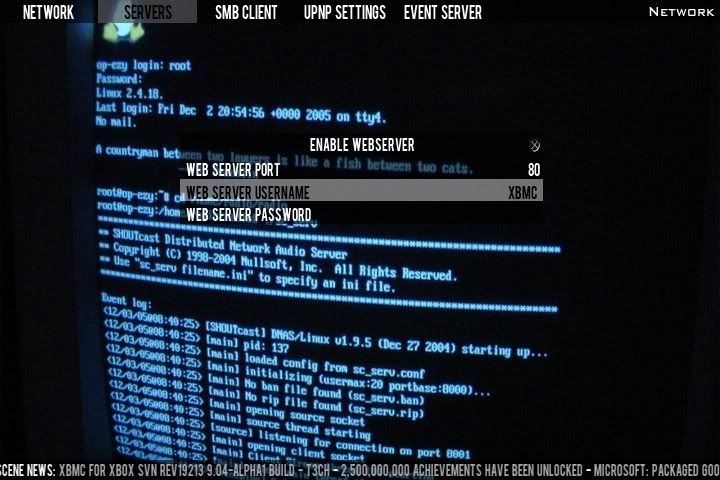
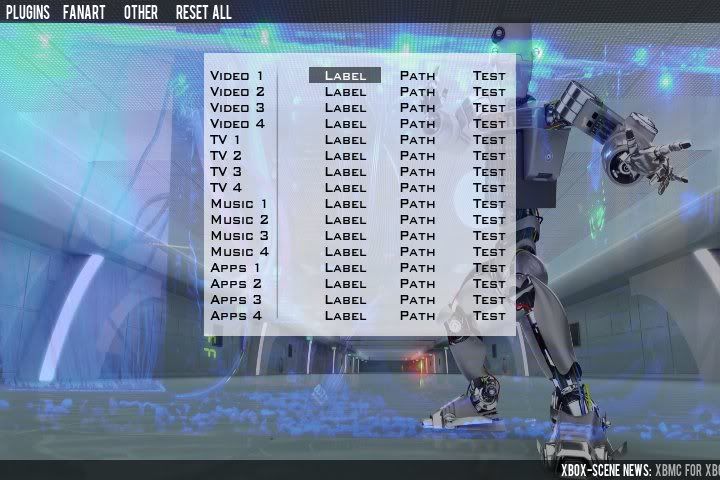

2009-04-07, 06:46
good deal.. now send me the link again (pleae).. i've had a few beers while coding mip and can't find it.
on that note.. mip 2.01 is out now.. it's the full installer, think i've got all the bugs sorted out.. still some mpaa things to add, but seems pretty damn stable now.. media update is also now in it's own thread, so it doesn't seem like it's locked when its reading the info..
on that note.. mip 2.01 is out now.. it's the full installer, think i've got all the bugs sorted out.. still some mpaa things to add, but seems pretty damn stable now.. media update is also now in it's own thread, so it doesn't seem like it's locked when its reading the info..
2009-04-07, 07:42
digitalhigh Wrote:As well, the launcher stuff is now in a *basic* working form. To link to emulators from the home menu, you go to customize/plugins/custom application (1-4). Under name, use the name of the system (nintendo, snes, n64, etc). Under "set button path", type "launcher\?LAUNCHERNAME", where ?LAUNCHERNAME is whatever you called it when you added that launcher. So if you added SnesX, it would be "Launcher\?SnesX".
Now that you changed the Customize menu, when I try to set the button path, I get a "Browse for Image Folder" Dialog.
2009-04-07, 13:49
joebrady Wrote:Now that you changed the Customize menu, when I try to set the button path, I get a "Browse for Image Folder" Dialog.
HAHA! Perhaps I should have looked at the code I had written instead of just writing a new section from scratch, eh? I was so busy making sure all the <onleft> and <onups> were placed properly that I failed to remember that I was using "setstring" and not "setpath".
Should be fixed and uploaded.
Edit: Seriously tho...testers, c'mon. Anybody got anything they've spotted?

2009-04-07, 14:39
appears to be running nice on appletv now, the animated menu items on settings are good.