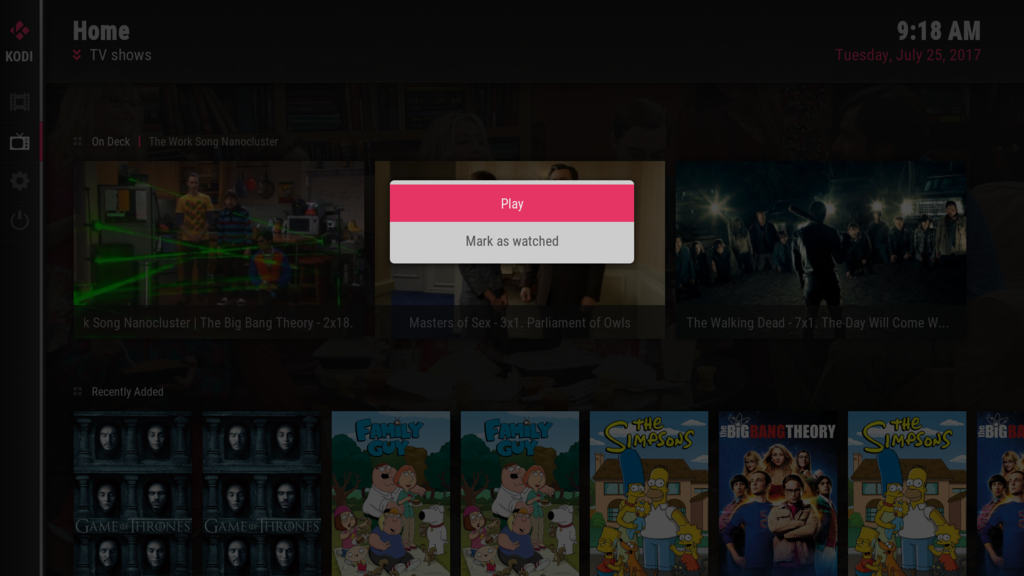Posts: 354
Joined: Feb 2014
Reputation:
6
2017-07-25, 00:01
(This post was last modified: 2017-07-25, 00:02 by b0mb.)
Would be nice if you could change the showcase view within a series so that the seasons posters aren't shown endless from left to right ;-)
Gesendet von meinem Redmi Note 3 mit Tapatalk
Posts: 24
Joined: Oct 2016
Reputation:
0
TomT
Junior Member
Posts: 24
Thx for this great skin! I love it.
Having some probs since the last update from github:
- single background image for main categories (Movie, TV, etc.) doesn't work anymore. Only fallback image does.
- restoring skin settings from backup is not working
thx thomas
Posts: 24
Joined: Oct 2016
Reputation:
0
TomT
Junior Member
Posts: 24
Thx for your fast response!
Posts: 9
Joined: Dec 2014
Reputation:
0
Hi jurialmunkey,
It's been a great surprise to find this new and fresh skin. I've been a fan of Arctic Zephyr for quite a long time but I really love your new creation.
I have noticed that when I open "my subscriptions" or any other section on the YouTube addon, all the views available are showing the fanart of the channel instead of a descriptive image of the video. Opening the addon settings from the side menu I can see the thumbnail of the last video selected on the bottom left corner of the settings window.
Is there any chance to come back to the usual behaviour
Thank you very much.
Regards.
Posts: 453
Joined: Sep 2010
Reputation:
5
I would like to sort my genre widget by alphabetic order, I tried using the flag title and name, but still is not properly ordered. What is the correct tag for that? Thanks