2013-03-04, 18:31
(2013-03-03, 23:32)Cocotus Wrote: @pfp_az
I fixed the 7.1 channel recognition in Ember. Now Ember will convert "8 / 6" (=7.1) to "8" with the benefit that the channel flag will be shown too:
Will commit that fix so it should be included in the next update.
Regarding the problem with the 2 6 channel audio streams I will look into it tomorrow.
(2013-03-02, 16:18)Suprnaut Wrote: Cocotus,
I think my issue may be an issue with large collections and the "Newest Movies" filter. When I click on it, the left pane lists movies 1-999 then start over again at 001. So maybe that is what is causing the sort to fail for me. Last night I added 5 movies and sure enough they didn't get sorted as the newest movies like you were saying should happen.
Also I noticed that the media.emm database stores the release date of a movie. Instead of having a Release Year filter, why not filter by the actuall release date? That way years where you have many movies would at least be sorted in a more precise order.
I already posted a fix for that too. The Filter for newest movies in Ember was simply broken, it's fixed now. I also implemented support for saving the file creation date instead of current date. This will be in next update
Sounds good. Any chance I can get an advanced copy of the fixes? If not is there an eta to the next release?
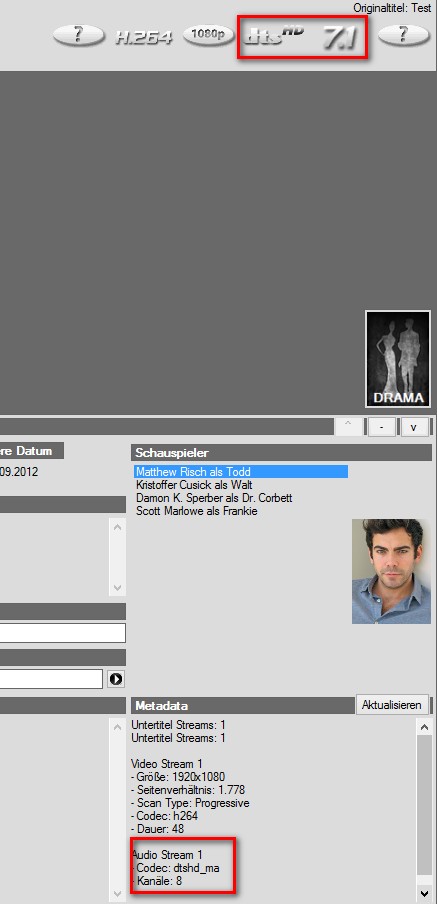






 I use Ember now for quite a while and it did its job always more or less, but i always had problems to install it. Now i wanted to install the new version 1.3.0.10 and i get a lot of errors.
I use Ember now for quite a while and it did its job always more or less, but i always had problems to install it. Now i wanted to install the new version 1.3.0.10 and i get a lot of errors.

 but till now working. Now all this genres does not exist any more. Do you think this problem has something to do with my installing-problems?
but till now working. Now all this genres does not exist any more. Do you think this problem has something to do with my installing-problems?
