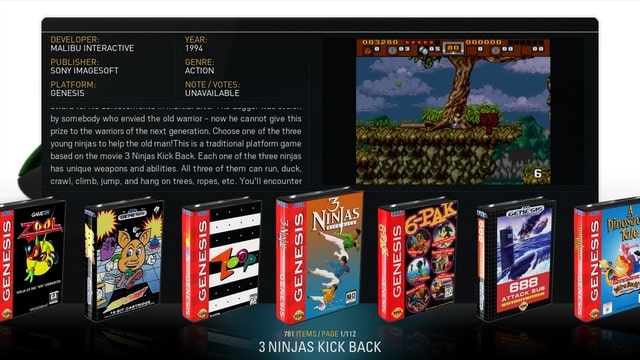(2013-09-13, 10:12)magico77 Wrote: Hi Jur.
I'm planning to add some logo of italian Studio (cattley, 01 distribution, filmauro, medusa ecc...) can you tell me the size of the png? is an easier way to create it.
Are you maybe planning to ad the extra menù as I wrote on my last post?
They are generally 161x109 pixels, but they get scaled down for the infotags. Just make sure they are all white with a transparent background. You can add them to the skin.arctic/extras/studioflags/
Yeah I should be able to add the dvd extras option. Just figuring out where I can fit it in for movies -- I'm thinking perhaps being able to press down when "trailer" is highlighted in the same way that pressing down on play toggles between cinema experience. I have no dvd extras on my hdd, so when I add it I'll let you know because I'll need you to test if it works properly or not.
(2013-09-13, 12:38)Branphma Wrote: i really like the all channels view on the left hand side in livetv. Now i wanted to put that as a button on my remote control. Unfortunately i can't figure out which function it is (didn't find a key in the keyboards control either). Maybe you know that? Right now i am using button "H", but i like the other view much more. Would be awesome to have a hotkey for that.
Use this command in your keymap:
Code:
XBMC.ActivateWindow(pvrosdchannels)
(2013-09-13, 14:12)ferent Wrote: I see the info song it's the same as the info album, but then I can't add stars to a song... It's possible to review that? thanks!
Yeah I just haven't got around to it yet, so I just rerouted it to the album info for the time being. I've also got to add the ability to change the rating to the music osd. Will definitely be happening in the near future.
(2013-09-13, 14:21)st graveyard Wrote: (2013-09-13, 14:08)emptyhead Wrote: I have always thought the extra thumbs is overkill. A nice backdrop will always suffice. We skin addicts need to remind ourselves that the htpc is an interface to access media. A smooth skin with the trimmings is what is required. Jurialmonkey has nailed that with this skin.
I can understand. Maybe that is the nice thing about this skin. It all looks so clear and simple, with just the right amount of eyecandy ...
I do seem to miss certain movie info, like aspect ratio ... or am I wrong?
Yeah no extrathumbs on the main info screen. However, PatOso had a good suggestion which I will probably add about having them as a slideshow in the fanart section (if you keep pressing left on the movie info screen the fanart slides out).
Both aspectratio and audio channels are missing from video info currently as I'm not 100% sure where to put them without adding clutter, but they are something I want to add once I think of a way to do it.
(2013-09-13, 18:17)hoopsdavis Wrote: the timer icon, what is that suppose to show, I only see (notice) it change when something is actually in the process of recording.
It should show the timer icon when there is a recording scheduled and a record button (circle with red dot) when something is currently recording. I might add something in the top left of the simple homescreen when livetv is highlighted - however, I'm not 100% happy with the way the now playing info is shown in the top right so I want to get that sorted out first before I start adding other things up there.
(2013-09-13, 21:13)jskube Wrote: If I am watching a show that I have recorded and I press info, and then press up to see the plot or whatever you want to call it, the screen is blank. Now if I go through all of my recordings in the recorded tv section it does show the plot for whatever recorded show I currently have selected. This may be a limitation on PVR support as I know it is still in its infancy.
Yep, its an xbmc limitation - I don't know of any skins that show the info (if you do, let me know and I'll look at how they do it). I'm pretty sure its because when you play the recording back xbmc plays it as if it as a normal video file in your library but obviously it hasn't been scanned to the library so there is no info available to show (and no way to determine if it is a recording rather than a normal movie/episode)
(2013-09-14, 00:22)hoopsdavis Wrote: (2013-09-14, 00:09)Swifty Wrote: I have one request in the PVR area - the timeline view feels a little cramped, quite a bit of the program name usually gets cut off in the timeline 'blocks' since they aren't very wide (for a 30 minute program). It would be great if there was an option to change the time range from 3 hrs to maybe 2hrs so the blocks are wider..
Would be great to fit a few more channels in the view by slightly reducing font size / spacing too - when you have several hundred channels it takes a long time to scroll at 6 at a time 
I can agree with the idea of widening the program guide time slots.
I like the idea of reducing the epg time range down to 2 hours, I'll definitely make that change.
I understand what you are saying about wanting to reduce the size vertically to see more channels, but I wont be doing that as it will make the logos too small and will also make it harder to judge what channels the programs are on . What I do is use my kemap.xml to bind my channel up/down buttons to PageDown and PageUp when not in fullscreen video (I'm pretty sure this is the default behaviour anyway). Then I use channel up and down to quickly scroll through lists that are long.